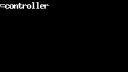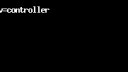Hello
Despite all the hints I’ve found on this forum, I’m still getting some blurry font issues. Especially colored fonts in terminal.
I’m currently using a Windows client and a Linux Ubuntu server. Both are NoMachine 5.1.62 afaik.
Here’s the node.cfg:
ConfigFileVersion 4.0
DefaultDesktopCommand "/etc/X11/Xsession"
AvailableSessionTypes unix-remote,unix-console,unix-default,unix-application,physical-desktop,shadow,unix-xsession-default,unix-gnome,unix-xdm
EnableSmartcardSharing 1
AudioInterface pulseaudio
CommandStartPulseAudio "/usr/bin/pulseaudio --high-priority=no"
EnableCUPSSupport 1
CUPSBinPath /usr/bin
CUPSSbinPath /usr/sbin
CUPSBackendPath /usr/lib/cups/backend
EnableSMBFSSupport 0
CommandStartGnome "/etc/X11/Xsession xfce4-session"
CommandFuser /bin/fuser
CommandLsof /usr/bin/lsof
CommandXdpyInfo /usr/bin/xdpyinfo
CommandXmodmap /usr/bin/xmodmap
CommandXkbComp /usr/bin/xkbcomp
DefaultXSession "/etc/X11/Xsession default"
ProxyExtraOptions pack=none
DisplayAgentExtraOptions "-legacydpy"
ClientConnectionMethods NX,SSH
DisplayServerThreads auto
DisplayEncoderThreads auto
EnableDisplayServerVideoCodec 1
DisplayServerVideoCodec h264
DisplayServerVideoFrameRate 60
DisplayServerUseVideoFrameRate 1
EnableDirectXSupport 0
AgentX11VectorGraphics 1
EnableSoundAlert 0
DefaultConsole xterm
The “disable network adaptative display quality” and “disable multi-pass display encoding” boxes are checked on the client side. Client says I have a “Display 1920×1080, codec VP8”.
I was last week using the venerable NoMachine 3