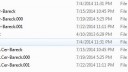I’ve been having problems connecting with NoMachine (Free) recently. When I first installed it, things went great. Then an automatic upgrade happened and I haven’t been able to connect since. When I start NoMachine, it shows the local address eg nx: 192.168.0.22 but no external address. I read in the forums that there was a problem with an earlier version so I uninstalled and redownloaded nomachine_4.2.26_7.exe.
However, when I try to install, I get an error that says “Cannot create the home directory for the nx user.” When I click OK things seem to proceed okay but I’m back to square one (local address but no external address).
Aas you can see from the attached screenshot, I have had at least one connection. Sadly, I have not been able to replicate that since the upgrade.Both machines running Windows 7 x64. Also tried connecting from Windows 7 x32 laptop to Windows 7 x64 Host.