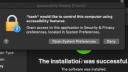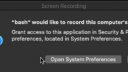Forum / NoMachine for Mac / Support for Catalina?
- This topic has 26 replies, 13 voices, and was last updated 6 years, 2 months ago by
 Britgirl.
Britgirl.
-
AuthorPosts
-
October 8, 2019 at 16:35 #23905
 saltydogParticipant
saltydogParticipantJust upgraded to Catalina and NoMachine is not working anymore. I can connect from a Mojave server, but the Catalina session has an empty desktop and can’t click anywhere…
Do you have a fix?
October 9, 2019 at 08:35 #23907 ggarciaParticipant
ggarciaParticipantI have the same problem. I get a single window open and I cannot click or type any keyboard key. The Mac login prompt does not show up.
Thanks,
October 9, 2019 at 12:25 #23915 kroyContributor
kroyContributorHi.
There are some changes on the newest Mac version which we are still investigating, but in the meantime we can provide a workaround. Please follow these short instructions and you should be able to connect without any problems.
During installation there should show a system dialog named Accessibility Access (Events). The local user, if administrator, can then add the bash application to the list of apps that may control the Mac. Otherwise the remote user will be able to access the Mac only in view-mode.
Second step is adding the bash application to the Screen Recording list. System dialog named Screen Recording should show after connection via NoMachine from other host or just start local recording from NoMachine Client monitor icon on the system tray (recording don’t have to be saved).
October 10, 2019 at 10:09 #23944 saltydogParticipant
saltydogParticipantThank you, kroy. But this has to be done only during installation. How to add bash to those settings once already installed? Bash is not listed in the Applications.
October 11, 2019 at 08:00 #23958 tarasParticipant
tarasParticipantSame problem here. I can’t see my old saved connections in NoMachine client on upgraded macOS Catalina. Also when adding a new connection it’s not possible to add a private key. After selecting path to private key file the filed stays empty.
Attachments:
October 11, 2019 at 08:03 #23960 EM3R50NParticipant
EM3R50NParticipant+1. Same here.
Lost ability to use my MBP via NoMachine after installing Catalina.
October 11, 2019 at 11:59 #23971 TorParticipant
TorParticipantSame problem here. I can’t see my old saved connections in NoMachine client on upgraded macOS Catalina. Also when adding a new connection it’s not possible to add a private key. After selecting path to private key file the filed stays empty.
Hi taras. When running on Catalina the client will ask you when it wants to access your Desktop or Documents folders. If you don’t grant that permission you can still do it at a later time: open Settings, Security & Privacy, Privacy group, select Full Disk Access permission, press the ‘+’ button and select NoMachine in the list of applications.
As for the private key, we’ve found a problem with file browsing and we’re working on it with high priority, I’ll update you soon about the status. In the meanwhile you can edit the NXS file to manually add the private key file path in this field:
<option key="Private key" value="" />October 11, 2019 at 18:39 #23977 ggarciaParticipant
ggarciaParticipantThe good news is that I can connect now to my remote Mac using NoMachine with the workaround. However, the audio is not working yet. (The option “enable audio streaming and microphone forwarding” is ON.)
Thanks,
October 14, 2019 at 10:06 #23998 kroyContributor
kroyContributorThere are packages available which fix this issue. Please contact us at forum[at]nomachine[dot]com to get the package. This isn’t full fix for Mac Catalina problems, but it will help add correct Privacy permissions to make NoMachine work on this system. Full fix will follow.
We strongly recommend uninstalling NoMachine and install the new workaround package. Please follow these short instructions and you should be able to connect without any problems.
During installation there should show a system dialog named Accessibility Access (Events). The local user, as administrator, can then add the nxnode.bin application to the list of apps that may control the Mac. Otherwise the remote user will be able to access the Mac only in view-mode.
Second step is adding the NoMachine application to the Screen Recording list. System dialog named Screen Recording should show after connection via NoMachine from other host.
In the case of update, both questions show up during the first NoMachine connection. However, there could possibly still be issues with ‘Screen Recording’, so a restart of nxserver (
sudo /etc/NX/nxserver --restart) mighte be necessary. Connect again to see Screen Recording pop-up.October 14, 2019 at 11:06 #24002 BritgirlKeymaster
BritgirlKeymasterThe patched package also fixes the sound issue.
October 15, 2019 at 08:11 #24020 tylParticipant
tylParticipant@kroy: I sent an email to that address because I would like to try the patches as well. Thank you 🙂
October 15, 2019 at 09:28 #24027 tylParticipantOctober 16, 2019 at 09:55 #24038
tylParticipantOctober 16, 2019 at 09:55 #24038 BritgirlKeymaster
BritgirlKeymasterThanks for letting us know Tyl 🙂
October 18, 2019 at 07:58 #24062 edlvParticipant
edlvParticipantI also sent email ,but got no answer. Is there any hope to get patched package?
October 18, 2019 at 08:12 #24074 BritgirlKeymaster
BritgirlKeymasterYou should have received the link from me 🙂 yesterday. I’ll resend to make sure you get it.
-
AuthorPosts
This topic was marked as solved, you can't post.