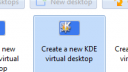Forum / NoMachine for Linux / Cannot use KDE Desktop
- This topic has 5 replies, 2 voices, and was last updated 3 years ago by
 Britgirl.
Britgirl.
-
AuthorPosts
-
February 6, 2023 at 09:51 #42844
 rameleuParticipant
rameleuParticipantHello,
When trying to select “Create a new KDE virtual desktop”, I get an error message :
43067 43067 2023-02-06 08:49:07 073.172 NXSERVER ERROR! Received error message from node ‘:’, ‘Cannot find the KDE environment. Please contact your system administrator.’.
Here are my software versions :
ubuntu 22.04.1
plasmashell 5.24.7Using server.cfg : ConnectPolicy autocreate=1,autoconnect=1,automigrate=1,desktop=1,dialog=0
Using node.cfg : DefaultDesktopCommand “/usr/bin/env XDG_CONFIG_DIRS=/etc/xdg:/etc/kde/xdg /usr/bin/dbus-launch –sh-syntax –exit-with-session /usr/bin/startplasma-x11”I’ve linked the logs.
Thank you for your help
February 6, 2023 at 15:33 #42857 BritgirlKeymaster
BritgirlKeymasterBy setting in the Connect Policy key
desktop=1in server.cfg you should set the #CommandStartKDE “” key in node.cfg (not the DefaultDesktopCommand key)CommandStartKDE "env XDG_DATA_DIRS=/usr/local/share:/usr/share:/var/lib/snapd/desktop /usr/bin/dbus-launch --sh-syntax --exit-with-session /usr/bin/startplasma-x11"Does this help?
February 6, 2023 at 18:44 #42858 rameleuParticipant
rameleuParticipantHello, thank you very much for your answer. It looks like it did change something, but it didn’t solve the entire issue. Now, I see the loading wheel, but as soon as I’m supposed to be on the desktop, it disconnects me with an error 108.
I have once again linked the server logs zipfile, and also the connection output from the client
February 6, 2023 at 18:45 #42860 BritgirlKeymaster
BritgirlKeymasterSubmit screenshots and logs to forum [at]nomachine[dot]com. Thanks!
February 7, 2023 at 09:22 #42864 rameleuParticipant
rameleuParticipantI sent the logs to this email address just so you know. Thank you for your help
February 7, 2023 at 10:57 #42872 BritgirlKeymaster
BritgirlKeymasterHi
Logs show nothing wrong with NoMachine, but with your environment. You have Ubuntu, but Kubuntu-Desktop is installed and we cannot be sure how it was installed. Logs show you are using GDM and even Gnome works fine. Anyway, there is a way to find out how NoMachine sessions are being created. First log on locally to the KDE desktop, then go to your NoMachine client side player and start a physical desktop session to the KDE desktop with NoMachine.
Open a terminal and run
echo $XDG_CONFIG_DIRS
The output must be used inside the CommandStartKDE command:
CommandStartKDE "/usr/bin/env XDG_CONFIG_DIRS=output_of_the_echo_command /usr/bin/dbus-launch --sh-syntax --exit-with-session /usr/bin/startplasma-x11”If that doesn’t help, we don’t know what else to suggest. Environment configuration (beyond the default one) is not really within the scope of these forums.
-
AuthorPosts
This topic was marked as solved, you can't post.