Forum / NoMachine for Linux / AWS EC2 RHEL 7.2 from OSX with NoMachine 5 shows black screen and disconnects
- This topic has 1 reply, 2 voices, and was last updated 9 years, 7 months ago by
 graywolf.
graywolf.
-
AuthorPosts
-
June 28, 2016 at 12:53 #11719
 samkhanParticipant
samkhanParticipantHello,
I did the following to create a headless AWS EC2 instance with RHEL 7.2 and GNOME desktop. I am trying to connect to it from OS X Yosemite 10.10.5 but I see a black screen and few seconds later NoMachine gets disconnected.
-
EC2 Server
-
Create new EC2 instances from an AMI for RedHat Enterprize Linux 7.2
-
Configure security groups to listen on ports
-
SSH 22 from anywhere
-
TCP Custom 4000 from anywhere
-
UDP Custom 4687 from anywhere
-
Assign key-pair
Login to remote server
sudo su
yum groupinstall “Server with GUI”
systemctl set-default graphical.target
systemctl start graphical.target
exit
Download NoMachine installer
sudo rpm -ivh nomachine_5.1.26_1_x86_64.rpm
sudo /usr/NX/scripts/setup/nxnode –availablesessionsetup
mkdir ~/.nx
mkdir ~/.nx/config
cat ~/.ssh/authorized_keys > ~/.nx/config/authorized.crt
Create user on remote machine
sudo useradd -m -d /home/mcv -s /bin/bash mcv
sudo passwd mcv
sudo /usr/NX/bin/nxserver –useradd mcv
-
Install nomachine_5.1.26_1 on the local computer
-
Create a new connection by following prompts
-
Host is the ip address of the remote server
- User NX protocol
-
Choose key based authentication
-
Check the box for including the key in the connection file
- Need to use workaround for this issue on OS X: https://www.nomachine.com/TR10M06094
- Server side logging
-
sudo nano /usr/NX/etc/server.cfg
-
Uncomment and set the following:
SessionLogLevel 7sudo nano /usr/NX/etc/node.cfg
-
Uncomment and set the following:
SessionLogLevel 7
SessionLogClean 0
-
-
-
-
-
-
-
-
The attached screenshots show the eventual blank screen after which I get disconnected but the user “mcv” is still logged in on the server side
who -u
mcv :0 2016-06-25 19:24 ? 8942 (:0)
ec2-user pts/0 2016-06-25 18:39 . 3020
Because of this when I try to reconnect from local computer I see a message “Waiting for Desktop user to authorize connection” for a while and then I get disconnected again. I have sent logs to forum @ nomachine . com
Any help is greatly appreciated!
~ Sam
Attachments:
July 7, 2016 at 15:35 #11788 graywolfParticipant
graywolfParticipantYou put “ec2-user” as NoMachine session user, but created desktop as user “mcv”. It looks that such mismatch caused the described behavior.
-
-
AuthorPosts
This topic was marked as solved, you can't post.