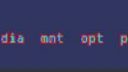Forum / NoMachine for Linux / Blurred font inside Konsole
- This topic has 8 replies, 4 voices, and was last updated 7 years, 9 months ago by
 Beyers.
Beyers.
-
AuthorPosts
-
May 10, 2018 at 15:24 #18351
 BeyersParticipant
BeyersParticipantBeen struggling with blurred fonts when opening a Konsole terminal inside KDE (Kubuntu). The initial font looks good, but then on any screen update like pressing enter or ls command then the font becomes blurred. I’ve already set Quality to max and disabled network-adaptive display quality and disabled multi-pass display encoding. Both the server and client are running NoMachine 6.1.6.
The server is running Kubuntu 18.04 with NoMachine 6.1.6
Client is running Windows 10 with NoMachine 6.1.6
Looks like VP8 codec is being used. Using the NoMachine for Everybody product.
Please see the attached screenshot of blurred fonts, as well as screenshot of the settings.
Can anyone please recommend what else I can attempt to improve the blurred fonts? Bandwidth is not an issue as the connection in on the LAN.
Attachments:
May 14, 2018 at 16:41 #18376 BeyersParticipant
BeyersParticipantThe attached image even more clearly shows the blurred font.
Attachments:
May 15, 2018 at 09:57 #18400 graywolfParticipant
graywolfParticipantCould you run these commands in the Konsole window and tell me the output:
sudo lshw -C display
and
env | grep DISPLAYMay 16, 2018 at 23:51 #18419 BeyersParticipant
BeyersParticipantGraywolf, I tried your commands. the lshw does not return anything under the display class. And the env returns:
DISPLAY=:0
May 17, 2018 at 16:17 #18425 graywolfParticipant
graywolfParticipantWould you try with “Disable multi-pass display encoding” unchecked?
May 17, 2018 at 16:43 #18426 fra81Moderator
fra81ModeratorAlso, I see that you have ‘Disable multi-pass display encoding’ checked. Can you try to uncheck it and see if you still reproduce the problem?
May 18, 2018 at 14:31 #18437 BeyersParticipant
BeyersParticipantI’ve unchecked the “Disable multi-pass display encoding” as suggested and after testing for a short while I have not experienced any blurred fonts yet. So it does seem to fix the issues. I’m assuming that is still a bug on your side since from what I found on this forum “Disable multi-pass display encoding” checked should result in better visual quality, not worst?
I will now test with my current settings and report back in a couple of days to let you guys know if the issue resurfaces.
Thank you for the assistance graywolf and fra81
May 23, 2018 at 12:33 #18472 BritgirlKeymaster
BritgirlKeymasterThere’s a Trouble Report open for this problem: https://www.nomachine.com/TR05P08571
May 23, 2018 at 12:50 #18473 BeyersParticipant
BeyersParticipantI can report after a few days use that the temporary workaround does work.
-
AuthorPosts
This topic was marked as solved, you can't post.