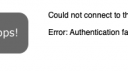Forum / NoMachine for Mac / Cannot connect to server after laptop password change
- This topic has 7 replies, 2 voices, and was last updated 5 years, 10 months ago by
 kroy.
kroy.
-
AuthorPosts
-
April 14, 2020 at 13:53 #26711
 jotauveParticipant
jotauveParticipantHi,
I have the latest NoMachine server in an Ubuntu 16.04 machine, and the latest client in macOS. Everything was working fine, until I had to change the password on the Mac and restart the computer. After restarting, I was asked to introduce the old password for the keychain access (as usual). But now I cannot connect to the NoMachine Server anymore.
The error is “Could not connect to the server. Error: Authentication failed”. I used to log in by password but this error shows up before I can introduce the username and password. I tried reinstalling everything in both sides and removing all the .ssh data but still the same.
The log is very similar to this post https://forums.nomachine.com/topic/starttcp-operation-not-permitted but no changes on the network were done.
Any suggestions are appreciated.
April 15, 2020 at 18:00 #26764 kroyContributor
kroyContributorChanging password on client side shouldn’t affect the connection to another machine. Is this connection with SSH protocol, password authetication or private key? Can you send a screenshot showing the problem?
April 15, 2020 at 21:33 #26777 jotauveParticipant
jotauveParticipantI will try to put an screenshot tomorrow. It is password authentication. The server has the same user and password (network password).
April 16, 2020 at 07:35 #26778 jotauveParticipant
jotauveParticipantAlso, I had a similar problem with VNC but after uninstalling, removing config data, and installing again I could fix it.
April 16, 2020 at 09:51 #26795 jotauveParticipant
jotauveParticipantHere is the screenshot of the error. No more info is given. And the logs are as in https://forums.nomachine.com/topic/starttcp-operation-not-permitted
Attachments:
April 16, 2020 at 17:08 #26803 kroyContributor
kroyContributorDid you save password in NoMachine? You can reset saves. Open NoMachine Player, edit the connection file for the Ubuntu host and check the box “Reset saved preferences and password”. Does that help?
April 17, 2020 at 13:31 #26854 jotauveParticipant
jotauveParticipantI’m afraid that didn’t work. I completely removed the connection several times and still the same. Also, believe I never had the password saved, as I always had to write the user and password when connecting. Now, the error appears even before I write any user or password.
April 17, 2020 at 14:04 #26864 kroyContributor
kroyContributorThe server has the same user and password (network password).
Did you mean that it is network user? If yes, use these instructions: https://www.nomachine.com/AR08M00857.
-
AuthorPosts
This topic was marked as solved, you can't post.