Forum / NoMachine Terminal Server Products / Can’t get HW encoding working [Fedora 37, intel UHD P630]
- This topic has 21 replies, 2 voices, and was last updated 2 years, 4 months ago by
 Britgirl.
Britgirl.
-
AuthorPosts
-
March 23, 2023 at 09:54 #43539
 timoParticipant
timoParticipantHi,
we’re currently evaluating the Workstation product.
(nomachine-workstation_8.4.2_1_x86_64.rpm)I wasn’t able to enable hardware encoding for a Fedora 37 + intel UHD P630 system.
Searching the forum I found this thread that I followed thoroughly
https://forum.nomachine.com/topic/verify-gpu-encoding-used
What I did:
dnf install intel-media-sdk intel-media-driver libva libva-utils
# mkdir -p /opt/intel/mediasdk/lib64/
# ln -s /usr/lib64/dri/iHD_drv_video.so /opt/intel/mediasdk/lib64/iHD_drv_video.soLIBVA_DRIVER_NAME=iHD exported globally
User nx is added to groups video and render.
Devices are present
# ls -la /dev/dri
total 0
drwxr-xr-x. 3 root root 100 Mar 22 13:35 .
drwxr-xr-x. 20 root root 4220 Mar 22 13:35 ..
drwxr-xr-x. 2 root root 80 Mar 22 13:35 by-path
crw-rw—-+ 1 root video 226, 1 Mar 22 13:35 card1
crw-rw-rw-. 1 root render 226, 128 Mar 22 13:35 renderD128VA-API looks good to me
# vainfo
Trying display: wayland
Trying display: x11
libva info: VA-API version 1.16.0
libva info: User environment variable requested driver ‘iHD’
libva info: Trying to open /usr/lib64/dri/iHD_drv_video.so
libva info: Found init function __vaDriverInit_1_16
libva info: va_openDriver() returns 0
vainfo: VA-API version: 1.16 (libva 2.16.0)
vainfo: Driver version: Intel iHD driver for Intel(R) Gen Graphics – 22.5.4 ()
vainfo: Supported profile and entrypoints
VAProfileNone : VAEntrypointVideoProc
VAProfileNone : VAEntrypointStats
VAProfileMPEG2Simple : VAEntrypointVLD
VAProfileMPEG2Simple : VAEntrypointEncSlice
VAProfileMPEG2Main : VAEntrypointVLD
VAProfileMPEG2Main : VAEntrypointEncSlice
VAProfileH264Main : VAEntrypointVLD
VAProfileH264Main : VAEntrypointEncSlice
VAProfileH264Main : VAEntrypointFEI
VAProfileH264Main : VAEntrypointEncSliceLP
VAProfileH264High : VAEntrypointVLD
VAProfileH264High : VAEntrypointEncSlice
VAProfileH264High : VAEntrypointFEI
VAProfileH264High : VAEntrypointEncSliceLP
VAProfileVC1Simple : VAEntrypointVLD
VAProfileVC1Main : VAEntrypointVLD
VAProfileVC1Advanced : VAEntrypointVLD
VAProfileJPEGBaseline : VAEntrypointVLD
VAProfileJPEGBaseline : VAEntrypointEncPicture
VAProfileH264ConstrainedBaseline: VAEntrypointVLD
VAProfileH264ConstrainedBaseline: VAEntrypointEncSlice
VAProfileH264ConstrainedBaseline: VAEntrypointFEI
VAProfileH264ConstrainedBaseline: VAEntrypointEncSliceLP
VAProfileVP8Version0_3 : VAEntrypointVLD
VAProfileVP8Version0_3 : VAEntrypointEncSlice
VAProfileHEVCMain : VAEntrypointVLD
VAProfileHEVCMain : VAEntrypointEncSlice
VAProfileHEVCMain : VAEntrypointFEI
VAProfileHEVCMain10 : VAEntrypointVLD
VAProfileHEVCMain10 : VAEntrypointEncSlice
VAProfileVP9Profile0 : VAEntrypointVLD
VAProfileVP9Profile2 : VAEntrypointVLDHowever, according to NoMachine client (8.4.2) the Workstation-Server
only uses software encoding.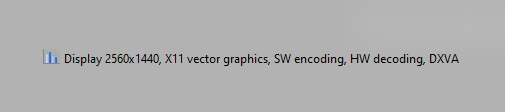
I guess it’s irrelevant but this is a remote virtual session using an ssh tunnel.
Desktop version is GNOME.
On the client side I use Windows 11.Which logs would be of help?
I couldn’t find any hint regarding the encoder.Thanks in advance.
Any help is appreciated.March 23, 2023 at 12:38 #43562 BritgirlKeymaster
BritgirlKeymasterHello,
NoMachine supports H.264 hardware acceleration for these types of sessions:
(i) Connections to the remote physical desktop.
(ii) Linux virtual desktops without activating the X11 vector graphics mode.
(iii) Web sessions with support for WebRTC enabledFrom your screenshot I can see that you have X11VG enabled, so this is why it falls back to SW encoding.
For more information about HW and SW encoding, take a look at the knowledge base article here: https://kb.nomachine.com/AR10K00706
For information about the X11 vector graphics mode in X-Window virtual desktop
https://kb.nomachine.com/AR02L00779Administrators can disable the X11 vector graphics mode by editing the /usr/NX/etc/node.cfg file. Set:
‘AgentX11VectorGraphics 0’
March 23, 2023 at 13:23 #43563 timoParticipant
timoParticipantThanks for the reply.
So I set
‘AgentX11VectorGraphics 0’
restarted the server and reconnected the client.
Checking the Server-GUI seems to tell me that X11 vector graphics is not enabled.
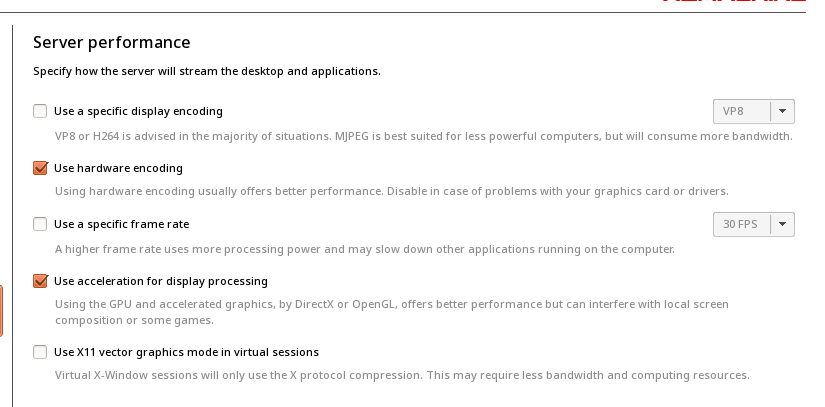
But I still get “SW encoding” on the client.
Where do I have to look for further information?
March 23, 2023 at 17:59 #43567 BritgirlKeymaster
BritgirlKeymasterWe’ll need logs from the server (C-../session logs specifically which are from the agent), this is the easiest way to check what’s happening.
Please follow the instructions here: https://kb.nomachine.com/DT07S00243
Send any attachments to forum[at]nomachine[dot]com thanks!
March 28, 2023 at 08:15 #43622 timoParticipant
timoParticipantHello,
did you receive the mail with the logs attached?
If there is anything missing, please let me know.March 28, 2023 at 17:44 #43633 BritgirlKeymaster
BritgirlKeymasterWe received them, thank you, and will be analyzing them as soon as possible.
April 6, 2023 at 08:30 #43725 timoParticipant
timoParticipantHello,
any news on that one?
Thanks for your help.
April 6, 2023 at 14:46 #43735 BritgirlKeymaster
BritgirlKeymasterHi timo, sorry for not following up sooner. The logs did not show anything conclusive, so what we would like to do is send you a debug version (which we’re preparing). Would you be willing to try it and extract the logs again?
April 6, 2023 at 15:26 #43736 timoParticipant
timoParticipantThanks for your help.
Yes, will give it a try asap.
April 14, 2023 at 10:08 #43862 BritgirlKeymaster
BritgirlKeymasterLogs are being analyzed. Thanks!
April 14, 2023 at 14:02 #43866 BritgirlKeymaster
BritgirlKeymasterSo, logs show the following:
4791 5440 2023-04-08 14:53:12 989.801 QsLibraries/QsLibraries: Libraries are not loaded.
4791 5440 2023-04-08 14:53:12 989.834 QsLibraries/QsLibraries: Loading ‘libva.so’.
4791 5440 2023-04-08 14:53:12 989.904 QsLibraries/QsLibraries: WARNING! Failed to load ‘libva.so’A possible fix for that is to try adding symbolic link libva.so that will link to your libva.so library (which is probably named something like libva.so.1 or libva.so.2).
1. Find libva.so.X on your system. You can do that using:
a)
find / -name "libva.so*"or
b)
ldd $(which vainfo)and see where libva.so points
2. then cd into that directory where libva.so.X is placed, i.e.,
cd /usr/lib/x86_64-linux-gnu3. create symbolink link that will be called libva.so and will point to libva.so.X
sudo ln -s libva.so.X libva.so4. restart nxserver, connect again and see if it works. If not, regather the logs like last time and submit so we can take a look (still from the debug version you installed).
April 16, 2023 at 10:08 #43883 timoParticipant
timoParticipantFollowing your hints I also had to link
libva-drm.so -> libva-drm.so.2
Unfortunately, it still doesn’t work and now claims
Intel Quick Sync H.264 acceleration is not supported118288 118918 2023-04-16 10:20:36 167.670 QsLibraries/QsLibraries: Loading ‘libva.so’.
118288 118918 2023-04-16 10:20:36 168.002 QsLibraries/QsLibraries: ‘libva.so’ library loaded.
118288 118918 2023-04-16 10:20:36 168.514 QsLibraries/QsLibraries: ‘libva-drm.so’ library loaded.
118288 118918 2023-04-16 10:20:36 168.609 QsLibraries/QsLibraries: Adding renderer ‘card1’ from /sys/bus/pci/devices/0000:00:02.0/drm.
118288 118918 2023-04-16 10:20:36 168.617 QsLibraries/QsLibraries: Adding renderer ‘renderD128’ from /sys/bus/pci/devices/0000:00:02.0/drm.
118288 118918 2023-04-16 10:20:36 168.711 QsLibraries/QsLibraries: Found 15 Intel devices.
118288 118918 2023-04-16 10:20:36 168.787 QsLibraries/QsLibraries: Trying to open /dev/dri/renderD128.
libva info: VA-API version 1.18.0
libva info: User environment variable requested driver ‘iHD’
libva info: Trying to open /opt/intel/mediasdk/lib64/iHD_drv_video.so
libva info: Found init function __vaDriverInit_1_18
libva info: va_openDriver() returns 0
118288 118918 2023-04-16 10:20:36 171.823 QsLibraries/QsLibraries: Display initialized.
118288 118918 2023-04-16 10:20:36 171.854 QuickSync/QuickSync: Using 8 cpu cores.
118288 118918 2023-04-16 10:20:36 172.012 QuickSync/QuickSync: Using provided bitrate of 7053 kbps.
118288 118918 2023-04-16 10:20:36 172.023 QuickSync/QuickSync: Requesting software session with version 1.10.
118288 118918 2023-04-16 10:20:36 172.026 QuickSync/QuickSync: Allocating session.
Info: Intel Quick Sync H.264 acceleration is not supported.
Info: Please consider updating your Intel drivers.
118288 118918 2023-04-16 10:20:36 172.819 QuickSync/QuickSync: Closing session.
118288 118918 2023-04-16 10:20:36 172.830 QuickSync/QuickSync: Releasing threads.
Info: Using H.264 software encoder.The system has the most recent Intel packages installed
rpm -qa | grep intel
intel-gpu-firmware-20230310-148.fc38.noarch
intel-mediasdk-22.6.4-3.fc38.x86_64
oneVPL-intel-gpu-23.1.3-2.fc38.x86_64
intel-gmmlib-22.3.5-1.fc38.x86_64
xorg-x11-drv-intel-2.99.917-55.20210115.fc38.x86_64
libva-intel-driver-2.4.1-12.20221130gitab755cb.fc38.x86_64
intel-media-driver-23.1.6-1.fc38.x86_64N.B. The same environment with an Intel ARC 380 shows the message.
Thanks for your help.
April 17, 2023 at 08:47 #43890 BritgirlKeymaster
BritgirlKeymasterRegather the logs like last time and submit so we can take a look (still from the debug version you installed).Thanks.
April 20, 2023 at 10:25 #43949 BritgirlKeymaster
BritgirlKeymasterWhere did you install intel-media-sdk and intel-media-driver from? Was it the official repo or a different one?
I have sent you another debug library to install. Do the same as before based on this new lib and submit new logs. Thanks for your patience.
April 20, 2023 at 11:27 #43954 timoParticipant
timoParticipantThanks for your help!
I sent you the new logs.
All packages are from the official Fedora repositories.
-
AuthorPosts
This topic was marked as solved, you can't post.

