Forum / NoMachine for Windows / Can’t start service on reset laptop
Tagged: service free Windows
- This topic has 11 replies, 3 voices, and was last updated 2 years, 11 months ago by
 Britgirl.
Britgirl.
-
AuthorPosts
-
November 25, 2022 at 15:37 #41647
 Will PittengerParticipant
Will PittengerParticipantI just reset my Windows 11 Pro laptop. Afterwords, NoMachine my desktop timed out trying to connect to the laptop (yes, NoMachine) is installed. In the server properties on the laptop, I noticed the service wasn’t running. I tried to start it and it seemed to work, but the desktop still won’t connect. Turns out the service was shown as running — until I left that screen. Then it isn’t running.
How do I start it?
I’m running NoMachine 8.2.3 Free on both machines. Both machines are also running Windows 11 Pro.
In the screenshots, the first shows it at first. The second shows it briefly running. The final image shows it after it decides the service isn’t running.
November 25, 2022 at 18:22 #41664 BritgirlKeymaster
BritgirlKeymasterWhen did this behaviour start? After a NoMachine update, after a Windows update? Something else?
reset my Windows 11 Pro laptop
What do you mean? Reboot?
I noticed the service wasn’t running, I tried to start it and it seemed to work
Where did you do this? In the Status section? If you restart the nxserver now, what happens?
November 25, 2022 at 18:25 #41665 Will PittengerParticipant
Will PittengerParticipantI did a system reset so I have a fresh Windows install. I then reinstalled NoMachine as that wasn’t installed anymore. You have the correct location. See the screenshots. As for if I reset the server now, it just shuts back down.
November 28, 2022 at 10:48 #41684 CatoParticipant
CatoParticipantHello Will,
Does rebooting the system help? What’s the output of <NoMachine>/bin/nxserver.exe –status ran from cmd? Does ProgramData/NoMachine/var/log/nxtrace.log exist, if so, what’s the content of this file?
November 29, 2022 at 01:57 #41707 Will PittengerParticipant
Will PittengerParticipantRebooting changed nothing. Immediately after rebooting, I checked Task Manager to see if it was running. It was. See the new print screen. The log file you mentioned is missing. The
--statuscommand returned the following:PS C:\Users\willp> & ‘C:\Program Files\NoMachine\bin\nxserver.exe’ –status
NX> 612 ERROR: No valid subscription found. Please visit the
NX> 612 ERROR: NoMachine Web site at http://www.nomachine.com/
NX> 612 ERROR: to acquire a valid subscription.Attachments:
November 29, 2022 at 12:21 #41719 CatoParticipant
CatoParticipantHi,
What’s the output of ‘net user nx’ ran from cmd started as Administrator?
November 29, 2022 at 14:56 #41737 Will PittengerParticipant
Will PittengerParticipantUser name nx
Full Name
Comment
User’s comment
Country/region code 000 (System Default)
Account active Yes
Account expires NeverPassword last set 11-17-2022 8:35:50 am
Password expires 12-29-2022 8:35:50 am
Password changeable 11-17-2022 8:35:50 am
Password required Yes
User may change password YesWorkstations allowed All
Logon script
User profile
Home directory
Last logon 11-17-2022 8:35:51 amLogon hours allowed All
Local Group Memberships *Administrators *Users
Global Group memberships *None
The command completed successfully.November 29, 2022 at 16:08 #41744 CatoParticipant
CatoParticipantTo investigate further we need logs, please follow these instructions explaining logs gathering procedure:
Collect server side logs automatically
https://kb.nomachine.com/DT07S00243Send logs to forum[at]nomachine[dot]com, referencing the topic in the email subject.
November 30, 2022 at 11:22 #41756 Will PittengerParticipant
Will PittengerParticipantPS C:\Users\willp> & ‘C:\Program Files\NoMachine\bin\nxserver.exe’ –debug –enable all
NX> 900 Debug mode enabled for: server
NX> 900 Debug mode enabled for: node
NX> 900 Debug mode enabled for: agent
PS C:\Users\willp> & ‘C:\Program Files\NoMachine\bin\nxserver.exe’ –debug –collect
NX> 900 Procedure to collect logs started.
NX> 900 Creating log archive.
NX> 900 Log archive successfully created.
NX> 900 Archive is: C:\ProgramData\\NoMachine\\var\\log\\archives\\NoMachine-log-2022.11.30-04.19.55.zip
NX> 900 Procedure to collect logs finished successfully.
PS C:\Users\willp> & ‘C:\Program Files\NoMachine\bin\nxserver.exe’ –debug –disable all
NX> 900 Debug mode disabled for: server
NX> 900 Debug mode disabled for: node
NX> 900 Debug mode disabled for: agent
PS C:\Users\willp> & ‘C:\Program Files\NoMachine\bin\nxserver.exe’ –logrotate
NX> 900 Starting log rotation procedure.
NX> 900 Created compressed file ‘C:\ProgramData\\NoMachine\\var\\log\\logrotate\\nxserver.log-2022.11.30-04.20.44.gz’.
NX> 900 Log rotation procedure for ‘nxserver.log’ has finished successfully.
NX> 728 ERROR: File: C:\ProgramData\\NoMachine\\var\\log\\nxd.log doesn’t exist.
NX> 500 ERROR: Log rotation procedure for ‘C:\ProgramData\\NoMachine\\var\\log\\nxd.log’ has failed.
NX> 500 ERROR: Log rotation procedure for ‘nxd.log’ has failed.
NX> 900 Created compressed file ‘C:\ProgramData\\NoMachine\\var\\log\\logrotate\\nxservice.log-2022.11.30-04.20.44.gz’.
NX> 900 Log rotation procedure for ‘nxservice.log’ has finished successfully.November 30, 2022 at 12:41 #41760 CatoParticipant
CatoParticipantLogs indicate that nxlsa module was already installed when you attempted to install NoMachine 8.2.3. Please, perform full reinstallation of NoMachine with all necessary reboots. One reboot after uninstallation and one reboot after fresh installation. Does it help?
December 13, 2022 at 11:03 #41974 Will PittengerParticipant
Will PittengerParticipantWell, that laptop had to receive a new boot drive which resulted in another install of Windows and, hence, NoMachine. NoMachine now seems to be enabled on the laptop. It shows the service as running and the icon is present in the system tray. However, the desktop still can’t connect.
February 22, 2023 at 18:29 #43044 BritgirlKeymaster
BritgirlKeymasterIf you’ve updated to the latest version and cannot connect (since the original problem is solved), please open a new topic.
-
AuthorPosts
This topic was marked as solved, you can't post.