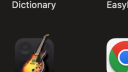Forum / NoMachine for Windows / Disable DPI scaling on NX Client?
- This topic has 5 replies, 2 voices, and was last updated 1 year, 6 months ago by
 Tor.
Tor.
-
AuthorPosts
-
August 3, 2024 at 20:01 #49020
 martonaParticipant
martonaParticipantI’m accessing a Mac from a Windows client. The Mac has its desktop resolution at 1920 by 1080. The Windows monitor is 3840 by 2160, set to 125% scale – in other words exactly 2x the resolution of the Mac, but applications are asked by Windows to scale up by 25%.
The issue is that the Mac image comes across blurry with NX. If I enable viewport mode, the image is scaled to 125%, blurring the edges of fonts. This is understandable – but when “scale to window” is selected (which should just be a simple 2x magnification and produce no artefacts) the image is even blurrier; it seems it’s first scaled to 125% and then that image is scaled to 200%, which doesn’t make it easy to look at.
Accessing the Mac with a [removed] client that has DPI scaling disabled is super crisp, because the pixels are displayed 1:1 or 2:1. Unfortunately [removed] is terrible from every other respect.
Clearly the double-scaling thing is a bug, but until that’s fixed – or instead of – is there a way to get the NX client to disregard DPI scaling completely on the client side? Whatever it’s doing right now is actively making things worse.
Unfortunately I can’t set the Windows desktop to 100% (which would solve the issue) because at 4K even 125% is barely legible for me.
August 5, 2024 at 12:10 #49038 TorParticipant
TorParticipantHi martona. You can tell Windows to ignore the DPI scaling for a specific application by changing a compatibility flag: right click the application shortcut or binary, select Properties, Compatibility tab, click Change high DPI settings, check the box “Override high DPI scaling behavior” and select “Application” in the combo (it is the default).
August 5, 2024 at 12:52 #49040 martonaParticipant
martonaParticipantHey, thanks – I’ve tried to play with those settings a fair bit. Turning on application-controlled scaling makes the main UI smaller & crisper, but doesn’t have appreciable effect on the remote display.
I’m not trying to make a mountain out of a molehill but the difference is staggering. Inline images aren’t working for me for some reason, hence the two attachments, VNC vs. NX.
August 5, 2024 at 18:19 #49050 TorParticipant
TorParticipantDid you try to disable the scale to window mode after changing the DPI scaling configuration on Windows? Is the quality better?
August 6, 2024 at 00:34 #49059 martonaParticipant
martonaParticipantIt’s a bit clearer but not perfect. (See small attachment.)
But the other problem is that it’s not very usable this way (as per large attachment).
Attachments:
August 6, 2024 at 10:56 #49083 TorParticipant
TorParticipantHi Martona. Your large attachment was probably refused because of its size. Could you send it to forum[at]nomachine[dot]com, please?
Edit 10/10/24 – we didn’t receive the missing image but we can maybe assume that the Mac machine possibly has a Retina display. In the future we will add support for the capture the screen of the server at native pixel resolution on High-DPI displays.
-
AuthorPosts
This topic was marked as closed, you can't post.