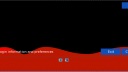Forum / NoMachine Cloud Server Products / Enterprise Client on thin clients
Tagged: kiosk
- This topic has 8 replies, 5 voices, and was last updated 11 years, 10 months ago by
 Britgirl.
Britgirl.
-
AuthorPosts
-
February 19, 2014 at 15:12 #2391
 aboParticipant
aboParticipantHi,
I am setting up some thin clients with Thinstation 5.1 and need to run Nomachine Enterprise Client. I want these thin clients to only allow login to one single server, and therefore start “nxplayer –session /path/to/session.nxs”. I have a few questions about setup:
Since the thin clients of cause does not have access to write anything permanent to the boot image, everytime a thin client starts up, and a user logs in, the info screens are shown. I have been unable to figure out how nxplayer records that the “don’t show this again” checkbox has been checked. Can anybody enlighten me which option in session.nxs or player.cfg I need to set, so you don’t have to check this every time?
When I log out of the server, the client goes to a screen allowing the user to change the name of the session and the server address. How can I get it to just exit afterwards? (When the client exits, thinstation just starts it again). I want the users to just see the login dialog (username/password) and not have to make any choices.
March 3, 2014 at 10:23 #2594 snejokParticipant
snejokParticipantHello, all!
When I log out of the server, the client goes to a screen allowing the user to change the name of the session and the server address. How can I get it to just exit afterwards? (When the client exits, thinstation just starts it again). I want the users to just see the login dialog (username/password) and not have to make any choices.
It’s same thing that I want too: just exit after session ends (as NX3.5 acts)
And I noticed small regression in 4.1: there is no EXIT button on screen that appears on session end (see attachments). I want to say that very difficult to close NX4.1 windows if there is no window decorations in my environment (embedded systems). NX3.5 was more ready for embedding.
Attachments:
March 3, 2014 at 19:40 #2623 TorParticipant
TorParticipantHello abo.
There is a Feature Request which you can see here: https://www.nomachine.com/FR02L02809It will allow some of the default settings of the connection UI to be configurable such as disabling of the welcome panels, forbidding the user to edit the connection configuration and so on.
I have been unable to figure out how nxplayer records that the “don’t show this again” checkbox has been checked. Can anybody enlighten me which option in session.nxs or player.cfg I need to set, so you don’t have to check this every time?
Set to ‘false’ the following keys in
player.cfg
– Show menu panel tutorial
– Show menu panel mode selection
– Show opening menu panel tutorialsession.nxs
– Show remote audio alert message
– Show remote display resize messageMarch 3, 2014 at 19:46 #2624 TorParticipant
TorParticipantHello snejok!
And I noticed small regression in 4.1: there is no EXIT button on screen that appears on session end (see attachments). I want to say that very difficult to close NX4.1 windows if there is no window decorations in my environment (embedded systems). NX3.5 was more ready for embedding.
This is still working, but you’ve to start the player with the ‘–exit’ command line option, e.g. nxplayer –session file.nxs –exit
March 4, 2014 at 15:38 #2631 drichardParticipant
drichardParticipantI just confirmed that –exit (to minuses) is in fact in the 4.1 build. This was missing in earlier releases and seems to be working.
March 5, 2014 at 20:49 #2651 snejokParticipant
snejokParticipantThere is a Feature Request which you can see here: https://www.nomachine.com/FR02L02809
This is still working, but you’ve to start the player with the ‘–exit’ command line option, e.g. nxplayer –session file.nxs –exit
—
I just confirmed that –exit (to minuses) is in fact in the 4.1 build. This was missing in earlier releases and seems to be working.
Excellent!! Thank you!
But it will be more useful if you could say about “–exit” option in –help 😉
$ /usr/NX/bin/nxplayer –help
NXPLAYER – Version 4.1.29
Usage: nxplayer [OPTIONS]
–config FILENAME | DIRECTORY
Run nxplayer reading global configuration settings from the file
FILENAME. FILENAME can either be an absolute or relative path. In
the latter case the path is searched for starting from the current
directory. If no FILENAME is found in the current directory then
FILENAME is searched for starting from the user’s home directory.
If DIRECTORY is given and a file ‘client.cfg’ is found in that di-
rectory, then the global configuration settings are read from this
file. The filename does not need to end with the string ‘.cfg’.
–help
Display this help and exit.
–session FILENAME
Run a session reading the configuration settings from FILENAME.
–recording FILENAME
Run the playback of the session video FILENAME.
–version
Output version information and exit.
March 14, 2014 at 18:58 #2704 aboParticipant
aboParticipantFor me the –exit solved most of my problem.
I also found the right setting for not showing the info screens on every login. Thanks!
April 1, 2014 at 16:51 #2868 snejokParticipant
snejokParticipant@Tor, I didn’t see TR about:
But it will be more useful if you could say about “–exit” option in –help 😉
could you confirm this bug?
April 4, 2014 at 14:27 #2939 BritgirlKeymaster
BritgirlKeymasterWe’ll add an FR (Feature Request) 😉
-
AuthorPosts
This topic was marked as solved, you can't post.