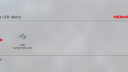Forum / NoMachine for Mac / Failed to connect the device iPhone
- This topic has 14 replies, 3 voices, and was last updated 5 years, 9 months ago by
 Giorgi-G..
Giorgi-G..
-
AuthorPosts
-
April 23, 2020 at 17:05 #26985
 MacDuffParticipant
MacDuffParticipantI have a local usb port on Windows 10 (NoMachine v6.9.2) with an iphone plugged into it. I am trying to connect to it on a NoMachine session on a Mac (NoMachine v6.9.2) running Catalina. The device is visible in the Connect iPhone window but on selection gives a Failed to connect the device iPhone message.
Thanks
April 27, 2020 at 08:02 #27016 Giorgi-G.Contributor
Giorgi-G.ContributorHi,
Can you please try to forward any other simple device like mouse, keyboard, or flash drive and check does it works?
Have you tried to connect the iPhone to Catalina directly? Does it work?
And what iPhone (iOS) you trying to forward?
April 27, 2020 at 13:09 #27041 MacDuffParticipant
MacDuffParticipantThanks for the reply.
I tried with a pen drive, the NM session recognises it as a mass storage device but I see a red background exclamation mark and ‘failed to connect to the mass storage device’ message.
I can’t try and connect directly to Catalina as I am using a MacInCloud instance.
The iPhone is an iPhone 7 running 13.4.1.
Thanks
April 28, 2020 at 17:01 #27075 Giorgi-G.Contributor
Giorgi-G.ContributorHi,
Can you please send me a screen of the USB Devices tab, with the forwarded device on the client.
Btw, you use the “Dedicated Server” plan on MacInCloud?
April 29, 2020 at 13:22 #27082 MacDuffParticipantApril 29, 2020 at 17:08 #27093
MacDuffParticipantApril 29, 2020 at 17:08 #27093 Giorgi-G.Contributor
Giorgi-G.ContributorHi,
Today I have tried to forward my iPhone X and USB 2.0 flash drive, to remote Mac on MacInCloud. I have used the Dedicated Server plan, with closest to me servers.
I have forwarded devices from MacOS Catalina and Windows 10.
In both cases, I had two VM Virtual devices in my remote USB devices list. The fact, that you don’t have it means that NoMachine is not well installed on the remote machine.
Try to uninstall it and after install again. During the installation pay attention to allowing all necessary rights for NoMachine components from Security Preferences.
May 5, 2020 at 14:17 #27163 MacDuffParticipant
MacDuffParticipantThanks for that advice.
I have uninstalled and reinstalled a couple of times and still get the error ‘failed to connect the device iphone. Specifically what rights should I be giving for NoMachine components. The only request was for ‘accessibility’ which I added each time for NoMachine.
Is there a log I can access to see what the reason for failed to connect to iphone is?
I’ve added the screens which display all my usb devices.
Thanks
May 8, 2020 at 21:29 #27298 Giorgi-G.Contributor
Giorgi-G.ContributorHi,
Here is a screen how my connection to the Mac in Cloud machine looks.
There are 2 remote devices.
Try to open USB devices window, wait a minute, and after run command on the remote mac terminal.
kextstat | grep nomachine
What is its output?
Attachments:
May 11, 2020 at 08:34 #27307 suraj.shahParticipant
suraj.shahParticipantI have the same problem. Trying to connect an ipad running ios 13 from a Macos Catalina to another Macos Catalina. Both the machines are in the same LAN and have all ports open between them. The iPad is visible in the list of devices in NoMachine, but when i connect, it gives the loading indicator for about a minute and then shows the red icon for the error.
Is there any log file i can check?
Thanks, Sunny
May 11, 2020 at 12:24 #27342 Giorgi-G.Contributor
Giorgi-G.Contributorsuraj.shah
Hi, can you please try the same test I have described in my previous message?
And attach your Connect a USB device panel screen.
May 13, 2020 at 15:43 #27428 MacDuffParticipant
MacDuffParticipantHi, sorry about the delay, thanks for sticking with this issue. The output is below.
Also after another re-install this time the iphone appears as a connected device but with the failed to connect device error exclamation? (see attached)
When I select the iphone to connect from the usb devices screen, if the phone is in sleep mode it stops sleeping and the Apple iphone windows file explorer pops up in the machine hosting the nomachine session, so something is happening.
DU074:pluginTest admin$ kextstat | grep nomachine
135 0 0xffffff7f82e52000 0x6000 0x6000 com.nomachine.kext.nxusblog (82.85) C3EF0723-4F18-35A3-8537-66608746BED9 <8 6 5 3 1>
136 0 0xffffff7f82e58000 0x4000 0x4000 com.nomachine.kext.nxusbvic (82.85) BCB49080-00E5-3CA1-9003-C826D19C4B87 <13 8 6 5 3 1>
137 0 0xffffff7f82e5c000 0x2c000 0x2c000 com.nomachine.kext.nxusbvhci (82.85) 6888BEA9-CA03-326C-BB97-4A1E8DFDE44D <57 27 13 8 6 5 3 1>
141 0 0xffffff7f82e88000 0x5000 0x5000 com.nomachine.driver.nxau (4.1.b2) 78172556-B6A4-3112-BA41-E79D18108476 <67 6 5 3 1>
DU074:pluginTest admin$
Attachments:
May 18, 2020 at 09:36 #27591 MacDuffParticipant
MacDuffParticipantHi Sunny,
did you resolve your ipad connection issue?
May 21, 2020 at 14:33 #27718 Giorgi-G.Contributor
Giorgi-G.ContributorHi MacDuff,
You have attached the wrong screen. Can you please attach the same screen I have attached in my post few posts earlier. With local and remote devices.
Also, do not forget to check your internet connection and ping time to the remote server. If you want to share iPhone as a USB device, you definitely need to have a solid internet connection to it.
I.e. in my case ping time to the remote mac is less than 30ms.
May 22, 2020 at 12:33 #27738 MacDuffParticipant
MacDuffParticipantHi,
I have already attached the same screen as you, in the post previous to the one where you attached yours #27163.
I’m rapidly giving up on NoMachine, I’ve re-installed countless times and can’t get any advice on security settings or logs. My ping time is a fairly respectable 170ms, its hard wired and not wireless so its reasonably constant. If this is the issue it would have been nice to have that reported in a log or some documentation suggesting acceptable parameters.
Thanks for your time.
MacDuff
May 22, 2020 at 16:03 #27741 Giorgi-G.Contributor
Giorgi-G.ContributorHi,
Sorry I missed the second one. But it’s not complete. Am I right that you still don’t see any remote device, as I had them on my (VM Ware Virtual USB Mouse and Bluetooth)?
Do you use the default admin user to connect to your remote Mac?
Could you send us the full set of the logs from the server. Please see here for further instructions:
https://www.nomachine.com/DT10O00163#1.3
You can send them directly to forum[at]nomachine[com] . Please use the title of your topic as the subject.
-
AuthorPosts
Closed because the user did not provide further feedback. Please notify us if you confirm that it is resolved or open a new topic if you have the same problem.