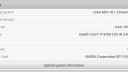Forum / NoMachine for Linux / Konsole does not appear to update the display on every keyboard/mouse input
Tagged: konsole
- This topic has 12 replies, 4 voices, and was last updated 7 years, 8 months ago by
 kroy.
kroy.
-
AuthorPosts
-
May 24, 2018 at 12:16 #18489
 cwernhamParticipant
cwernhamParticipantOn Linux Mint:
Konsole (terminal app) does not appear to update the display on every keyboard/mouse input. It seems to require an second interaction to get the display to update.
For example: pressing any key may not display the character on the Konsole terminal window, but pressing any key again will update and show both keypresses. Or moving the mouse can force the display to update.
Testing same NoMachine Client/Server version on Ubuntu 16.04 VM, Konsole appears to work fine.
Client PC: Windows 10 64-bit
NoMachine Enterprise Client 6.1.6_6
Server PC: Linux Mint 18.1 Cinnamon (3.2.7) 64-bit
NoMachine Enterprise Server 6.1.6
May 28, 2018 at 09:00 #18508 BeyersParticipant
BeyersParticipantCould this be related to https://www.nomachine.com/TR05P08571 ?
May 28, 2018 at 15:25 #18529 graywolfParticipant
graywolfParticipantHello cwernham,
is that a screen sharing or a virtual desktop session?Could you provide details about the server host? Is it a physical or virtual machine? Any video card installed on it?
Client side: have you changed something in the “Display settings” panel?
-
This reply was modified 7 years, 9 months ago by
 graywolf.
graywolf.
May 29, 2018 at 08:52 #18536 cwernhamParticipant
cwernhamParticipantI don’t believe it is related. I did try the workarounds, but to no effect.
May 29, 2018 at 08:52 #18537 cwernhamParticipant
cwernhamParticipantThe server is running on a physical PC which is driving a graphics card (see attached pic for system info).
I have tried the following, but no change:
- changing server side display refresh rates
- different client side display settings
Attachments:
May 29, 2018 at 09:07 #18541 graywolfParticipant
graywolfParticipantWith session connected, would you open the NoMachine Menu (ctrl+Alt+0) and take screenshots of panels:
Connection information (NoMachine Menu > Connection)
Display settings (NoMachine Menu > Display > Change settings)May 29, 2018 at 09:23 #18542 cwernhamParticipant
cwernhamParticipantHi greywolf, see attached.
May 29, 2018 at 09:24 #18545 cwernhamParticipant
cwernhamParticipantAlso Server system performance menu attached.
Attachments:
May 29, 2018 at 10:18 #18549 graywolfParticipant
graywolfParticipantPlease, in the remote session run these commands in a terminal:
lsmod | grep “nvidia\|nouveau”
dmesg | grep “nvidia\|nouveau”
nvidia-smi
env | grep DISPLAYMay 29, 2018 at 11:38 #18550 cwernhamParticipant
cwernhamParticipant~/temp$ lsmod | grep “nvidia\|nouveau”
~/temp$ dmesg | grep “nvidia\|nouveau”
~/temp$ nvidia-smi
Tue May 29 10:18:01 2018
+—————————————————————————–+
| NVIDIA-SMI 384.111 Driver Version: 384.111 |
|——————————-+———————-+———————-+
| GPU Name Persistence-M| Bus-Id Disp.A | Volatile Uncorr. ECC |
| Fan Temp Perf Pwr:Usage/Cap| Memory-Usage | GPU-Util Compute M. |
|===============================+======================+======================|
| 0 NVS 310 Off | 00000000:01:00.0 N/A | N/A |
| 30% 40C P8 N/A / N/A | 408MiB / 963MiB | N/A Default |
+——————————-+———————-+———————-++—————————————————————————–+
| Processes: GPU Memory |
| GPU PID Type Process name Usage |
|=============================================================================|
| 0 Not Supported |
+—————————————————————————–+
~/temp$ env | grep DISPLAY
DISPLAY=:0May 29, 2018 at 14:23 #18557 graywolfParticipant
graywolfParticipantSorry, HTML formatting corrupted the double quotes, retrying with unformatted text:
lsmod | grep "nvidia\|nouveau"
dmesg | grep "nvidia\|nouveau"May 30, 2018 at 07:31 #18558 cwernhamParticipant
cwernhamParticipant`~/temp$ lsmod | grep “nvidia\|nouveau”
nvidia_uvm 671744 2
nvidia_drm 49152 1
nvidia_modeset 860160 5 nvidia_drm
nvidia 13144064 317 nvidia_modeset,nvidia_uvm
drm_kms_helper 155648 2 i915_bpo,nvidia_drm
drm 364544 5 i915_bpo,drm_kms_helper,nvidia_drm
~/temp$ dmesg | grep “nvidia\|nouveau”
[ 15.040599] nvidia: module license ‘NVIDIA’ taints kernel.
[ 15.043871] nvidia: module verification failed: signature and/or required key missing – tainting kernel
[ 15.048716] nvidia-nvlink: Nvlink Core is being initialized, major device number 242
[ 15.288693] nvidia-modeset: Loading NVIDIA Kernel Mode Setting Driver for UNIX platforms 384.111 Tue Dec 19 22:56:18 PST 2017
[ 15.486770] [drm] [nvidia-drm] [GPU ID 0x00000100] Loading driver
[ 15.634895] nvidia-uvm: Loaded the UVM driver in 8 mode, major device number 241
[ 33.088669] nvidia-modeset: Allocated GPU:0 (GPU-8801f812-4cb3-da8e-c329-33c035f3935b) @ PCI:0000:01:00.0
~/temp$
`June 8, 2018 at 12:14 #18641 kroyContributor
kroyContributorDo you have the same problem on other applications as well? Does it happen on the physical machine even if NoMachine is not involved?
Please do some tests. Open another terminal in the background and execute command
xinput test-xi2 --root. Then run konsole. Does something show up in the output when you reproduce the problem? -
This reply was modified 7 years, 9 months ago by
-
AuthorPosts
Closed because the user did not provide further feedback. Please notify us if you confirm that it is resolved or open a new topic if you have the same problem.