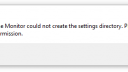Forum / NoMachine for Windows / Message dialog “NoMachine Monitor could not create the settings directory.”
- This topic has 9 replies, 4 voices, and was last updated 3 years, 2 months ago by
 Britgirl.
Britgirl.
-
AuthorPosts
-
April 4, 2022 at 17:00 #38180
 brokewoodParticipant
brokewoodParticipantHi!
Since I’ve installed NoMachine, this window pops up every 5 minutes:
”NoMachine Monitor could not create the settings directory. Please check for the home’s permission.”
I can connect with NoMachine without problem, but the window keeps popping-up. I changed permissions, in the proprieties of the app folder, and it still appears. Do you have any ides how I can fix this? I checked some forums and nothing worked so far.
Thanks!
French: Salut!
J’ai installé NoMachine hier et depuis, cette fenêtre pop à tout les 5 minutes:
”NoMachine Monitor could not create the settings directory. Please check for the home’s permission.”
Je suis capable de me connecter à NoMachine malgré tout, mais la fenêtre continue d’apparaître. J’ai autorisés, dans les propriétés du document, plusieurs éléments et la fenêtre pop quand même. Avez-vous une idées de comment fixer ce problème? J,ai regardé quelques forums et aucunes des solutions n’a fonctionné.
Merci!
Attachments:
April 4, 2022 at 17:43 #38186 BritgirlKeymaster
BritgirlKeymasterHi, this should not be happening.
Can you take a look at the list of processes while that dialog is open?
– Open the Window’s Task Manager
– Right click the list of columns and check the item “Command line”
– Look for every application named “NoMachine Tray Monitor”
– Write down the list of arguments visible in the column “Command line” and tell us here (or submit a screenshot if you prefer).Also, confirm the Windows version and that you have installed NoMachine 7.9.2. Thanks!
April 4, 2022 at 19:42 #38188 brokewoodParticipant
brokewoodParticipantHello!
I have Windows 10 pro and the NoMachine Version 7.9.2
In the Task Manager, when this window pop the command line show this:
C:\NoMachine\bin\nxclient.bin - -monitorApril 5, 2022 at 10:12 #38195 BritgirlKeymaster
BritgirlKeymasterWe would like to check the .nx folder permissions. You should submit this information (2 screenshots) via email to us because there could be sensitive information included:
– Open Windows explorer (file browser window)
– Type %USERPROFILE% in the URL bar
– Open View menu and check “Hidden items” box
– Right click the folder “.nx” and select Properties
– Get a screenshot of the Security tab
– Enter “.nx” folder and do the same for the folder “config”When you enter the .nx folder what is the path visible in the file browser?
Thank you.
April 18, 2022 at 17:03 #38349 sam302psuParticipant
sam302psuParticipantI also have this issue on a Windows 10 machine. What is the solution?
April 19, 2022 at 11:36 #38356 BilbotineParticipant
BilbotineParticipantHi sam302psu,
Similarly to what we asked to the other participant, we would like to check the .nx folder permissions.
Please submit this information (2 screenshots) via email to us (to forum[at]nomachine[dot]com, with the topic as reference in subject) because there could be sensitive information included:
– Open Windows explorer (file browser window)
– Type %USERPROFILE% in the URL bar
– Open View menu and check “Hidden items” box
– Right click the folder “.nx” and select Properties
– Get a screenshot of the Security tab
– Enter “.nx” folder and do the same for the folder “config”Furthermore, please tell us what is the path visible in the file browser when you enter the .nx folder.
Thank you
April 22, 2022 at 15:28 #38389 BritgirlKeymaster
BritgirlKeymasterTo brokewood, we got your screenshots thanks and we will remove them once this topic has been resolved.
May 10, 2022 at 14:57 #38589 BritgirlKeymaster
BritgirlKeymasterTo Brokewood and sam302psu. The information that we received was not enough to understand why you are encountering the issue. We will be preparing a test package and be in touch once it’s ready with further instructions. Thanks for your patience.
August 17, 2022 at 11:28 #39737 BritgirlKeymaster
BritgirlKeymasterHi Sam, just to confirm we got your nxclient.log. We’ll come back to you with an update.
December 6, 2022 at 10:19 #41839 BritgirlKeymaster
BritgirlKeymasterHi, apologies for the delay in following this up. Tests here, based on logs, were not able to reproduce the issue you are encountering. What we suggest is to update to the latest version and tell us if you are still encountering the same problem. We will then start a new investigation on the latest version and we can also start a new topic.
-
AuthorPosts
This topic was marked as closed, you can't post.