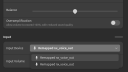Forum / NoMachine for Linux / Mic forward from Win11 to Mint
- This topic has 8 replies, 4 voices, and was last updated 1 week, 4 days ago by
 Britgirl.
Britgirl.
-
AuthorPosts
-
April 11, 2025 at 11:45 #52648
 aleootParticipant
aleootParticipantHello.
I checked a number of threads but haven’t found/resolved my case.
So, the server is Linux.Mint (22.1 cinnamon), client is Win11. NM latest (8.16.1 atm), free versions.
Audio from the server is being nicely forwarded to the client. Switching between output devices on Mint works fine, and audio switches between client/server:However, client’s microphone audio is never reaching the server.
I did enable/disable mic in “mic in” options. I’ve tried all combinations of mic options (forward/autodetect, described here: kb.nomachine.com/DT07M00087#6.1). When the mic is enabled, the Win11 client machine shows “Mic in use by: Nomachine Player process”, so it is good.. I guess. Win11 mic is enabled in “privacy settings”, no restrictions for NM.On Mint audio options, I have two inputs: “Built-in” and “Remapped nx_voice_out” (when client is connected). There is no “NoMachine microphone adapter” (mentioned on some threads) in the list of devices:
When “Remapped mx_voice_out” is selected:
– If unselected, “Built-in” is unmuted — server gets audio from built-in mic.
– If “Built-in” is muted — nothing, silence.
So, Remapped just mirrors the local Built-in microphone. Doesn’t matter which app is used, either browser (with e.g. onlinemictest.com) or “audio recorder” app.On ‘8 – extensive’ server logs, these are only lines for ‘microphone’:
Any hints where to dig deeper?
Thanks in advance,
OlegApril 17, 2025 at 10:38 #52685 BritgirlKeymaster
BritgirlKeymasterThanks for reporting. We are currently investigating.
May 9, 2025 at 08:31 #52929 jakdud1Participant
jakdud1ParticipantHello and sorry for the late reply.
We are still trying to reproduce your issue in our labs and investigate the problem. Could you send us the logs from the server-side machine?
Here’s how you can gather them: https://kb.nomachine.com/DT07S00243As well as the server logs requested, the player logs would also be useful, please see “Fourth Step: Collect Client Side Logs” on how you can get them.
Regards,
JakubMay 15, 2025 at 13:51 #52983 aleootParticipant
aleootParticipantHello.
Have sent logs on May 10th. Meanwhile have read everything about mic issues, and it seems that:
– Server should be creating the “NoMachine Microphone Adapter” input virtual device. I don’t have one (on Mint).
– Instead, I have two “Remapped nx_voice_out” input virtual devices (when client is connected) and one remains even when client disconnects.
– Correction to initial conditions: Audio from client mic IS sent to server, but then it is forwarded not to “input”, but to output, so I can hear delayed audio from client mic on client/server speakers (depending on which output device is selected).I’ve found this article: kb.nomachine.com/AR04T01159 where it is possible to manually add “Adapter” on Windows. Probably my case can be quickfixed by similar affair on Mint (by manually installing NM Mic Adapter), but I have no idea is that possible in similar manner at all since there is no “nxservice” in /usr/NX/bin.
Thanks
July 15, 2025 at 17:07 #53754 BritgirlKeymaster
BritgirlKeymasterHello,
To help us diagnose the issue, could you please run the following commands on your system and send us the resulting output files?
systemctl –user status pulseaudio.* pipewire.* pipewire-pulse.* > systemctl_status.txt
pactl info > pactl_info.txt
pactl list sinks > pactl_sinks.txt
pactl list sources > pactl_sources.txtOnce you have these files, please compress them into a single archive (for example, audio_logs.zip) and attach it to your next message.
Thank you for your help—this information will allow us to investigate the problem more effectively.
August 21, 2025 at 00:45 #54151 gillesParticipant
gillesParticipantI have the exact same problem, but on Ubuntu 24.04.3 LTS GNOME server and Windows 11 client.
Both latest versions of NoMachine free version installed.
Ubuntu (server) – 9.1.24_6
Windows 11 (client) – 9.1.24_6
Mic in is enabled, mic forwarding also.I have attached the logs in zip file.
Also screenshot of the input options.Thank you for your time.
November 7, 2025 at 13:56 #54757 jakdud1Participant
jakdud1ParticipantHi everyone.
We’ve successfully reproduced the issue involving the Win11 – Ubuntu connection. We’ll be investigating it in more detail and will keep you updated once we have a fix.
This fix might also resolve the problem affecting other systems.
Regards,
JakubNovember 8, 2025 at 13:33 #54772 aleootParticipant
aleootParticipantSorry for missing your request last time, but attaching the logs better later than no logs at all.
NM version is already latest 9.2.18.Attachments:
February 2, 2026 at 10:18 #55414 BritgirlKeymaster
BritgirlKeymasterWe have opened a Trouble Report. Please use the following link to know when a fix has been released, https://kb.nomachine.com/TR01X11683.
-
AuthorPosts
You must be logged in to reply to this topic. Please login here.