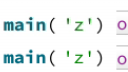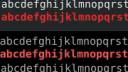Forum / NoMachine Terminal Server Products / Non monochrome fonts in Qt applications are fuzzy and badly anti-aliased
Tagged: fonts antialiasing kde
- This topic has 7 replies, 2 voices, and was last updated 6 years, 11 months ago by
 graywolf.
graywolf.
-
AuthorPosts
-
February 26, 2019 at 13:17 #21593
 thoampParticipant
thoampParticipantThe setup is a NoMachine Workstation 6.4.6-25 (Evaluation), on a headless Fedora 29 running KDE. Sub-pixel rendering type is disabled/none[1], the compositor is off and the rendering backend set to XRender [2]. The quality in the display settings is set to maximum and FPS is set to 60.
When using qt-creator or konsole, any non monochrome fonts are fuzzy and a strain on the eyes. When taking a screenshot (via the Win10 client machine) and zooming in the color-on-white fonts in qt-creator the characters seem to have their anti-aliasing applied like a shadow, i.e. there is a non-symmetric halo around the colored pixels, see attached screenshot 1 and 2. Fonts in konsole (KDE Terminal) also look washed out, see screenshot 3, this is especially glaring when starting htop. This does not happen when using gnome-terminal or when starting qt-creator or konsole via X11 to the Win10 client. I also did a naive flood-fill of the screenshot, showing the uneven black pixels in case of the nx-konsole combination.
1: System Settings -> Appearance/Fonts -> Fonts
2: System Settings -> Hardware -> Display and Monitor -> CompositorAttachments:
February 27, 2019 at 14:52 #21605 graywolfParticipant
graywolfParticipantWould you try this change in node.cfg:
DisplayServerExtraOptions "-extension Composite"and this
DisplayServerExtraOptions "-extension MIT-SHM"and their combination:
DisplayServerExtraOptions "-extension Composite -extension MIT-SHM"If nothing changes, try this on the other key ProxyExtraOptions:
ProxyExtraOptions "16m-png"February 28, 2019 at 14:00 #21611 thoampParticipant
thoampParticipantEditing
/usr/NX/etc/node.cfgwith the various options and restarting it each time viasystemctl restart nxservershowed no changes. The only other settings I changed in node.cfg areDisplayServerVideoFrameRate 60andDisplayServerUseVideoFrameRate 1.A better and clearer way to reproduce this is setting the terminal to red-on-black. I took a screenshot of gnome-terminal and konsole from within NX, and while the user view shows gnome-terminal in clear fonts, viewing the screenshot within NX showed these artifacts everywhere. The pixels in the screenshot itself are perfectly clear of course, so sending it via NX seems to degrade it.
I also reset the client display settings to defaults, there some other settings were required to remove some blurry images in qt-creator, but nothing changed.
Attachments:
March 1, 2019 at 16:58 #21629 graywolfParticipant
graywolfParticipantWe have reproduced the asymettric halo and already working on fixing that. Thank you for reporting.
By the way, using PNG encoding would grant lossless compression without artifacts (with a little increase in bandwidth usage).
Please double check the value in ProxyExtraOptions:
ProxyExtraOptions "16m-png"terminate all the running session, restart NoMachine to be sure:
/etc/NX/nxserver --restartThen create a new session and check in session log whether PNG is actually used:
grep -H "Using pack method" /usr/NX/var/log/node/*C-*/sessionMarch 4, 2019 at 12:57 #21650 thoampParticipant
thoampParticipantThat’s good to know, thanks for looking into it.
Furthermore I tried the option with and without quotes as
"16m-png"and16m-png, and the session log always saysInfo: Using pack method dynamic with session xsession-default.and the visual artifacts are still present.It seems
ProxyExtraOptionsitself can’t be interpreted:
$ /etc/NX/nxserver --version
NoMachine Workstation Evaluation - Version 6.4.6
$ grep ProxyExtraOptions /usr/NX/var/log/nxserver.log
/var/log/nxserver.log:2019-03-04 12:30:16 312.540 31265 NXNODE ERROR! Wrong syntax in configuration parameter ProxyExtraOptions at: 16m-png
No stray non-ASCII chars in the config file, either:
$ cat -A /usr/NX/etc/node.cfg | grep ProxyExtraOptions
#ProxyExtraOptions limit=256k,link=modem$
#ProxyExtraOptions 16m-png$
ProxyExtraOptions "16m-png"$
March 4, 2019 at 18:23 #21655 graywolfParticipant
graywolfParticipantSorry, my mistake. Correct form is:
ProxyExtraOptions "pack=16m-png"March 5, 2019 at 13:04 #21665 thoampParticipant
thoampParticipantYes, with this option the display is perfect. However typing is a bit more laggy, probably due to the larger encoding and bandwidth overhead.
March 12, 2019 at 18:08 #21721 graywolfParticipant
graywolfParticipantYes, it looks correct: in the latter case you get lower compression rates.
-
AuthorPosts
This topic was marked as solved, you can't post.