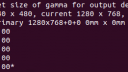Forum / NoMachine for Mac / “Resize Remote Display to Client Window” on OS X to headless EC2 Linux
Tagged: Displays, OS X, resolution
- This topic has 3 replies, 3 voices, and was last updated 3 years ago by
 fra81.
fra81.
-
AuthorPosts
-
October 31, 2022 at 18:23 #41139
 asdf12345Participant
asdf12345ParticipantRunning an Ubuntu headless server on EC2. There is a frequently occurring bug with the OS X NX Client — the remote display can sometimes be resized to client window, but most of the time it caps out at 1280×720. Note that I use the option to have NX create the embedded X remote display server for me.
The OS X client window then refuses to size up beyond 1280×720– the maximize doesn’t work.
Sometimes, if I try to maximize the OS X NX window before clicking all the way through the Connection options (ie Remote Audio options, then Remote Display options), it can work and force the remote to 1920×1027 (my physical monitor), but more often than not this also doesn’t work and the remote resolution remains capped at 1280×720– so the NX OS X client window just draws big black border around the little 1280×720 display in the middle of the window.
My latest solution is to leave the NX Client window open, reboot the EC2 instance, remote ~/.nx/*, re-copy over the authorized-keys to ~/.nx. It sometimes works. But not guaranteed. It seems to work if the NX Client does not detect a display and offers to re-create the remote embedded X display again for me — then I have to be prepared to have the NX Client Window already maximized so then it seems to allow resolutions of > 1280×720 to show up in X (ie in xrandr or in the Display settings GUI).
I figured I might as well report this issue now that I created an account due to the M1 Ventura scrolling issue 🙂
Thanks
November 10, 2022 at 18:35 #41362 BritgirlKeymaster
BritgirlKeymasterCan you send us the output of ask of the ‘xrandr’ command on the server whilst reproducing the problem?
November 10, 2022 at 19:00 #41363 asdf12345Participant
asdf12345ParticipantSure. Here it is not working (typical flow), working (special flow I use to fix it), and the big black frame around the maximized window in OSX during the not-working (typical flow).
January 24, 2023 at 18:01 #42685 fra81Moderator
fra81ModeratorHi,
the “non-working” case occurs when NoMachine detects that there is already a X session running on the systems and it attaches to it. The fact this X session has a limited set of resolutions doesn’t depend on NoMachine.
The “working case” is when NoMachine doesn’t detect a X server already running on the system and creates its own virtual display. The fact a X server is running or not also doesn’t depend on NoMachine.
However you can work around this problem by stopping the display manager and so avoiding a X session is created in all cases. To do so, you can follow the instructions at point 3 of this article:
-
AuthorPosts
This topic was marked as solved, you can't post.