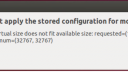Forum / NoMachine for Linux / Setting desktop resolution
Tagged: resolution nomachine
- This topic has 9 replies, 3 voices, and was last updated 9 years, 8 months ago by
 fra81.
fra81.
-
AuthorPosts
-
June 20, 2016 at 11:20 #11659
 lorandsmParticipant
lorandsmParticipantI’m trying to connect to an Ubuntu system from a Windows client. The problem is that I get always a 1024×768 screen. The display manager on the client is lightdm so that appears when I connect, then after I log in, an error screen appears as in “error on logon.png”. I’ve tried using the display settings as in “nomachine display settings.png” but doesn’t help. As additional information I’ve attached the output of “xrandr -r” and the display settings available in the desktop.
My question is whether there is any possibility to set the resolution to match the client’s, not to have always 1024×768.
June 22, 2016 at 12:02 #11691 fra81Moderator
fra81ModeratorHi.
We were not able to reproduce this problem in our labs. Can you tell us the following:
– What is the Ubuntu version, and what hardware (or virtualization tool) it is running on?
– Does the ‘xrandr-output.png’ image show the full command’s output? If not, can you show us all of it?
– What is the GPU/driver version? Please send the output of ‘lshw -C display’.
June 23, 2016 at 11:32 #11696 lorandsmParticipant
lorandsmParticipantHi,
– the OS info is: Ubuntu 14.04.4 LTS (GNU/Linux 3.13.0-88-generic x86_64)
– it is a Zotac ZBOX ID88-U, the specifications can be found at http://old.zotac.com/mf/products/mini-pcs/zbox-dvd/intel/product/intel-3/detail/zbox-id88/sort/starttime/order/DESC/amount/10/section/specifications.html
– in the initial post I’ve specified incorrectly the command used, i.e. “xrandr -r”, the output is from “xrandr -q” and that’s the whole output
– the output of “lshw -C display” is:
*-display
description: VGA compatible controller
product: Xeon E3-1200 v2/3rd Gen Core processor Graphics Controller
vendor: Intel Corporation
physical id: 2
bus info: pci@0000:00:02.0
version: 09
width: 64 bits
clock: 33MHz
capabilities: msi pm vga_controller bus_master cap_list rom
configuration: driver=i915 latency=0
resources: irq:51 memory:f7800000-f7bfffff memory:e0000000-efffffff ioport:f000(size=64)
Note that no monitor is attached to the PC.
June 23, 2016 at 15:29 #11701 fra81Moderator
fra81ModeratorHi,
that attempt to set a 1×1 desktop resolution sounds strange, and we are trying to figure out how that can happen.
In any case, you will always be stuck to a 1024×768 resolution, because that is what the video drivers make available when no monitor is connected.
You can try the suggestions in this post to solve the problem:
https://www.nomachine.com/forums/topic/ubuntu-16-04-headless-resolution-stuck-1024×768#post-11035If the NoMachine’s own X sever is used, you will be able to set any resolution.
June 24, 2016 at 14:34 #11704 lorandsmParticipant
lorandsmParticipantThanks, the proposed solution is working.
June 24, 2016 at 14:35 #11705 lorandsmParticipant
lorandsmParticipantOne question though, how can I select which desktop environment to start. Now it starts the Ubuntu default desktop, but I want it to start metacity for example. Thanks.
June 24, 2016 at 14:40 #11706 lorandsmParticipant
lorandsmParticipantI found the default desktop configuration in node.cfg using the DefaultDesktopCommand. I am able to start XFCE4 but unable to start metacity, when I specify:
DefaultDesktopCommand “/usr/bin/X11/metacity”
only a black screen appears, though it’s not a problem to log in to metacity when lightdm is started.
Using the configuration
DefaultDesktopCommand “/usr/bin/X11/startxfce4”
starts fine XFCE4 though. Could I make somehow to start metacity also when using NX’s X server as I can with XFCE4?
June 24, 2016 at 14:41 #11708 perchecrikParticipant
perchecrikParticipantX2go and Thinlinc clients and servers are able to discover and set screen resolutions correctly. Why is NoMachine unable to do this?
June 24, 2016 at 14:54 #11716 fra81Moderator
fra81ModeratorI found the default desktop configuration in node.cfg using the DefaultDesktopCommand. I am able to start XFCE4 but unable to start metacity, when I specify:
DefaultDesktopCommand “/usr/bin/X11/metacity”
only a black screen appears, though it’s not a problem to log in to metacity when lightdm is started.
Using the configuration
DefaultDesktopCommand “/usr/bin/X11/startxfce4”
starts fine XFCE4 though. Could I make somehow to start metacity also when using NX’s X server as I can with XFCE4?
Metacity is just a window manager, not a full desktop environment, so I’m not sure what you meant to run. That command will only start the window manager and it is normal that you will see a black screen. Probably you wanted to run the gnome-classic flavour, that uses metacity as default window manager. In that case the command would be:
DefaultDesktopCommnd “/etc/X11/Xsession ‘gnome-session –session=gnome-classic'”
You can find a list of available session type in ‘/etc/share/gnome-session/sessions’. More can be installed.
June 24, 2016 at 15:05 #11717 fra81Moderator
fra81ModeratorX2go and Thinlinc clients and servers are able to discover and set screen resolutions correctly. Why is NoMachine unable to do this?
You are probably talking about different types of products. NoMachine free is for sharing the physical desktop, and possible resolutions are the ones made available by the hardware. Of course there is no limitation on screen resolutions if we talk of virtual sessions, that are supported by the NoMachine Workstation and the Enterprise products.
-
AuthorPosts
This topic was marked as solved, you can't post.