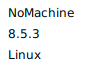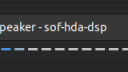Forum / NoMachine for Linux / The sound on the server is broken
- This topic has 27 replies, 5 voices, and was last updated 2 years, 4 months ago by
 kubaszym1.
kubaszym1.
-
AuthorPosts
-
June 19, 2023 at 09:18 #44600
 lumer1020Participant
lumer1020ParticipantGood afternoon!
After the first connection via NoMachine to the server on Ubuntu 22.04, the sound has disappeared completely (I connect from Windows 11). At the same time the sound will be in the NoMachine application in Windows (i.e. if I turn on the video on the server, the sound will play only through the NoMachine application).
Reinstalling alsa, NoMachine and other things does not give any results.
Really need your help!
Reinstalling Ubuntu is not an option.
June 19, 2023 at 16:08 #44610 BritgirlKeymaster
BritgirlKeymasterPlease see https://forum.nomachine.com/topic/sound-shuts-off-on-host#post-44604.
Does this help?
June 20, 2023 at 10:32 #44624 lumer1020Participant
lumer1020ParticipantNo, unfortunately not.
The problem is that there is no sound after disabling the session in NoMachine
It all started after the first connection.
I suspect I’m experiencing the same problem
NoMachine disables sound permanently on server (Ubuntu 22.04)
June 20, 2023 at 11:01 #44627 lumer1020Participant
lumer1020Participant/var/lib/alsa/asound.state doesn’t look healthy
Attachments:
June 23, 2023 at 13:31 #44677 kubaszym1Participant
kubaszym1ParticipantHi,
NoMachine mutes the audio on the server by default. You can unmute in session settings if you want. I assume the main issue is that it stays muted even if client disconnects. It can mean two things: either our muting/unmuting script didn’t work on your machine or it wasn’t called at all while closing session. Testers tried to repeat your issue but they couldn’t. I also tried to reproduce because I have ubuntu 22 as well, but everything works fine for me. Our script uses amixer, so you can try the commands below to check if it works on your machine:
amixer -c 0 set Master playback 0% mute
amixer -c 0 set Master playback 100% unmuteYou can also enable debug logs in server settings. On the server side, open NoMachine and go to Settings->Server–>Status->Server logs.
Regards,
Kuba
June 26, 2023 at 06:57 #44696June 28, 2023 at 05:33 #44728 lumer1020Participant
lumer1020ParticipantDo you have any other suggestions?
What does this have to do with server logs?
June 28, 2023 at 08:07 #44730 kubaszym1Participant
kubaszym1ParticipantHi,
Which sound server do you use? Pulseaudio or pipewire? If you have pipewire, you can check this file: /usr/NX/etc/node.cfg. The parameter “AudioInterface” should be set to “pipewire” or “pulseaudio” respectively. If it’s not set in the right way, you can manually change and restart the server. Maybe this will help.
Regards,
Kuba
June 28, 2023 at 09:10 #44734 lumer1020Participant
lumer1020Participantpulseaudio is already installed, I did this at the very beginning in my first post – all the points from a similar article. I updated NoMachine to 8.6 (server and client) – this did not solve the problem.
June 28, 2023 at 14:23 #44741 BritgirlKeymaster
BritgirlKeymasterWe’ve not been able to reproduce the problem and so we will need the logs from the server. This was not made clear earlier.
To enable and extract the logs from the server side follow the document here:
https://kb.nomachine.com/DT07S00243
Once debug is enabled, you should connect server and then disconnect. You can also click the mute button a few times to check what happens to unmuting during the session.
Send logs file to forum[at]nomachine[dot]com.
July 3, 2023 at 09:10 #44783 lumer1020Participant
lumer1020ParticipantPlease tell me, did you get the logs?
July 3, 2023 at 12:45 #44792 BritgirlKeymaster
BritgirlKeymasterHi, yes we did thanks. We’ll be checking them soon.
July 6, 2023 at 14:38 #44827 kubaszym1Participant
kubaszym1ParticipantHi,
I found some errors in the logs that cause the failure of unmuting process. Although their cause is really hard to track. I noticed that they may occur when HDMI or ELD devices are used. Do you use a device that is plugged in with a HDMI cable?
Also, the output of the command below would be helpful for further investigation:
amixer -c 0 controls | grep “Playback Volume”
Regards,
Kuba
July 7, 2023 at 12:59 #44843 lumer1020Participant
lumer1020ParticipantHi!
Thank you so much for your reply!
Yes, indeed, when connecting to the server – there was an extra monitor connected. The role of the server was a laptop.
What the command outputs (and a bit more) is attached with a screenshot.
Attachments:
July 14, 2023 at 14:33 #44876 kubaszym1Participant
kubaszym1ParticipantHi,
It seems that it’s a kernel related issue. For some reasons ubuntu 22 with linux kernel >= 5.19.0-39 sometimes does not recognize or cannot mute/unmute HDMI devices. I’m trying to figure out a workaround for this, but maybe the only option is to downgrade to kernel like, i.e, linux-image-5.19.0-21-generic. Does the sound work outside NoMachine session if you set HDMI device as defualt? Can it be muted/unmuted outside NoMachine session?
You can check your kernel version by running:
uname -r
Regards,
Kuba
-
AuthorPosts
This topic was marked as solved, you can't post.