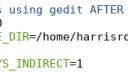Forum / NoMachine for Windows / Version `XCRYPT_2.0′ not found required by /lib/x86_64-linux-gnu/
- This topic has 8 replies, 2 voices, and was last updated 4 years, 2 months ago by
 graywolf.
graywolf.
-
AuthorPosts
-
November 23, 2021 at 10:26 #36393
 harrisromeoParticipant
harrisromeoParticipantHi all, I’m trying to launch paraview using the NoMachine option. I am using Ubuntu 20.04.
I just built using the ‘nomachine’ option as I don’t have a graphics card system. I tried launching paraview but I get the following messages:
paraview: /home/harrisromeo/utilities/NX/lib/libcrypt.so.1: version `XCRYPT_2.0’ not found (required by /lib/x86_64-linux-gnu/libkrb5.so.26)
paraview: /home/harrisromeo/utilities/NX/lib/libcrypt.so.1: version `XCRYPT_2.0’ not found (required by /lib/x86_64-linux-gnu/libroken.so.18)
Please how can I fix this.
November 23, 2021 at 12:34 #36397 graywolfParticipant
graywolfParticipantParaView is searching for libraries at a wrong path (/home/harrisromeo/utilities/NX/lib). Please check how LD_LIBRARY_PATH and LD_PRELOAD are set in your environment.
November 23, 2021 at 13:15 #36399 harrisromeoParticipant
harrisromeoParticipantHello graywolf,
The library path that it is searching is the one created after building the nxserver binaries.
Even in my “usr/lib/x86_64-linux-gnu path”, “libcrypt.so.1” is the only version there.
I think it has got to do with how Ubuntu (I use 20,04) names the libcrypt.so file.
Some online sources believe libcrypt.so.1 is actually version 2, that on Archlinux, it was explicitly named version 2.
November 23, 2021 at 16:51 #36402 graywolfParticipant
graywolfParticipantPAraView wouldn’t get any problem if it weren’t searching that path for libraries. That should not happen, so I told you to check LD_* in the environment.
November 25, 2021 at 17:11 #36436 harrisromeoParticipant
harrisromeoParticipantHello graywolf,
I have set my LD_PRELOAD path to my “user/lib/x86_64-linux-gnu” folder as against the one built by ‘nomachine’ in my “/home/harrisromeo/utilities/NX/lib/” folder.
My LD_LIBRARY_PATH has also been set as shown in the attachments.
I now get the initial error of graphics card to run OpenGL/Mesa (which led me to ‘nomachine’ option in the first place) and also a libc.so.6 stack trace of the error.
Please I really need a way out of this problem. I have also attached a picture of the error.
Attachments:
November 26, 2021 at 11:12 #36445 graywolfParticipant
graywolfParticipantYou can setup VirtualGL by the command
sudo /home/harrisromeo/utilities/NX/bin/nxserver --virtualgl-install.Then run paraview with VirtualGL assistance:
/home/harrisromeo/utilities/NX/scripts/vgl/vglrun paraviewNovember 26, 2021 at 22:10 #36452 harrisromeoParticipant
harrisromeoParticipantHello graywolf,
Kindly find attached the new error flags related to OpenGL rendering context obtained on X server.
I have also attached my display environment for display connection with xserver
November 26, 2021 at 22:11 #36457 harrisromeoParticipant
harrisromeoParticipantI should also re-iterate that I have no graphics card on my system.
Thanks
November 29, 2021 at 11:02 #36472 graywolfParticipant
graywolfParticipantVirtualGL is of little use if your system has no video card.
You should not set $HOME/utilities/NX/lib in LD_LIBRARY_PATH, I don’t get the reason for setting DISPLAY=:0.0.
If you want to run a virtual display and you have a free version of NoMachine, turn off the display manager (
systemctl stop display-manager), set CreateDisplay and DisplayOwner in /usr/NX/etc/node.cfg, restart the NoMachine server (nxserver --restart). -
AuthorPosts
This topic was marked as solved, you can't post.