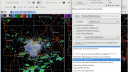Forum / NoMachine for Linux / Window extending out of the NoMachine GUI
- This topic has 3 replies, 2 voices, and was last updated 5 years, 6 months ago by
 fra81.
fra81.
-
AuthorPosts
-
July 30, 2020 at 07:53 #28756
 ephraimsParticipant
ephraimsParticipantHi,
I have been using NoMachine (Version 6.11.2) to connect to a Linux box to run a program, however, there is a window that extends out of the GUI. Because of this I am unable to click the “Create Text Product” button. I have tried changing the window settings around but nothing seems to work. Any suggestions?
Thanks,
Sam
July 30, 2020 at 19:19 #28781 fra81Moderator
fra81ModeratorHi Sam,
are you using the free version of NoMachine (and so you are connecting to the physical display of the server)?
In that case, are you maybe resizing the remote screen when connecting? Note that this can also occur automatically if you have the ‘Resize remote screen’ view mode enabled or ‘Match the client resolution upon connecting’ checked. I would try to avoid any resize and see if that helps.
July 31, 2020 at 08:14 #28782 ephraimsParticipant
ephraimsParticipantYes, I am using the free version. My professor and I are testing out how well NoMachine works before we decide to get the paid version to use in a class.
I have tried all combinations I could think of with regards to the display settings including your suggestion.
Does the paid version use a different way of connecting?
July 31, 2020 at 11:31 #28802 fra81Moderator
fra81ModeratorLet me clarify: the position where application windows are disaplayed doesn’t depend on the NoMachine software, but it is possible that, if NoMachine resizes the remote physical desktop to a lower resolution than the one you use when being physically in front of it, some of the applications remember the previous position and are moved off screen after the resize (this anyway looks like a bug in the window manager that should prevent that). Assuming this is the case, you can try to choose a larger resolution for the remote dekstop (you can find a Resolution slider in the session menu panel), if available.
Does the paid version use a different way of connecting?
NoMachine products from the Terminal Server family (from Workstation on) allows to create multiple virtual desktops, that are independent from the physical desktop of the server and have no constrain about possible resolutions (any screen size is possible). This also means that multiple users can use their own remote desktop independently.
-
AuthorPosts
This topic was marked as solved, you can't post.