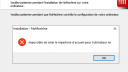Forum / NoMachine for Windows / Windows 10 – No session available on this server
Tagged: no session available, nx user, windows 10
- This topic has 15 replies, 4 voices, and was last updated 5 years, 7 months ago by
 gba.
gba.
-
AuthorPosts
-
May 13, 2020 at 12:18 #27406
 fr2Participant
fr2ParticipantHi,
I have problem to use NoMachine on my Windows 10 64 bits 1909. I want to take remote control of this computer.
When i install NoMachine i have this message during installation (french traduction) :
“Unable to create welcome folder for NX user”But install finished, and purpose to reboot => I reboot my computer.
If i launch remote control of this computer i have this “No session available on this server”
I verify service NoMachine is running but server is stopped. When I click on start this start only few seconds and stop.
Have you idea ?
Regards
May 14, 2020 at 12:19 #27475 fr2Participant
fr2ParticipantAdd informations :
– NoMachine product and version on local and remote machine : free version 6.10.12.1
– Whether the problem arises connecting to a physical or a virtual display : virtual desktop
– Remote and local Windows/Mac/Linux version (Windows XP/7/8, OS X 10.x, Ubuntu xyz, Mint x.y, etc.) :
Xubuntu 18.04 (admin host)
Windows 10 1909 Remote HostMay 15, 2020 at 17:42 #27549 BritgirlKeymaster
BritgirlKeymasterHi, are you able to send us the logs from the server side? You should enable debug, reproduce the problem and then extract the logs. See here for details on how to do that: https://www.nomachine.com/DT10O00163#1
Send your attachments to forum[at]nomachine[dot]com making sure you insert the title of your topic the email. Thanks!
May 16, 2020 at 11:27 #27561 fr2Participant
fr2ParticipantThanks for your help i have send the logs by mail.
Regards
May 29, 2020 at 14:32 #27841 fr2Participant
fr2ParticipantHi,
Have you find anything ?
May 29, 2020 at 14:34 #27848 BritgirlKeymaster
BritgirlKeymasterApologies, I thought I had left a message here saying no logs had been received. Please submit them again. You could also try attaching them here if they are not too big.
May 29, 2020 at 16:19 #27850 fr2Participant
fr2ParticipantI have send again by email.
If you not receive again you can get logs here : https://filesender.renater.fr/?s=download&token=603e84c9-5c81-4985-b2d8-3fe858bbafd4
Step i did :
1-Install NoMachine 6.10.12_1 on Windows 10
2-Error during installation : “Unable to create welcome folder for NX user”
3-From Xubuntu client, try to take control of this Windows 10, result : “No session available on this server”
4-From Windows 10 if i show status server it is write : “the server is stopped”
Regards.May 29, 2020 at 16:23 #27854 BritgirlKeymaster
BritgirlKeymasterWe still haven’t received them via email. Could it be that you are sending from a domain that is banned because of excessive spam? Or maybe your mail server is blocking your email from leaving? We’ll download them from the link in any case.
June 1, 2020 at 08:05 #27855 fr2Participant
fr2ParticipantThanks, don’t think domain banned but maybe block zip extension attachement.
June 1, 2020 at 14:47 #27887 zaqParticipant
zaqParticipantHello fr2
Looks like you have a problem with creating a profile of user nx.
There are 2 possible reason:1. Do you use domain users/LDAP/ActiveDirectory? Do you have non
standard restrictions for users?2. It’s possible that default user profile on your host might be
corrupted. You can try to create few user accounts and check if
it’s possible to login on their desktops. If you experience any
problems, please refer to this Stack Overflow thread:https://superuser.com/questions/947398/cant-login-with-new-local-users-in-windows-10
June 2, 2020 at 09:25 #27893 fr2Participant
fr2ParticipantHello,
1- Yes I have problem on Computers who are in Active Directory.
The only restrictions I see is the longer of password for account (8 characters).
I also tried to set my computers on the OU “Computers” => No GPO restrictions applied but not resolve this.2-I have tried to get Default folder from fresh Windows 10 install but not resolve 🙁
How can I create the nx user before install NoMachine (special account, password etc).
I think if I reproduce the creation of nx user like the installer of NoMachine maybe I can get more information to find solution.
Regards
June 11, 2020 at 14:29 #28084 BritgirlKeymaster
BritgirlKeymasterHi, we’ve sent you a link to a download package and instructions. Check your inbox for emails from us.
June 11, 2020 at 17:16 #28088 fr2Participant
fr2ParticipantHi,
I have sent by email a link with the logs.
June 17, 2020 at 08:30 #28155 gbaParticipant
gbaParticipantOpen Local Group Policy Editor (gpedit.msc) and navigate:
\Computer Configuration\Windows Settings\Security Settings\Local Policies\User Rights Assignment
and check which users have right of “Access the computer from the network”.
June 22, 2020 at 15:49 #28242 fr2Participant
fr2ParticipantHi,
I have only my Domain Users which have rights.
Need to add other user or group ?
-
AuthorPosts
Closed because the user did not provide further feedback. Please notify us if you confirm that it is resolved or open a new topic if you have the same problem.