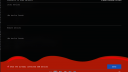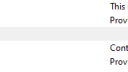Forum / NoMachine for Windows / Windows 10: No USB devices detected for forwarding
- This topic has 10 replies, 3 voices, and was last updated 5 years, 2 months ago by
 MagellanTX.
MagellanTX.
-
AuthorPosts
-
November 12, 2020 at 09:17 #30313
 MagellanTXParticipant
MagellanTXParticipantI’m using NoMachine 6.12.3 to connect from Windows 10 (physical) to CentOS 8.2 (virtual/Wayland) but, on the Windows 10 side, the client does not enumerate any USB devices. Is this a known issue?
In device manager, I have 3 NoMachine USB Host Adapters
In services, the NoMachine Device Server is runningI’ve attached some screenshots and the log files, hopefully it helps point to the issue.
Thanks!!
November 13, 2020 at 10:45 #30341 Giorgi-G.Contributor
Giorgi-G.ContributorHi,
Windows side logs look good, and the USB forwarding module works well on that side.
Most probably you have some issue with the remote, Linux side. Please check this article: https://www.nomachine.com/AR12J00658
As well as please attach logs from the Linux side if possible.
November 16, 2020 at 12:39 #30370 MagellanTXParticipant
MagellanTXParticipantYou’re right, the USB module has not been built on the Linux side. However, I can’t seem to compile them.
As soon as I execute make, it stops with `error: macro “access_ok” passed 3 arguments, but takes just 2
if(!access_ok(VERIFY_READ, (void *)iso, iso_count * sizeof(struct eveusb_vhci_ioc_iso_packet_giveback)))`The target machine is CentOS Linux 8.2.2004 (core) and I’ve installed kernel-devel-4.18.0-193.28.1.el8_2.x86_64.rpm
November 17, 2020 at 15:09 #30419 Dawid.GParticipant
Dawid.GParticipantIt seems that the issue is caused by the newest Linux Kernel update for RHEL OSes.
Please replace the file with the one you receive (via mail to the address you used to register ) in the /usr/NX/share/src/nxusb/ directory and try to build it again.
I hope it’ll help.
The Trouble Report to track the fix can be found at the following link: https://www.nomachine.com/TR11R09915
November 18, 2020 at 09:02 #30421 MagellanTXParticipant
MagellanTXParticipantThank you! Definitely getting closer. I was able to compile the driver (compiled as SU not SUDO) and now on the Windows side I can see all my USB devices. However, when I try to share, it just spins for about 15 seconds and then errors out. After compiling, I did restart the nxserver and the entire machine.
If I attach a USB device to the Linux side, I do not see it on the Windows side strangely enough. I’ve tried USB 2.0/3.0 drives.
lsmod | grep nxusb never returns anything.
I’ve attached the logs from both sides but no nxusb.log is created on the Linux side.
Thanks again for the help!
Attachments:
November 18, 2020 at 16:12 #30430 Dawid.GParticipant
Dawid.GParticipantHello, could you also include system logs using journalctl command from your Linux machine? It would help a lot.
Thanks
November 19, 2020 at 16:07 #30439 MagellanTXParticipant
MagellanTXParticipantI’ve rebooted the machine, tried sharing a USB drive (which failed) and then captured the journalctl logs.
Thanks for the help!
Attachments:
November 20, 2020 at 19:02 #30480 Dawid.GParticipant
Dawid.GParticipantCould you please try to load nxusb module by using the command “insmod -v /usr/NX/bin/drivers/nxusb.ko/” and send us the output?
Thanks a lot
November 27, 2020 at 09:15 #30540 MagellanTXParticipant
MagellanTXParticipantSorry for the delay. Here is the output…
sudo insmod /usr/NX/bin/drivers/nxusb.ko
insmod: ERROR: could not insert module /usr/NX/bin/drivers/nxusb.ko: Required key not availableNovember 30, 2020 at 17:17 #30566 Dawid.GParticipant
Dawid.GParticipantTry to disable Secure Boot in your VM settings.
Alternatively, you can do this using mokutil. To do so, run these commands:
sudo yum install mokutil
sudo mokutil --disable-validationHope it’ll help
November 30, 2020 at 19:19 #30575 MagellanTXParticipant
MagellanTXParticipantTry to disable Secure Boot in your VM settings.
Yep, that did it! I disabled the secure-boot option on the VM side and both remote and local USB sharing started working.
Thank you for your help!!
-
AuthorPosts
This topic was marked as solved, you can't post.