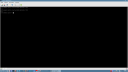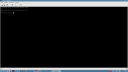Forum Replies Created
-
AuthorPosts
-
September 26, 2025 at 01:08 in reply to: Cannot enable executable stack as shared object requires: Permission denied #54465
 vetrovParticipant
vetrovParticipantThank you, I prefer your program to other solutions, and this is not the first time that support has solved my problems in a timely manner. I will continue to wait for a solution, and I thank you again.
September 24, 2025 at 02:35 in reply to: Cannot enable executable stack as shared object requires: Permission denied #54436 vetrovParticipant
vetrovParticipantAstra Linux 1.8.3.8 on Debian 12 (Bookworm)
September 24, 2025 at 02:16 in reply to: Cannot enable executable stack as shared object requires: Permission denied #54435 vetrovParticipant
vetrovParticipantThe error “libnxcim.so: cannot enable executable stack as shared object requires: Permission denied” occurs when software (software) attempts to allow execution of code located in the software stack. By default, execution of such code is prohibited because it may pose a security risk.
Causes
The error can be caused by:
Enabling code execution permission control in the software stack in the operating system. Attempts to allow such execution are logged in the audit log, and the error occurs if the software attempts to set the execution permission flag on a memory area (for example, by executing the mprotect() system call).
An error in the software that sets the library as requiring an executable stack. This may be due to an error in the software version or an error in the build.
wiki.astralinux.ru
sourceforge.net
Solution
To resolve the error, it is recommended to:
If possible, avoid using the software that generates the error as it may be potentially unsafe. Contact the software developers to improve the software and eliminate potentially unsafe actions.
Disable the control of code execution permission in the software stack in the operating system if necessary, but the software generates an error. To do this, follow these steps:
Add the kernel parameter parsec.execstack with a value of 1 to the parameter value string.
February 16, 2022 at 04:04 in reply to: On Debian 10 there is no way to install a shared desktop #37553 vetrovParticipant
vetrovParticipantIt helped
Setting again permissions to 444 should fix the problem
thank you very much
The theme is completed
February 15, 2022 at 12:39 in reply to: On Debian 10 there is no way to install a shared desktop #37531 vetrovParticipant
vetrovParticipantphysical machine
after starting the remote connection
on a remote physical machine does not work application PulseAudio
before remote connection to a physical machine
the poster comes out
I can’t find the monitor
creating my own and connects by creating a separate session
connections not what you need
flattening the virtual but in properties like physical
Attachments:
February 12, 2022 at 10:58 in reply to: On Debian 10 there is no way to install a shared desktop #37488 vetrovParticipantFebruary 12, 2022 at 10:55 in reply to: Always connect to virtual session instead of physical desktop session #37486
vetrovParticipantFebruary 12, 2022 at 10:55 in reply to: Always connect to virtual session instead of physical desktop session #37486 vetrovParticipant
vetrovParticipantteam up and find out what we use WE GET vetrov@astra210:~$ echo $XDG_SESSION_TYPE
x11 I have Xorg. Check with yourself x11 Xorg. Or wayland technical support will be interested since they usually write about it
echo $XDG_SESSION_TYPE
Attachments:
February 12, 2022 at 08:04 in reply to: On Debian 10 there is no way to install a shared desktop #37483 vetrovParticipant
vetrovParticipantFirst cleaning, then collecting the log
-
AuthorPosts