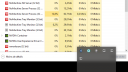Forum / NoMachine for Windows / Could not connect to the server. Error is 11001: Host not found
Tagged: Is there a way to reboot
- This topic has 32 replies, 4 voices, and was last updated 7 years, 11 months ago by
 Britgirl.
Britgirl.
-
AuthorPosts
-
February 15, 2018 at 08:55 #17494
 ZardocParticipant
ZardocParticipantHi,
I’m new to NoMachine. It seems pretty simple. I installed on 2 different local accounts (2 machines on web)
I tried to access with settings and got this message Could not connect to the server.
Error is 11001: Host not found.
I just don’t know what i’m doing wrong. I can access both machines with TV
Thanks for the help!
February 15, 2018 at 11:20 #17500 ShotiContributor
ShotiContributorHI Zardoc,
Welcome aboard 🙂
First of all, let me share some useful documentation: Getting started with NoMachine – https://www.nomachine.com/getting-started-with-nomachine, installation and configuration guides – https://www.nomachine.com/all-documents
We would like to learn more about your problem, can you please provide more details description? e.g. the version of NoMachine, you have in use, how are you trying to connect to the server, using NoMachine player or using web access?
February 15, 2018 at 18:16 #17511 ZardocParticipant
ZardocParticipantHi,
Thanks for the response.
I have installed the latest free version at home. I installed latest free version on another machine at a friend’s place to test internet connections (like Teamviewer). TV is an ID and a password but NoMachine seems to only be an nxcode and ip and login with user password.
I copied the nx IP from the machine (sse image) and placed it on my machine. I created a connection and I get the message above. Error is 11001: Host not found.
It should be simple to connect between 2 computers over the net? I think 🙂
Attachments:
February 16, 2018 at 09:44 #17521 BritgirlKeymaster
BritgirlKeymasterI installed latest free version on another machine at a friend’s place to test internet connections
So you want to connect to your friend’s computer? To do that you need to know its IP address as explained in the guide. Can your friend tell you it? Did you/he follow the instructions in the Getting Started Guide for connecting over the Internet? To access your home or office computer over the internet, jump to the instructions here.
From the screenshot the IP you are connecting is an IP address for LAN – local network. The public IP address usually will usually be a longer number. (see image below, taken from the Guide I just mentioned) You will need account credentials on that computer to be able to access it.

It should be simple to connect between 2 computers over the net?
You’re right. And you’ll be happy to know that we will be releasing the Network functionality which will avoid you having to know the IP address or hostname of the remote computer. So watch out for this.
NoMachine Network (previously labelled ‘Anywhere’) – https://www.nomachine.com/FR07J02731
It will be free, and it will most certainly make it easier for users, like yourself, who want to replace other alternatives – either because they aren’t completely free, are slow, have pop-ups or are missing some features – with a product that will be free, feature-rich and unbeatable performance.
NoMachine already offers some fantastic features which you’ve probably seen here: https://www.nomachine.com/nomachine-features. For those who prefer tech assistance directly from our support team or unlimited connections to the physical desktop (that way your friends can all connect to the same desktop at the same time :-)) Enterprise Desktop offers great value: https://www.nomachine.com/product&p=NoMachine%20Enterprise%20Desktop
Let us know if you continue to have issues.
February 16, 2018 at 16:00 #17537 ZardocParticipant
ZardocParticipantHello Britgirl,
Thank you for the response.
You said:
From the screenshot the IP you are connecting is an IP address for LAN – local network. The public IP address usually will usually be a longer number. (see image below, taken from the Guide I just mentioned) You will need account credentials on that computer to be able to access it.
I don’t understand. NoMachine shows you the IP. By public IP you mean nx://151.1.1.92.128:29382. My machine showed me that type of IP once and then it disappeared. How do I get that type of IP? I won’t see that type of IP even if I ask for the ipconfig. I have the account credentials.
Now, if I can’t get that type of connection working between 2 machines 5 miles apart, how can I get them working with an enterprise account?
Also, I find it aggravating using the other type of desktop connections, because I help a lot of friends over those connections and then they want me to buy a licence at a price I really can’t afford because I am not a company.
Thanks for your help.
February 16, 2018 at 16:50 #17541 BritgirlKeymaster
BritgirlKeymasterNow, if I can’t get that type of connection working between 2 machines 5 miles apart, how can I get them working with an enterprise account?
Also, I find it aggravating using the other type of desktop connections, because I help a lot of friends over those connections and then they want me to buy a licence at a price I really can’t afford because I am not a company.
I didn’t say that Enterprise Desktop would make those problems go away. I was simply highlighting that as well as the free product, there is also a paid-for edition with more connections. But never mind 😉
You and your friends can continue to use the free NoMachine product. But first we need to understand how to get you connected to the remote computer. Presuming you are trying to connect to your friend’s PC, to connect to it, they will need to tell you their IP address, and if they want to connect to your computer, they will need to know your IP address.
NoMachine retrieves the public IP and maps the port automatically when the router supports UPnP or NAT-PMP port mapping. In some cases, however, the automatic port mapping is not possible. It will then be necessary to configure the router manually via its administrative interface.
To know what to use to connect to your PC, on your computer where you installed NoMachine, click on the !M icon (the NoMachine Monitor) which is visible in the computer’s system tray. Click on ‘Show the service status’. Do you see two IP addresses?
It would also help to know a little more about your networking environment. For example, is the internet connection made via a USB dongle or what some call ‘Mobile internet’ (via a cell network)? A PC with USB dongle gets a private non-routable IP which is assigned by your ISP to a public IP, and ISP routers don’t permit UPnP operations (which is what NoMachine currently needs in order to open the port on the router and detect the public IP.) NoMachine Network will solve this.
February 16, 2018 at 16:53 #17542 BritgirlKeymaster
BritgirlKeymasterI forgot to add that if you prefer, you can send us a screenshot of what you see to forum[at]nomachine[dot]com that way you are not publishing any sensitive information.
February 16, 2018 at 22:05 #17544 ZardocParticipant
ZardocParticipantClick on ‘Show the service status’. Do you see two IP addresses? Like I mentioned, no I don’t. No dongles with USB.
Both machines use an ISP one with DSL and the other with cable.
My computer has a cable connection. Like I mentioned at first I saw nx://151.1.1.92.128:29382 (not mine EXAMPLE) 🙂
Then, it was gone. All I saw was the first type of IP 192.168.0.1 (Example).
Thanks for your help
February 19, 2018 at 09:06 #17546 ZardocParticipant
ZardocParticipantHi BritGirl,
I just found the solution. The problem is that the router must have Universal Plug and Play(UPnP) functionality for network devices.
Enable UPnP IG.
2) Is there a way to reboot from a distance?
Thanks.
February 19, 2018 at 15:30 #17574 BritgirlKeymaster
BritgirlKeymaster2) Is there a way to reboot from a distance?
Reboot what? The router or NoMachine? Also you wrote ‘2’, but I don’t see a point 1) – is that just a typo or is some text missing from your reply?
I just found the solution.
So is NoMachine working for you? Did you check our article in the searchable KB about port-forwarding? https://www.nomachine.com/AR11L00827
February 26, 2018 at 08:08 #17645 ZardocParticipant
ZardocParticipantSo is NoMachine working for you? Did you check our article in the searchable KB about port-forwarding? https://www.nomachine.com/AR11L00827
Yes it is working. But I must add that it’s not as simple as led to believe.
There aren’t explanations to let you know why you might not see the machine from a distance because of PNP. Port forwarding isn’t everybody’s cup of tea.
Also, I have another very weird issue. Icon in tray is showing multiple views sometimes in the tens (see image). Task viewer shows multiple instances at once. What’s the problem?
Thanks
Attachments:
February 26, 2018 at 08:27 #17647 ZardocParticipant
ZardocParticipantBtw, does each of my post have to through moderation or is there some sort of confidence that kicks in after a few posts?
Thanks.
February 26, 2018 at 08:37 #17656 BritgirlKeymaster
BritgirlKeymasterBtw, does each of my post have to through moderation or is there some sort of confidence that kicks in after a few posts?
Each post is moderated. At the moment, trusted users are configured manually by the keymaster. This is to avoid the inevitable consequences of having an official forum open to the world of trolls; unfortunate for the genuine users out there, I know.
February 26, 2018 at 13:46 #17663 ZardocParticipant
ZardocParticipantHey Britgirl,
Can you plz comment my post above the you replied. The very weird issue part?
Thanks.
February 26, 2018 at 13:46 #17666 BritgirlKeymaster
BritgirlKeymasterOne of the other developers will be following up with you about that 😉
-
AuthorPosts
This topic was marked as closed, you can't post.