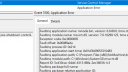Forum / NoMachine for Windows / Could not connect to the server. Error is 11001: Host not found
Tagged: Is there a way to reboot
- This topic has 32 replies, 4 voices, and was last updated 7 years, 11 months ago by
 Britgirl.
Britgirl.
-
AuthorPosts
-
February 26, 2018 at 15:17 #17667
 og00rContributor
og00rContributorWe are unable to reproduce this issue, can you help us in the meantime, by enabling logs and sending them to us?
Here are the instructions on how to do this:
https://www.nomachine.com/DT10O00163Logs from server and client of the affected Windows are requested. Please make nxserver –restart after setting SessionLevelLogs 7 in both server.cfg and node.cfg, reproduce issue and after that gather logs and send them to us.
February 26, 2018 at 15:17 #17668 ZardocParticipant
ZardocParticipantThanks.
February 26, 2018 at 15:18 #17669 og00rContributor
og00rContributorWhat is name of user currently logged to desktop on that windows? Does it contain any non-latin characters?
February 27, 2018 at 10:59 #17675 ZardocParticipant
ZardocParticipantWhat is name of user currently logged to desktop on that Windows? Does it contain any non-latin characters?
Hi, I don’t remember the login name. We use French Canadian é or ç etc. I think that’s latin. However, ther are some files in Hatian créole but I still think that it’s Latin based.
I will set up log and forward.
February 27, 2018 at 14:49 #17689 ZardocParticipant
ZardocParticipantHi,
After a bit out figuring out, I was able to understand what the problem was. You led me to the right answer. The affected machine had a name with special characters ( haïti). After changing the name of the machine the problems went away.
Can you please add that to your KB or installation instructions so that it can help avoid problems?
I think that you have a great software but I would suggest that you try to tone down the Q&A or KB articles to a language more commonly used by everyone. (at least for home versions) 🙂
Thanks for the troubleshooting
February 27, 2018 at 14:49 #17691 ZardocParticipant
ZardocParticipantHi again,
I also noticed another message in the event viewer mentioning that the server did not properly shutdown after receiving a shutdown command.
This happens after every Windows shutdown.
Thanks.
February 27, 2018 at 15:44 #17697 BritgirlKeymaster
BritgirlKeymaster
@Zardoc, thanks for the feedback, and we’re pleased to know that you can now connect 🙂We would like to know exactly what characters are causing the problems and if this is indeed related to the multiple processes appearing. To investigate thoroughly we would need to see the logs with debug enabled.
If possible, can you enable logs on Windows server side, reproduce the issue (so you’d have to go back to using the unusual character in the usernames) and zip up the logs? I’ll write the instructions here:
– Go to the installation folder of NoMachine, for example:
C:\Program Files\NoMachine\etcand locate the server.cfg file.– Right-click the server.cfg and open it with a text editor such as Wordpad or Notepad.
– Locate
#SessionLogLevel 6and change it to:SessionLogLevel 7.– And restart the server. You can restart from the GUI (see image).
– Reproduce the problem. The logs will then capture any errors being produced.
– The logs are located on Windows here: %PROGRAMDATA%/NoMachine/var/log . You can locate it quickly by opening up the ‘Run’ app and pasting that path in the appropriate field.
– Zip up the folder by right-clicking the file or folder, point to Send To, and then click Compressed (zipped) Folder.
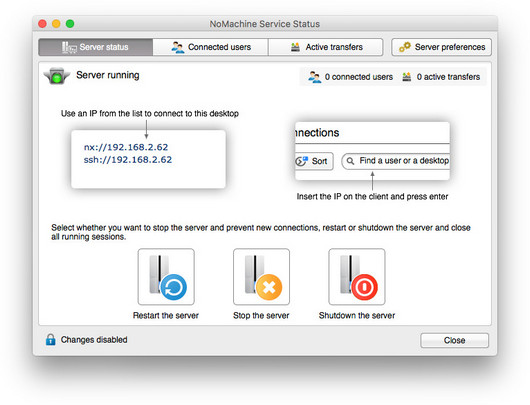
The logs would also allow us to check out the warnings about the server not shutting down properly 🙂
February 28, 2018 at 09:29 #17705 ZardocParticipant
ZardocParticipantHi Britgirl,
I’m sorry the machine is gone. I was helping a friend. To repro, rename the computer haïti with two dots on top then install NoMachine.
March 1, 2018 at 10:06 #17716 ZardocParticipant
ZardocParticipantHi,
Here is a message that I’m often getting on my machine. I’m not sure what it implies but the service control manager error happens at every shutdown of the computer.
The other error, I can’t find the source.
Attachments:
March 5, 2018 at 10:00 #17740 ZardocParticipant
ZardocParticipantHi again
The machine I was helping a friend with was at my home. I could see the public IP :1234 address.
Now when I check for the public IP at his house. I don’t have one, just the local IP. He has the same Router as I have and the same ISP as I do.
I could see a public IP at my house. Why can’t I get a public IP from his house.
BTW it’s a DIR 868L Rev A which has UPNP enabled.
Thanks for the help.
March 7, 2018 at 09:26 #17794 ZardocParticipant
ZardocParticipantHello, does anyone have an idea about the question above?
Thanks.
March 8, 2018 at 13:14 #17814 BritgirlKeymaster
BritgirlKeymasterSome things you can check are that
EnableUPnP NXis uncommented in the server.cfg i.e you should make sure it’s without ‘#’ 🙂
And if you open a terminal window on the server (cmd) and runnxserver --upnpmap(it has to be executed once you’re in the %ProgramFiles(x86)%\NoMachine\bin directory) it should show the external IP and port.If that still doesn’t work we’ll need the logs (see my instructions from an earlier post) and
nxserver --upnpmapoutput.March 12, 2018 at 14:15 #17846 ZardocParticipant
ZardocParticipantI will try it out.
Thanks for the patience with the noobie. 🙂
March 14, 2018 at 09:41 #17862 ZardocParticipant
ZardocParticipantHi BritGirl,
Could not get the public IP with instructions.
Log files included.
Thanks.
Attachments:
March 15, 2018 at 14:11 #17887 BritgirlKeymaster
BritgirlKeymasterThe logs didn’t show any information that would help us to understand where the problem is other than that we don’t receive any information from the router. Is it at all possible that UPnP is still disabled on the router?
This might be helpful for enabling it on the problematic router.
From an earlier post we understand that your friend’s router is the same model as yours – does it have the same version of firmware and are the firewall rules the same? Can you enable UPnP on the router and restart the router?
-
AuthorPosts
This topic was marked as closed, you can't post.