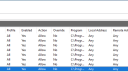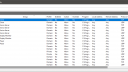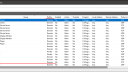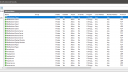Forum / NoMachine for Windows / LAN PCs show as available, but cannot be connected
- This topic has 17 replies, 3 voices, and was last updated 4 years, 2 months ago by
 Britgirl.
Britgirl.
-
AuthorPosts
-
November 10, 2021 at 14:04 #36195
 EugeneParticipant
EugeneParticipantWhen NoMachine (latest free version) runs on either of the 2 PCs I have on my local network they each see the other PC as being on the network.
One PC is Windows 10, the other Windows 11, if that makes any difference.
But they will never connect – I just get the ‘Ooops! Connection Timeout message…’
Nothing I have tried ever works.
(and yes, I have followed all the provided instructions)
When first started, nxplayer.bin gets added as an Allowed Program in Windows Firewall, but nothing else. Is something missing?
November 16, 2021 at 16:56 #36259 fishermanModerator
fishermanModeratorIt looks that your firewall is somehow blocking incoming connection to the port 4000. If you are using Windows default firewall please can you check if firewall rules for NoMachine server are enabled, or please add new firewall rule to accept incoming connection to the TCP port 4000. See screenshot.
Attachments:
November 16, 2021 at 17:58 #36261 EugeneParticipant
EugeneParticipantI appear to have very different NoMachine options…
Attachments:
November 17, 2021 at 11:53 #36278 EugeneParticipant
EugeneParticipantSo, what do I need to change, based on the different NoMachine options I seem to have?
And why is this info not readily available?
I can’t be the only user with such issues???November 17, 2021 at 12:07 #36279 fishermanModerator
fishermanModeratorI see that almost all services are assigned to the domain profile. Please check your active network profile for example in my case private (see screenshot), and assign firewall rules to correct profile. Additionally you can make new rule with opening TCP port 4000 and assign it to the active network profile
Attachments:
November 17, 2021 at 12:16 #36281 EugeneParticipant
EugeneParticipantNot fully understanding – but things look correct.
(There is a delay with my replies due to ‘moderation’…)
Attachments:
November 17, 2021 at 17:18 #36291 fishermanModerator
fishermanModeratorAs I mentioned, your firewall profiles are set to allow access only on domain network, so you can edit NoMachine firewall rules and assign Private profile as shown on nxplayer (see screenshot).
Or you can do following:
– Click on Inbound rules – New rules
– Select Protocol and Ports – set (TCP and specify port 4000)
– Allow the connection
– On the Profile page select the appropriate options for your environment.
from your screenshot i see it is Private, or you can use all if Profiles can change often
(see screenshots)November 17, 2021 at 17:28 #36295 EugeneParticipant
EugeneParticipantSorry, I should say I am (presently) only interested in connecting between PCs on the LAN – not via the Internet.
I have not even tried over the Internet…November 18, 2021 at 10:54 #36317 fishermanModerator
fishermanModeratorI am not talking about Internet connection. You allowed NoMachine on Domain connection, but that connection does not exist on your host, and you have only private network enabled.
Due to that you should assign NoMachine server or port 4000 to allowed and assign profile Private.
November 20, 2021 at 19:22 #36360 EugeneParticipant
EugeneParticipantI’ve set the two ‘nxserver.exe’ entries to Enabled, and to ‘Private Profile’, with ‘Any Ports’ enabled.
Still no change.I really do not understand why there is no documentation on this, or why when installing NoMachine it seems to get the settings so wrong?
I know I’m not knowledgeable with such network settings, but really, is this as good as it gets?Attachments:
November 22, 2021 at 14:26 #36376 fishermanModerator
fishermanModeratorAbout documentation, NoMachine is setting firewall configuration during startup, so there is possibility that it is some different problem that I am not having good idea what to guess.
Can you please check IPs and service status on the machine you try to access as server. (selected_IPs.png)
Then go on the client machine and select correct IP that you can access from the client. (Player_edit_cconnection.pngIn anycase, please make single port accept rule for TCP/4000, and assign it to the Private network.
Attachments:
November 22, 2021 at 15:13 #36379 EugeneParticipant
EugeneParticipantStill doesn’t work…
Attachments:
November 22, 2021 at 16:26 #36385 EugeneParticipant
EugeneParticipantI gave in, and changed all rules to ‘Private’, and enabled them all.
I can now connect from the Windows 10 PC to the Windows 11 Laptop, but not the other way round.
When trying to connect to the Windows 10 PC from the Windows 11 Laptop I just get the ‘Ooops!’ message…All settings are identical on both PCs.
And both the PC and the Laptop show the ‘other’ as being available as a server machine.It really should not be this difficult…
[Removed] works easily…Attachments:
November 22, 2021 at 17:04 #36387 fishermanModerator
fishermanModeratorThis problem is definitely something with firewall blocking connection.
1. Can you tell me if you have some antivirus installed that has firewall features.
2. Did you tried to add new rule for port 4000 in the windows firewall?
3. As NoMachine does setup firewall rules during installation, can you remove and install NoMachine software?
4. Please if this recommendation does not help, please collect NoMachine server and client side logs and send them to forum[at]nomachine[dot]com. Please check article how to collect logs How do I collect the NoMachine log files?November 24, 2021 at 14:53 #36411 EugeneParticipant
EugeneParticipantNo other anti-virus installed at all.
As for rules, see above – I can now connect in one direction, but not the other…
(But why did I have to enable all rules just to get a connection in one direction?)I have twice already uninstalled and re-installed on both PC – no change.
So why now a connection in one direction only, when all settings are identical on both PCs?
-
AuthorPosts
Closed because the user did not provide further feedback. Please notify us if you confirm that it is resolved or open a new topic if you have the same problem.