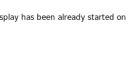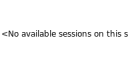Forum / NoMachine for Linux / NoMachine refuses to re-attach to physical session
- This topic has 22 replies, 5 voices, and was last updated 7 years, 4 months ago by
 Britgirl.
Britgirl.
-
AuthorPosts
-
April 26, 2018 at 15:27 #18253
 fermulatorParticipant
fermulatorParticipantBeen having this problem for a while, not always able to re-attach to my physical session.
Running the free version
my setup:
- dual monitor, GDM+gnome3 (+system details below)
my typical workflows:
- A)
- (CLEAN) fresh boot
- login physically, use system, lock screen
- NX remote in (xN times), use, lock
- + a series of physical+remote access
- B)
- (UNDESIRED) fresh boot from remote
- login via NX (unsure if this creates a “physical” session, or “virtual” session …), use system, lock (xN times)..
- login physically, (it usually resumes my previous session), etc
Problem Statement
- I _know_ I have an active session going on (and I think it’s a physical one)
- I know it’s running because I run VirtualBox as a userland session, and my VM is fully accessible
- When I connect remotely via NX, it gives me a VIRTUAL session, and refuses to re-establish with my virtual! grrr
- SEE [0_nx_initial_virutal.png]
- even if I LOGOUT of that virtual session fully, and retry, there’s a sequence of “no session, then oh here’s the session :1001 physical go to that
- SEE [1_nx_retry_sequence.zip]
Relevant Logs
* see attached nxserver.log
some logs I felt are useful, was monitoring the NX server log grepping for virtual/physical
relevant SNIPPETS
2018-04-26 09:31:25 450.938 17935 NXSERVER Server capacity: virtual/connections: 0/0
2018-04-26 09:31:25 451.001 17935 NXSERVER User capacity: virtual/connections: 0/0…
2018-04-26 09:31:25 451.326 17935 NXSERVER User <snip_username> is desktop owner, access to physical desktop allowed.…
2018-04-26 09:31:25 451.602 17935 NXSERVER __checkFilterShadowable [yes][physicalDesktop]
2018-04-26 09:31:25 451.661 17935 NXSERVER __checkFilterShadowable [yes][physicalDesktop] [ok]
2018-04-26 09:31:25 451.717 17935 NXSERVER __checkFilterReconnectable [not set][][physicalDesktop][Connected] [ok]…
2018-04-26 09:31:25 452.973 17935 NXSERVER Translated result is: [physical-desktop]
…
2018-04-26 09:31:29 457.239 17935 NXSERVER Session type ‘physicalAttachDesktop’ main_status ‘Connected’ attached ‘0’.
2018-04-26 09:31:29 457.401 17935 NXSERVER Show monitor for physical and virtual sessionthen here comes the rub! from the images, we KNOW my session is at :1001 … but this log says it’s starting up on :1002 🙁
2018-04-26 09:31:29 514.405 17935 NXSERVER __node_reply return: ‘NX> 700 Session id: <snip_username>-lnx-1-1002-2B7061C38DB2B62583B32A15024BDFC2\nNX> 705 Session display: 1002\nNX> 701 Proxy cookie: ******\nNX>
—-
system details
$ uname -a
Linux <HOST>-1 4.15.15-200.fc26.x86_64 #1 SMP Mon Apr 2 16:25:08 UTC 2018 x86_64 x86_64 x86_64 GNU/Linux
$ cat /etc/fedora-release
Fedora release 26 (Twenty Six)
$ rpm -qa | egrep -i “nx|nomachine”
nx-libs-3.5.0.33-4.fc26.x86_64
nomachine-6.0.66-2.x86_64
inxi-2.3.56-1.fc26.noarch
remmina-plugins-nx-1.2.0-0.50.20180321.git.f467f19.fc26.x86_64
nxproxy-3.5.0.33-4.fc26.x86_64Attachments:
April 27, 2018 at 08:00 #18259 fermulatorParticipant
fermulatorParticipant(trying to re-upload what failed first post)
May 2, 2018 at 16:26 #18282 MthContributor
MthContributorHello
The problem seems to be that NoMachine cannot detect running physical session and its starting
its own virtual session. If it is nomachine-6.0.66-2.x86_64 package on Fedora 26 the most probable
cause is Wayland. As stated here:– https://forums.nomachine.com/topic/support-for-wayland-desktops-available-in-nomachine-6-1-6
– https://www.nomachine.com/AR02P00969
NoMachine only recently released a version that supports Wayland, so if that’s the case an update
is advised.You can also follow the tips here on how to disable Wayland:
https://www.nomachine.com/FR10N03221
If this is not the case, we will need further information to properly debug this problem:
– What system/desktop environment processes are running for the logged user/login window screen.
– nxserver.log from nxserver startup. We would need only logs from nxserver –daemon process, so no logging required./Mth
May 14, 2018 at 14:43 #18370 fermulatorParticipant
fermulatorParticipantI was not aware of the Wayland new support w/ NoMachine as of 6.1.x. However, my system is not using Wayland ever, I disabled it at the beginning.
$ grep Wayland /etc/gdm/custom.conf
WaylandEnable=falseThe system is running gnome-shell (gnome3), and GDM
$ rpm -qa | grep gnome-shell
gnome-shell-3.24.3-2.fc26.x86_64
$ rpm -qa | grep gdm
gdm-3.24.3-1.fc26.x86_64Since this persistent issue, I recently (a few days ago) was physically at the workstation and performed a full system restart + physical login. Today attempted to remotely connect via NoMachine. The client still refuses to connect. This time in a different way … the client spins for minutes “Connecting to <host>…”.
Logs sent to forum[at]nomachine[dot]com.
May 14, 2018 at 14:43 #18371 fermulatorParticipant
fermulatorParticipantNOTE: i also tried to restart nxserver
$ sudo /usr/NX/bin/nxserver –restart
NX> 162 Disabled service: nxserver.
NX> 162 Disabled service: nxnode.
NX> 162 Disabled service: nxd.
NX> 161 Enabled service: nxserver.
NX> 161 Enabled service: nxnode.
NX> 161 Enabled service: nxd.logs got further but still not connecting
May 18, 2018 at 07:53 #18420 MthContributor
MthContributorHello
This is what I see in logs:
1. nxserver –daemon process is started, probably after system restart.
2. It tries to detect any running Xserver, but the command ‘netstat -ln –protocol=unix’
does not list any proper sockets.
3. Our virtual Xserver is started automatically and no more attempts to find Xservers are made.
4. Two login attempts are made, but no attach.
5. nxserver –restart is invoked and new server –daemon starts.
This time server detects two running Xservers on displays :0 and :1.On display :0 we have running ‘gnome-session-binary –autostart /usr/share/gdm/greeter/autostart’ – so it is Login Window
On display :1 ‘gnome-session-binary’ – it is users desktop.When queried about sessions, operating system answers that session on display 0 is inactive and on display 1 is active.
6. The attach is being made to a proper session, but it seems to hang and is terminated after around 90 seconds.
So there are two problems:
First the virtual session that is being created after system startup. Probable culprit is the order of starting services in system. NoMachine is started before Xserver is finished, and it is causing problems. This can be mitigated by disabling automatic session creation in the server.cfg file. Please set the key ‘CreateDisplay’ to 0, and nxserver will wait for the Xserver to run
or it will ask during player connection if such session should be started.The second is the hanging during attach. There is unfortunately no clue in the logs provided, so we will require additional data.
We would need client side logs from the logging attempt when player is hanging. Please refer to the point about client logs from this article https://www.nomachine.com/DT07M00098 and send them to us like previously./Mth
May 19, 2018 at 18:43 #18441 fermulatorParticipant
fermulatorParticipantSounds like NoMachine has some bugs to figure out 🙂
Just retried:
once again, couldn’t connect, based on your theory, ran restart service again
sudo /usr/NX/bin/nxserver –restart
then:
(see attached) it prompts to connect to existing session, kk YES — but then no desktop sessions 🙁
logs again sent to NoMachine forums
May 21, 2018 at 14:01 #18445 MthContributor
MthContributorHello.
Regarding the logs you sent us, there is a new behavior different to the previous problems: nxexec process when starting node for desktop owner crashes. There are a few things to check:
1. In logs there are two instances: nxexec with pid 21223 and 21316. Is there any sign of nxexec or nxnode processes crashes in system logs?
2. Is there any indication of problem in our nxerror.log file. This file is located in ‘/usr/NX/var/log’ directory by default and is important part of logging. You can also send us this file for investigation. Also please check if SessionLogLevel in node.cfg file is also set to 7 as I cannot see any node logs and am not sure if the process is started or crashes on runtime.
3. Please check the access rights to ‘/usr/NX/bin/nxexec’ file. they should match:
Access: (4555/-r-sr-xr-x) Uid: ( 0/ root) Gid: ( 0/ root)
4. Please check if nxnode works properly. You can check it with
/etc/NX/nxnode –version
If there are any errors please send us the logs again.
/Mth
June 18, 2018 at 15:15 #18735 fermulatorParticipant
fermulatorParticipantRetried, extra logs/info. (logs send to email)
You’re right, after attempts to attach to the physical display, the nx pids die out. After logging out of the dumb virtual display, no pids are running:
BEFORE: (initial state)
[ ~]$ ps wauxxx | grep nxexec
root 871 0.0 0.0 145424 140 ? S< May21 0:00 /usr/NX/bin/nxexec –node –user USER –priority realtime –mode 0 –pid 21
[ ~]$ ps wauxxx | grep nxnode
USER+ 894 0.0 0.1 1903060 38824 ? S<l May21 2:44 /usr/NX/bin/nxnode.binDURING FIRST ATTEMPT
$ ps wauxxx | grep nxexec
root 8072 0.0 0.0 145424 8028 ? S< 09:12 0:00 /usr/NX/bin/nxexec –node –user USER –priority realtime –mode 0 –pid 25
root 9295 0.0 0.0 139164 8048 ? S< 09:12 0:00 /usr/NX/bin/nxexec –node –user USER –priority realtime –mode 0 –pid 16 -H 5$ ps wauxxx | grep nxnode
USER+ 8098 22.3 0.7 3300988 193736 ? S<l 09:12 0:09 /usr/NX/bin/nxnode.bin
USER+ 9347 1.8 0.3 2261336 88748 ? S<l 09:12 0:00 /usr/NX/bin/nxnode.bin -H 5# THEN, after logging out of virtual, nothing 🙁
(no more nxexec nor nxnode active pids)
I saw these errors in error.log
Info: Handler started with pid 6970 on Mon Jun 18 09:11:33 2018.
Info: Handling connection from 192.168.130.4 port 41330 on Mon Jun 18 09:11:33 2018.
Info: Connection from 192.168.130.4 port 41330 closed on Mon Jun 18 09:11:38 2018.
Info: Handler with pid 6970 terminated on Mon Jun 18 09:11:38 2018.
Info: Handler started with pid 7920 on Mon Jun 18 09:12:36 2018.
Info: Handling connection from 192.168.130.4 port 41342 on Mon Jun 18 09:12:36 2018.
/bin/cp: cannot stat ‘/usr/NX/share/config/knotifyrc.esd’: No such file or directory
Info: Connection from 192.168.130.4 port 41342 closed on Mon Jun 18 09:12:51 2018.
Info: Handler with pid 7920 terminated on Mon Jun 18 09:12:51 2018.June 18, 2018 at 15:15 #18736 fermulatorParticipant
fermulatorParticipantalso,
$ sudo ls -al /usr/NX/bin/nxexec
-r-sr-xr-x 1 root root 106944 Nov 27 2017 /usr/NX/bin/nxexec
$ /etc/NX/nxnode –version
NoMachine Node – Version 6.0.66June 19, 2018 at 11:46 #18766 MthContributor
MthContributorHello.
Unfortunately there are still more questions and no answers there in logs.
From nxerror.log most notable entries are:
free(): invalid pointer
nxnode.bin: malloc.c:4030: _int_malloc: Assertion `(unsigned long) (size) >= (unsigned long) (nb)’ failed.so it looks like the nxnode process is crashing.
It seems to be something caused by operating system specific reason. Maybe you can think of some
specific configuration there that can interfere with starting processes? Maybe something in pam.d
configuration or user-specific limits? We are using pam.d/nx configuration file that base on su.
Maybe there is something in pam.d/su that can cause problems, so if it is modified, please send us
what changes were made and which modules were added. Also there could be a hint in system log file
/var/log/auth.log – please look for ‘pam_unix(nx:session)’ entries.Going back to nxnode process crash. There should be a hint for this in /var/log/syslog file or similar.
If operating system is configured to leave core files after crash we would be grateful for a backtrace
from all threads. If not, You can try configuring nxnode to run with valgrind to help us find the problem.
Please refer to our article at https://www.nomachine.com/AR09L00809 on how to set up NX to work
with Valgrind./Mth
June 21, 2018 at 11:36 #18799 fermulatorParticipant
fermulatorParticipantnx probably shouldn’t crash if it can’t utilize ‘su’ ;o
–> Of note, this system uses sssd for authentication. (the physical display we’re trying to connect to is initiated by a REMOTE user to MS active directory) , AND indeed, these remote users are ONLY allowed to run “sudo” and never “sudo su” or “su” for security audit reasons.
$ sudo ls > /dev/null
$ sudo su
This account is currently not available.$ sudo su –
This account is currently not available.
$ su –Password:
su: Authentication failure(as you can see, user accounts are NOT allowed to become root for any reason)
—
What exactly is nx trying to switch user to/for?
—-
here’s some dump of information …
—-
pam.d/nx
$ cat /etc/pam.d/nx
# This is a default PAM configuration for NoMachine. It is based on
# system’s ‘su’ configuration and can be adjusted freely according
# to administrative needs on the system.auth include su
account include su
password include su
session include su$ cat /etc/pam.d/su
#%PAM-1.0
auth sufficient pam_rootok.so
# Uncomment the following line to implicitly trust users in the “wheel” group.
#auth sufficient pam_wheel.so trust use_uid
# Uncomment the following line to require a user to be in the “wheel” group.
#auth required pam_wheel.so use_uid
auth substack system-auth
auth include postlogin
account sufficient pam_succeed_if.so uid = 0 use_uid quiet
account include system-auth
password include system-auth
session include system-auth
session include postlogin
session optional pam_xauth.sothere appear to be no nx:session entries in the audit logs .. (this is a CentOS based system fwiw, Fedora27, so “auth.log” isn’t a thing – that’s only on debian (+Ubuntu) systems
$ for audit_log in $(sudo ls /var/log/audit); do sudo zgrep -ei /var/log/audit/$audit_log | egrep “nx\:session”; done
$ for audit_log in $(sudo ls /var/log/audit); do sudo zgrep -ei /var/log/audit/$audit_log | egrep “nx:session”; done
nattaJuly 5, 2018 at 07:34 #18886 fermulatorParticipant
fermulatorParticipant(’tis been about 2 weeks since my last reply, any next steps or is there sufficient information now for NoMachine to work on a fix?)
July 5, 2018 at 09:36 #18902 MthContributor
MthContributorHello
Sorry for the late answer…
Yes indeed it should be working just with that, there have to be something more.So first things, there are two different problems there:
1. NX cannot make physical session available.
2. NX fails to run desktop on demand (virtual session).we need to handle both of those problems separately.
Problem one I’ve only seen once in the logs, then every other attempt was only NX trying to
start desktop on demand, so to reproduce this, please do the following:1. Please make sure the key ‘CreateDisplay’ in server.cfg file is set to 0 and uncommented.
2. Please make sure the key ‘SessionLogLevel’ in both server.cfg and node.cfg is set to 7 and uncommented
3. Do# /etc/NX/nxserver –restart
4. When connecting with player and asked if it should create new desktop, please select “No”.
5. If the session list is empty, please wait a moment in case it takes longer to run.
6. Please send us the logs in /usr/NX/var/log/ directory. Preferably all of them.
7. Please check the system logs in the case the nxnode process is crashing, we would like to
receive what is logged or backtrace if present.I hope this will give us some hint on both problems, so we would tackle the starting of virtual session next.
/Mth
July 6, 2018 at 17:37 #18945 fermulatorParticipant
fermulatorParticipantWell this is awkward …
$ egrep -i “CreateDisplay|SessionLogLevel” /usr/NX/etc/server.cfg
SessionLogLevel 7
CreateDisplay 0
# When ‘CreateDisplay’ is enabled, specify the display owner and let
# When ‘CreateDisplay’ is enabled, specify the resolution of the new
CreateDisplay 1
#WebSessionLogLevel 6How are there TWO entries in there …
I see first what looks to be the default section
#
# Enable or disable the automatic creation of an X11 display when no
# X servers are running on this host (e.g. headless machine) to let
# users connect to the desktop. This setting applies to NoMachine
# servers not supporting virtual desktops and permits to have one
# single display.
#
# 1: Enabled. NoMachine will create automatically the new display at
# server startup. This setting has to be used in conjunction with
# ‘DisplayOwner’ and ‘DisplayGeometry’.
#
# 0: Disabled. NoMachine will prompt the user for creating the new
# display. This is the default.
#
CreateDisplay 0and indeed, it’s set to zero
then immediately following …
#
# When ‘CreateDisplay’ is enabled, specify the display owner and let
# NoMachine create the new display without querying the user. If the
# server supports only one concurrent connection, the connecting user
# must be the display owner set in this key.
#
#DisplayOwner “”
DisplayOwner mcallaghan#
# When ‘CreateDisplay’ is enabled, specify the resolution of the new
CreateDisplay 1
# desktop in the WxH format. Default is 800×600.
#
#DisplayGeometry 800×600
DisplayGeometry 800×600—-
I do not recall having manually changed any of this, though it’s possible in some previous NoMachine debug session someone from support had me try that …. I will remove that and retest next week.
-
AuthorPosts
This topic was marked as solved, you can't post.