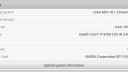Forum Replies Created
-
AuthorPosts
-
May 30, 2018 at 07:31 in reply to: Konsole does not appear to update the display on every keyboard/mouse input #18558
 cwernhamParticipant
cwernhamParticipant`~/temp$ lsmod | grep “nvidia\|nouveau”
nvidia_uvm 671744 2
nvidia_drm 49152 1
nvidia_modeset 860160 5 nvidia_drm
nvidia 13144064 317 nvidia_modeset,nvidia_uvm
drm_kms_helper 155648 2 i915_bpo,nvidia_drm
drm 364544 5 i915_bpo,drm_kms_helper,nvidia_drm
~/temp$ dmesg | grep “nvidia\|nouveau”
[ 15.040599] nvidia: module license ‘NVIDIA’ taints kernel.
[ 15.043871] nvidia: module verification failed: signature and/or required key missing – tainting kernel
[ 15.048716] nvidia-nvlink: Nvlink Core is being initialized, major device number 242
[ 15.288693] nvidia-modeset: Loading NVIDIA Kernel Mode Setting Driver for UNIX platforms 384.111 Tue Dec 19 22:56:18 PST 2017
[ 15.486770] [drm] [nvidia-drm] [GPU ID 0x00000100] Loading driver
[ 15.634895] nvidia-uvm: Loaded the UVM driver in 8 mode, major device number 241
[ 33.088669] nvidia-modeset: Allocated GPU:0 (GPU-8801f812-4cb3-da8e-c329-33c035f3935b) @ PCI:0000:01:00.0
~/temp$
`May 29, 2018 at 11:38 in reply to: Konsole does not appear to update the display on every keyboard/mouse input #18550 cwernhamParticipant
cwernhamParticipant~/temp$ lsmod | grep “nvidia\|nouveau”
~/temp$ dmesg | grep “nvidia\|nouveau”
~/temp$ nvidia-smi
Tue May 29 10:18:01 2018
+—————————————————————————–+
| NVIDIA-SMI 384.111 Driver Version: 384.111 |
|——————————-+———————-+———————-+
| GPU Name Persistence-M| Bus-Id Disp.A | Volatile Uncorr. ECC |
| Fan Temp Perf Pwr:Usage/Cap| Memory-Usage | GPU-Util Compute M. |
|===============================+======================+======================|
| 0 NVS 310 Off | 00000000:01:00.0 N/A | N/A |
| 30% 40C P8 N/A / N/A | 408MiB / 963MiB | N/A Default |
+——————————-+———————-+———————-++—————————————————————————–+
| Processes: GPU Memory |
| GPU PID Type Process name Usage |
|=============================================================================|
| 0 Not Supported |
+—————————————————————————–+
~/temp$ env | grep DISPLAY
DISPLAY=:0May 29, 2018 at 09:24 in reply to: Konsole does not appear to update the display on every keyboard/mouse input #18545 cwernhamParticipant
cwernhamParticipantAlso Server system performance menu attached.
Attachments:
May 29, 2018 at 09:23 in reply to: Konsole does not appear to update the display on every keyboard/mouse input #18542 cwernhamParticipant
cwernhamParticipantHi greywolf, see attached.
May 29, 2018 at 08:52 in reply to: Konsole does not appear to update the display on every keyboard/mouse input #18537 cwernhamParticipant
cwernhamParticipantThe server is running on a physical PC which is driving a graphics card (see attached pic for system info).
I have tried the following, but no change:
- changing server side display refresh rates
- different client side display settings
Attachments:
May 29, 2018 at 08:52 in reply to: Konsole does not appear to update the display on every keyboard/mouse input #18536 cwernhamParticipant
cwernhamParticipantI don’t believe it is related. I did try the workarounds, but to no effect.
-
AuthorPosts