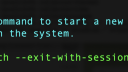Forum Replies Created
-
AuthorPosts
-
February 15, 2023 at 17:15 in reply to: Can’t connect to the NoMachine server after moving to a new server #42962
 ivParticipant
ivParticipantI was using NoMachine for sometime, after I had run your commands. But I was suffered with double login screens and systematic faults of Ubuntu OS.
Then I found out that I had gdm3 proceess in processes tree with systemd parent process.So, I ran:
sudo systemctl stop gdm
then turned off eglcapture with command:
sudo /etc/NX/nxserver –eglcapture no
and restarted nxserver.
Now it seems that everything works OK. I suppose that your solution can be called temporary, but mine should help for using headless OS in more reliable and stable way.
January 18, 2023 at 16:48 in reply to: Can’t connect to the NoMachine server after moving to a new server #42566 ivParticipant
ivParticipantThank you!
This solved my problem 🙂
December 27, 2022 at 09:36 in reply to: Can’t connect to the NoMachine server after moving to a new server #42130 ivParticipant
ivParticipantDear katpan,
I’ve sent logs to the email which you provided. But I’m not sure if it was delivered. Let me know if there are some problems.
 ivParticipant
ivParticipantThank you everyone, I solve it.
I connected to Ubuntu via SSH and ran command “w”.
Result:
13:29:49 up 36 days, 9 min, 2 users, load average: 0.10, 0.03, 0.02
USER TTY FROM LOGIN@ IDLE JCPU PCPU WHAT
iv :1 :1 Mon12 ?xdm? 18:26m 0.00s /usr/lib/gdm3/gdm-x-session –run-script env GNOME_SHE
iv pts/1 <macOS IP address is here> 13:29 1.00s 0.02s 0.00s w
And I noticed that my gdm-x-session is still running according to “?xdm?” value in IDLE field. So I killed this session by PID and reconnected successfully.
Hope, this may help somebody in the future.
P.S. to get PID ran:
who -uH
P.P.S to kill by PID ran:
sudo kill -HUP <PID is here>
 ivParticipant
ivParticipantHere it is (see attached Last_NoMachine_Screen) Sorry for the bad quality. It is because I took a screenshot from “Connection Info” menu, which is shown in small window. A notification to upgrade NoMachine is depicted there.
And I attached here also a screen of the value of DefaultDesktopCommand from /usr/NX/etc/node.cfg in Ubuntu
-
AuthorPosts