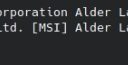Forum Replies Created
-
AuthorPosts
-
 taiziccfParticipant
taiziccfParticipantThanks, looking forward for some solution.
 taiziccfParticipant
taiziccfParticipantAnyway both file is identical but I don’t understand why the error message is different, i guess we are close to the answer?
chchia@ubuntu:/opt/intel/mediasdk/lib64$ sha256sum iHD_drv_video.so
52d7749266442efef206d457016fa880fd903eb7bd1e9e4da3db2319efc4be3d iHD_drv_video.so
chchia@ubuntu:/opt/intel/mediasdk/lib64$ sha256sum /usr/lib/x86_64-linux-gnu/dri/iHD_drv_video.so
52d7749266442efef206d457016fa880fd903eb7bd1e9e4da3db2319efc4be3d /usr/lib/x86_64-linux-gnu/dri/iHD_drv_video.so
 taiziccfParticipant
taiziccfParticipantusing from opt i get this
libva info: VA-API version 1.19.0
libva info: User environment variable requested driver ‘iHD’
libva info: Trying to open /opt/intel/mediasdk/lib64/iHD_drv_video.so
libva info: Found init function __vaDriverInit_1_18
libva info: va_openDriver() returns 0
2799 3133 2024-04-14 21:37:55 922.019 QuickSync/QuickSync: WARNING! Failed to set display handle. Error is -17: Device operation failure.
Info: Using H.264 software encoder.
using from /usr i get this
libva info: VA-API version 1.19.0
libva info: User environment variable requested driver ‘iHD’
libva info: Trying to open /usr/lib/x86_64-linux-gnu/dri/iHD_drv_video.so
libva info: va_openDriver() returns -1
4092 4751 2024-04-15 23:07:32 975.026 QsLibraries/QsLibraries: WARNING! Failed to initialize display for device /dev/dri/renderD128 with error -1.
libva info: VA-API version 1.19.0
libva info: User environment variable requested driver ‘iHD’
libva info: Trying to open /usr/lib/x86_64-linux-gnu/dri/iHD_drv_video.so
libva info: va_openDriver() returns -1
4092 4751 2024-04-15 23:07:32 977.102 QsLibraries/QsLibraries: WARNING! Failed to initialize display for device /dev/dri/card0 with error -1.
Info: Using H.264 software encoder.
 taiziccfParticipant
taiziccfParticipantand i had did the sha256sum for both file and it is identical.
chchia@ubuntu:/opt/intel/mediasdk/lib64$ sha256sum iHD_drv_video.so
ae099cf3cacfade679db75624a99fcdcf2f8c1e3bca753c91ea3f5230600e931 iHD_drv_video.so
chchia@ubuntu:/opt/intel/mediasdk/lib64$ cd /usr/lib/x86_64-linux-gnu/dri/
chchia@ubuntu:/usr/lib/x86_64-linux-gnu/dri$ sha256sum iHD_drv_video.so
ae099cf3cacfade679db75624a99fcdcf2f8c1e3bca753c91ea3f5230600e931 iHD_drv_video.so
 taiziccfParticipant
taiziccfParticipantI had just built the new intel/media-driver from github.
this time is version for VA-API 1.22. but still i don’t have HW encoder, although I am still able to transcode video using HWEncoder by handbrake.
I am using Ubuntu Cinnamon 23.10 with x11. (bear in mind previously even with 22.04, 22.10, 21.04 also not having a working NoMachine hardware encoder.)
below latest vainfo show 1.22.
~/build_media$ vainfoTrying display: wayland
Trying display: x11
libva info: VA-API version 1.22.0
libva info: Trying to open /usr/lib/x86_64-linux-gnu/dri/iHD_drv_video.so
libva info: Found init function __vaDriverInit_1_22
libva info: va_openDriver() returns 0
vainfo: VA-API version: 1.22 (libva 2.20.0)
vainfo: Driver version: Intel iHD driver for Intel(R) Gen Graphics – 24.2.1 (829a706db)
vainfo: Supported profile and entrypoints
VAProfileNone : VAEntrypointVideoProc
VAProfileNone : VAEntrypointStats
VAProfileMPEG2Simple : VAEntrypointVLD
VAProfileMPEG2Simple : VAEntrypointEncSlice
VAProfileMPEG2Main : VAEntrypointVLD
VAProfileMPEG2Main : VAEntrypointEncSlice
VAProfileH264Main : VAEntrypointVLD
VAProfileH264Main : VAEntrypointEncSlice
VAProfileH264Main : VAEntrypointFEI
VAProfileH264Main : VAEntrypointEncSliceLP
VAProfileH264High : VAEntrypointVLD
VAProfileH264High : VAEntrypointEncSlice
VAProfileH264High : VAEntrypointFEI
VAProfileH264High : VAEntrypointEncSliceLP
 taiziccfParticipant
taiziccfParticipanti had done the mv iHD_drv_video.so iHD_drv_video.so.original
but still do not have HW encode even after restart the VM.
just to recap, this ubuntu is a VM running in Proxmox with iGPU passthrough, and i can do HW encoding using Handbrake. the iGPU is located at 01:00:0 instead of usual 00:02:0, does this matter?
 taiziccfParticipant
taiziccfParticipantI had done this
cd /opt/intel/mediasdk/lib64/
mv iHD_drv_video.so iHD_drv_video.so.original
 taiziccfParticipant
taiziccfParticipantlatest session log
NXAGENT – Version 8.11.3
Copyright (C) 2001, 2024 NoMachine.
See http://www.nomachine.com/ for more information.
Session: Starting session at Fri Apr 12 20:14:06 2024.
Info: Agent running with pid 2938.
Info: Slave server running with pid 2949.
Info: Display running with pid 2950.
Info: Listening to slave connections on port 12001.
Info: Audio server started with pid 2962.
Info: Audio client started with pid 2963.
Info: Display server started with pid 2965.
“The XKEYBOARD keymap compiler (nxkb) reports:”
“> “Warning: Unsupported high keycode 372 for name <I372> ignored
“> ” X11 cannot support keycodes above 255.
“> ” This warning only shows for the first high keycode.
“Errors from nxkb are not fatal to the X server”
Session: Session started at Fri Apr 12 20:14:06 2024.
“The XKEYBOARD keymap compiler (nxkb) reports:”
“> “Warning: Unsupported high keycode 372 for name <I372> ignored
“> ” X11 cannot support keycodes above 255.
“> ” This warning only shows for the first high keycode.
“Errors from nxkb are not fatal to the X server”
Info: Using MIT-SHM extension.
Info: Using SSE3 for screen analysis.
Info: Screen blanking running with pid 3210.
Info: Screen capture running with pid 3211.
Session: Connected to display server ‘:0’ at ‘Fri Apr 12 20:14:35 2024’.
Session: Connected to events server ‘:0’ at ‘Fri Apr 12 20:14:35 2024’.
Info: Using damage extension for screen updates.
Info: Screen analysis running with pid 3212.
Info: Using grab method ‘CopyArea’.
Info: Using screen size 1056×1116.
Info: Display server for 56E4998825CCDF05446F19B2805CAB71 connected on Fri Apr 12 20:14:35 2024.
Info: Audio server for 56E4998825CCDF05446F19B2805CAB71 connected on Fri Apr 12 20:14:35 2024.
Info: Audio client for 56E4998825CCDF05446F19B2805CAB71 connected on Fri Apr 12 20:14:35 2024.
Info: RT handler running with pid 3258.
libva info: VA-API version 1.20.0
libva info: User environment variable requested driver ‘iHD’
libva info: Trying to open /opt/intel/mediasdk/lib64/iHD_drv_video.so
libva info: Found init function __vaDriverInit_1_20
libva info: va_openDriver() returns 0
2938 3212 2024-04-12 20:14:36 230.306 QuickSync/QuickSync: WARNING! Failed to set display handle. Error is -17: Device operation failure.
Info: Using H.264 software encoder.
Info: Audio reader running with PID 3316.
 taiziccfParticipant
taiziccfParticipant/usr/share/mfx/samples/sample_encode h264 -w 176 -h 144 -f 30 -cqp -qpi 30 -qpp 30 -qpb 30 -qsv-ff -i AUD_MW_E.264 -o encoded_AUD_MW_E.264
libva info: VA-API version 1.20.0
libva info: User environment variable requested driver ‘iHD’
libva info: Trying to open /usr/lib/x86_64-linux-gnu/dri/iHD_drv_video.so
libva info: Found init function __vaDriverInit_1_20
libva info: va_openDriver() returns 0
Encoding Sample Version 8.4.27.0
Input file formatYUV420
Output videoAVC
Source picture:
Resolution176x144
Crop X,Y,W,H0,0,176,144
Destination picture:
Resolution176x144
Crop X,Y,W,H0,0,176,144
Frame rate30.00
QPI30
QPP30
QPB30
Gop size256
Ref dist1
Ref number2
Idr Interval0
Target usagebalanced
Memory typevaapi
Media SDK implhw
Media SDK version1.255
Processing started
Frame number: 1
Encoding fps: 4082
Processing finished
Guess is working correctly?
 taiziccfParticipant
taiziccfParticipantI already have it
sudo ln -s libmfxhw64.so.1 libmfxhw64.so
ln: failed to create symbolic link ‘libmfxhw64.so’: File exists
 taiziccfParticipant
taiziccfParticipantNow I am getting different error however still no hardware encoding.
NXAGENT – Version 8.11.3
Copyright (C) 2001, 2024 NoMachine.
See http://www.nomachine.com/ for more information.
Session: Starting session at Sun Apr 7 00:24:24 2024.
Info: Agent running with pid 3408.
Info: Slave server running with pid 3419.
Info: Display running with pid 3420.
Info: Listening to slave connections on port 12001.
Info: Audio server started with pid 3430.
Info: Audio client started with pid 3433.
Info: Display server started with pid 3452.
“The XKEYBOARD keymap compiler (nxkb) reports:”
“> “Warning: Unsupported high keycode 372 for name <I372> ignored
“> ” X11 cannot support keycodes above 255.
“> ” This warning only shows for the first high keycode.
“Errors from nxkb are not fatal to the X server”
Session: Session started at Sun Apr 7 00:24:24 2024.
“The XKEYBOARD keymap compiler (nxkb) reports:”
“> “Warning: Unsupported high keycode 372 for name <I372> ignored
“> ” X11 cannot support keycodes above 255.
“> ” This warning only shows for the first high keycode.
“Errors from nxkb are not fatal to the X server”
Info: Using MIT-SHM extension.
Info: Using SSE3 for screen analysis.
Info: Screen blanking running with pid 3697.
Session: Connected to display server ‘:0’ at ‘Sun Apr 7 00:24:27 2024’.
Session: Connected to events server ‘:0’ at ‘Sun Apr 7 00:24:27 2024’.
Info: Screen capture running with pid 3698.
Info: Using damage extension for screen updates.
Info: Screen analysis running with pid 3699.
Info: Using screen size 1056×1116.
Info: Using grab method ‘CopyArea’.
Info: Display server for 04426BCAD6794F28DD6151B000EC70EA connected on Sun Apr 7 00:24:27 2024.
Info: Audio server for 04426BCAD6794F28DD6151B000EC70EA connected on Sun Apr 7 00:24:27 2024.
Info: Audio client for 04426BCAD6794F28DD6151B000EC70EA connected on Sun Apr 7 00:24:27 2024.
Info: RT handler running with pid 3743.
libva info: VA-API version 1.19.0
libva info: User environment variable requested driver ‘iHD’
libva info: Trying to open /opt/intel/mediasdk/lib64/iHD_drv_video.so
libva info: Found init function __vaDriverInit_1_18
libva info: va_openDriver() returns 0
3408 3698 2024-04-07 00:24:28 691.080 QuickSync/QuickSync: WARNING! Failed to set display handle. Error is -17: Device operation failure.
Info: Using H.264 software encoder.
Info: Audio reader running with PID 3791.
3408 3791 2024-04-07 00:24:28 850.763 AudioIoPipeWireClientConnection: WARNING! No parameters or invalid ID
February 22, 2024 at 04:39 in reply to: No sound forwarding (option to change settings is greyed out) #47125 taiziccfParticipant
taiziccfParticipantI can confirm that i need to 8.10 for the sound to work. 8.11 just simply not showing NoMachine Output despite i changed audiointerface to pipewire or pulseaudio.
Downgrading to 8.10 working correctly.
I am on Linuxmint 21.3 jammy, not using Wayland
Attachments:
 taiziccfParticipant
taiziccfParticipant taiziccfParticipant
taiziccfParticipantresult from vainfo
chchia@linux:~$ vainfo
libva info: VA-API version 1.19.0
libva info: Trying to open /usr/lib/x86_64-linux-gnu/dri/iHD_drv_video.so
libva info: Found init function __vaDriverInit_1_18
libva info: va_openDriver() returns 0
vainfo: VA-API version: 1.19 (libva 2.12.0)
vainfo: Driver version: Intel iHD driver for Intel(R) Gen Graphics – 23.2.3 ()
vainfo: Supported profile and entrypoints
VAProfileNone : VAEntrypointVideoProc
VAProfileNone : VAEntrypointStats
VAProfileMPEG2Simple : VAEntrypointVLD
VAProfileMPEG2Main : VAEntrypointVLD
VAProfileH264Main : VAEntrypointVLD
VAProfileH264Main : VAEntrypointEncSliceLP
VAProfileH264High : VAEntrypointVLD
VAProfileH264High : VAEntrypointEncSliceLP
VAProfileJPEGBaseline : VAEntrypointVLD
VAProfileJPEGBaseline : VAEntrypointEncPicture
VAProfileH264ConstrainedBaseline: VAEntrypointVLD
VAProfileH264ConstrainedBaseline: VAEntrypointEncSliceLP
VAProfileHEVCMain : VAEntrypointVLD
VAProfileHEVCMain : VAEntrypointEncSliceLP
VAProfileHEVCMain10 : VAEntrypointVLD
VAProfileHEVCMain10 : VAEntrypointEncSliceLP
VAProfileVP9Profile0 : VAEntrypointVLD
VAProfileVP9Profile0 : VAEntrypointEncSliceLP
VAProfileVP9Profile1 : VAEntrypointVLD
VAProfileVP9Profile1 : VAEntrypointEncSliceLP
VAProfileVP9Profile2 : VAEntrypointVLD
VAProfileVP9Profile2 : VAEntrypointEncSliceLP
VAProfileVP9Profile3 : VAEntrypointVLD
VAProfileVP9Profile3 : VAEntrypointEncSliceLP
VAProfileHEVCMain12 : VAEntrypointVLD
VAProfileHEVCMain422_10 : VAEntrypointVLD
VAProfileHEVCMain422_12 : VAEntrypointVLD
VAProfileHEVCMain444 : VAEntrypointVLD
VAProfileHEVCMain444 : VAEntrypointEncSliceLP
VAProfileHEVCMain444_10 : VAEntrypointVLD
VAProfileHEVCMain444_10 : VAEntrypointEncSliceLP
VAProfileHEVCMain444_12 : VAEntrypointVLD
VAProfileHEVCSccMain : VAEntrypointVLD
VAProfileHEVCSccMain : VAEntrypointEncSliceLP
VAProfileHEVCSccMain10 : VAEntrypointVLD
VAProfileHEVCSccMain10 : VAEntrypointEncSliceLP
VAProfileHEVCSccMain444 : VAEntrypointVLD
VAProfileHEVCSccMain444 : VAEntrypointEncSliceLP
VAProfileAV1Profile0 : VAEntrypointVLD
VAProfileHEVCSccMain444_10 : VAEntrypointVLD
VAProfileHEVCSccMain444_10 : VAEntrypointEncSliceLP
-
AuthorPosts