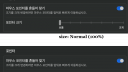Forum Replies Created
-
AuthorPosts
-
 tinywolfParticipant
tinywolfParticipantI have found the cause of this issue. It was the client-side mouse pointer size. When I changed the pointer size on macos to 100%, the remote and local cursor sizes are same. But when I increased the pointer size on macos to 400%, the local cursor became too large. I want to use 400% cursor size on the server side and 400% cursor size on the client side too. Can you please give me an option to hide the local cursor or make it a dot pointer in the NoMachine’s client settings?
Attachments:
 tinywolfParticipant
tinywolfParticipantNo nested session.
2 server machines. Wbuntu 22.04, MS Windows 11. Both machines have the same problem.
I use mainly “scale to window” and “fullscreen”. But, the issue occurs in any option state.
I’m using a size-up cursor on the server machines.
in MS Windows 11 -> attached image
in ubuntu 22.04 -> attached image
 tinywolfParticipant
tinywolfParticipantMacBook Air M1, 2020
macOS Sonoma 14.5
NoMachine 8.11.3
However, this has been this issue since the previous versions.
I asked in this forum last year #42709
 tinywolfParticipant
tinywolfParticipantThe local cursor covers a lot of the screen.
Attachments:
January 5, 2023 at 02:57 in reply to: How to set image compression level to improve image quality? #42305 tinywolfParticipant
tinywolfParticipantOh, it’s solved.
The quality slider is good works.
Thank you.
-
AuthorPosts