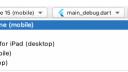Forum / NoMachine for Mac / Cannot share USB devices from Windows 10 to Mac Sonoma
- This topic has 23 replies, 3 voices, and was last updated 7 months, 1 week ago by
 Britgirl.
Britgirl.
-
AuthorPosts
-
October 11, 2024 at 13:37 #50139
 BenjimiMacParticipant
BenjimiMacParticipantHi Giorgi-G,
I had a post from earlier this year that I never resolved. This got completely away from me. I haven’t been actively working on this project the last few months, but want to get back into it. This issue still persists. I’ve reinstalled NoMachine on both the Windows and Mac machine but still the Android devices are not visible on the server as a debug device, only iOS devices are. Attached are the log files. From Windows to Windows it works as expected. I did notice the nxusbd.log file has errors appearing when I try to share the Android device.
This is a follow on from:
October 15, 2024 at 14:48 #50231 BritgirlKeymaster
BritgirlKeymasterThe attachments were not working for some reason and so they have been removed. Can you send them directly to forum[at]nomachine[dot]com, please?
October 18, 2024 at 02:33 #50292 BenjimiMacParticipant
BenjimiMacParticipantI’ve sent on log files to forum [at] nomachine [dot] com
October 22, 2024 at 12:55 #50354 BenjimiMacParticipant
BenjimiMacParticipantHi BritGirl,
Did the Log files get through to you? I used the chat title as the subject line.
Thanks for taking the time to look into this.
Ben.
October 22, 2024 at 16:42 #50358 BritgirlKeymaster
BritgirlKeymasterHi, yes, we got them thank you and they didn’t indicate anything useful. We are still trying to reproduce. Can you submit a screenshot of the what you are seeing when you try to attach the Android device? For example, are you seeing a yellow exclamation mark?
October 22, 2024 at 18:07 #50359 BenjimiMacParticipant
BenjimiMacParticipantHi,
I can get you screenshots later if you want, I’m not at my machine right now. It appears to be connected normally with a green light. Just like my iOS devices. However, it won’t show up in Android Studio as a debug device, my iOS devices will. When I connect it directly to the Mac it shows up fine. On the surface, it appears to connect normally to the Mac when using NoMachine, when I actually go to use it though, it’s not. I use Flutter in Android Studio.
October 24, 2024 at 01:52 #50371 BenjimiMacParticipant
BenjimiMacParticipantHi Britgirl,
I’ve attached four screenshots. I attached an iPhone and a Samsung phone to my Windows machine and forwarded both. The first file (green_light.PNG) show them both with the green light (connected) in the NoMachine device connection menu. The second file (system_report.PNG) shows the System Report USB devices section. Both devices appear there. The third image (android_studio.PNG) is the in Android Studio, the device drop down selector. The first device is “Bernard’s iPhone (mobile)”. This is my physical iPhone device. My Android device does not appear in the list at all. The fourth file (system_report_2.PNG) shows both devices connected directly to the Mac. The appear as expected in the System Report, under different roots in the device tree. I can only add 4 images so I will add a fifth in another comment.
October 24, 2024 at 01:57 #50376 BenjimiMacParticipant
BenjimiMacParticipantThe attached “android_studio_2.PNG” is the final screenshot of my Android Studio on the Mac with the devices connected directly to the Mac. You can see there is an extra device available. “SM S711B (mobile)” is my Samsung device. I’ve tried revoking USB debugging authorisations on the device, but I only get the allow this device pop up on the Samsung when I connect directly. I’m at a loss. I’ve scoured the forums, but can’t find a solution to the problem. Thanks for your help again.
Ben.
Attachments:
October 24, 2024 at 08:27 #50389 BritgirlKeymaster
BritgirlKeymasterThanks for the screenshots and additional info. We’ll come back to you once we have some news about our investigation.
October 24, 2024 at 12:32 #50398 BenjimiMacParticipant
BenjimiMacParticipantFurther information:
At different stages, before I found NoMachine, I tried out other USB sharing tools:
FlexiHub
USB Network Gate
Maybe some others
I have uninstalled them all, by using right click in the application in directory and “Move to Bin”. But I don’t know if there are any left over bits that might be causing issues.
Ben.
October 25, 2024 at 12:52 #50403 BenjimiMacParticipant
BenjimiMacParticipantJust some extra information. I tried installing an app from the App Store called MacDroid, and the Android phone isn’t available to connect to in that app either.
November 6, 2024 at 12:25 #50619 BenjimiMacParticipant
BenjimiMacParticipantHi,
I’d be willing to allow support to connect to my machine to further their investigation. I’m not sure if that’s something your IT would allow, but it’s an option I’m laying on the table.
Ben.
November 8, 2024 at 17:48 #50650 BritgirlKeymaster
BritgirlKeymasterI have uninstalled them all, by using right click in the application in directory and “Move to Bin”. But I don’t know if there are any left over bits that might be causing issues.
You need to make sure you have uninstalled the other components correctly. For example, the correct way to uninstall USB Network Gate you should follow the instructions here: https://help.electronic.us/support/solutions/articles/44001312963-usb-network-gate-uninstallation-on-mac#:~:text=To%20completely%20uninstall%20USB%20Network%20Gate%20and%20all,but%20not%20uninstall%20the%20daemon%20and%20drivers%20J
Do not uninstall by moving USB Network Gate.app into the Trash, as this will only remove the GUI, but not uninstall the daemon and drivers (from their website).
So install UNG again, then uninstall the right way following those steps.
November 8, 2024 at 20:16 #50656 BenjimiMacParticipant
BenjimiMacParticipantHi Britgirl,
Sorry, I noticed that already and have already done that. I uninstalled everything the correct way, including NoMachine. Restarted both machines. Installed NoMachine again on both machines and restarted them. Same thing happening. Apple devices share and debug as expected, my Android devices share, but aren’t discoverable by adb so can’t be debugged.
November 19, 2024 at 01:02 #50793 BenjimiMacParticipant
BenjimiMacParticipantHi,
Since we last spoke I have set up a trial on MacInCloud replicated my issue there. iPhone devices share with no issues (except for latency/lag), and Android devices have the same issue. They appear in the system report but are not detectable as debug devices by “adb”. So this is obviously a limitation of the software? When I plug in standard flash drives they operate as expected on the Mac. This appears to be something specific to Android devices. Something at the OS level that is preventing your software from sharing incoming devices properly. Can you guys confirm this?
-
AuthorPosts
This topic was marked as solved, you can't post.