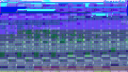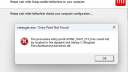Forum Replies Created
-
AuthorPosts
-
December 24, 2024 at 13:21 in reply to: Keep getting message on console regarding LD_PRELOAD failure #51202
 IlgazParticipant
IlgazParticipantI am only using Wayland for years. Intel 620 GPU here. Precisely it is KDE Wayland session. Happy new year.
December 17, 2024 at 12:18 in reply to: Keep getting message on console regarding LD_PRELOAD failure #51137 IlgazParticipant
IlgazParticipantI noticed a tool which interfaces with “wine” notices that error and thinks the Windows application has failed and cancels the application altogether.
October 30, 2024 at 12:03 in reply to: Keep getting message on console regarding LD_PRELOAD failure #50516 IlgazParticipant
IlgazParticipantI bet Terminal guys knows a trick however, it becomes completely unbearable with ‘distrobox guest distribution shell’ as the message is being repeated tens of times.
August 26, 2023 at 09:06 in reply to: No hardware encoding on Ubuntu 22.04 LTS Intel HD Graphics 520 #45247 IlgazParticipant
IlgazParticipantHello
I had Intel Media SDK installed but to make sure, I went with Step 2. I removed the /opt/intel folder and built & installed my own current stable Intel media SDK carrying the instructions at https://github.com/Intel-Media-SDK/MediaSDK#how-to-build
I am also a bit confused with having intel-media-va-driver-non-free (deb) installed from Ubuntu but when I check the files via dpkg -L they don’t seem related.
Unfortunately, on log (and client) I noticed it isn’t encoding in hardware. However, using Bing Chat (actually GPT4), the following trick it probably got from these forums fixed the issue. I really don’t think a VM will be able to access quicksync encoding though.:
<div class="content" style="color: #000000; font-size: medium; font-style: normal; font-variant-ligatures: normal; font-variant-caps: normal; font-weight: 400; letter-spacing: normal; orphans: 2; text-align: start; text-indent: 0px; text-transform: none; widows: 2; word-spacing: 0px; -webkit-text-stroke-width: 0px; white-space: normal; text-decoration-thickness: initial; text-decoration-style: initial; text-decoration-color: initial;" tabindex="0"> <div class="ac-container ac-adaptiveCard"> <div class="ac-textBlock">I found a forum post that explains how to enable hardware acceleration for NoMachine-server in Ubuntu VM <sup>1</sup>. According to the same source, the following steps might help you enable hardware acceleration via Intel’s QuickSync on the NoMachine node server:
- Install
intel-media-va-driver-non-freeandlibmfx1packages using the following command:
sudo apt install intel-media-va-driver-non-free libmfx1- Create a directory named
/opt/intel/mediasdk/pluginsusing the following command:
sudo mkdir -p /opt/intel/mediasdk/plugins- Create a symbolic link to
/usr/lib/x86_64-linux-gnu/driusing the following command:
sudo ln -s /usr/lib/x86_64-linux-gnu/dri /opt/intel/mediasdk/plugins- Restart the NoMachine server.
Please note that these steps are specific to Ubuntu VM and might not work for other Linux distributions. If you encounter any issues, please refer to the NoMachine Knowledge Base or contact their support team for further assistance <sup>2</sup>.
I hope this helps!
July 2, 2023 at 19:23 in reply to: Connect from Ubuntu 22.04 to Windows 11 drops on first screen #44782 IlgazParticipant
IlgazParticipantHello. I didn’t want to open a new topic on the same issue. It also coredumps (disappears) on openSUSE Tumbleweed with nvidia 9400.
LIBVA_DRIVER_NAME=nouveau vainfo --display drm
Trying display: drm
libva info: VA-API version 1.18.0
libva info: User environment variable requested driver 'nouveau'
libva info: Trying to open /usr/lib64/dri/nouveau_drv_video.so
libva info: Found init function __vaDriverInit_1_18
libva info: va_openDriver() returns 0
vainfo: VA-API version: 1.18 (libva 2.18.2)
vainfo: Driver version: Mesa Gallium driver 23.1.3 for NVAC
vainfo: Supported profile and entrypoints
VAProfileMPEG2Simple : VAEntrypointVLD
VAProfileMPEG2Main : VAEntrypointVLD
VAProfileVC1Simple : VAEntrypointVLD
VAProfileVC1Main : VAEntrypointVLD
VAProfileVC1Advanced : VAEntrypointVLD
VAProfileH264ConstrainedBaseline: VAEntrypointVLD
VAProfileH264Main : VAEntrypointVLD
VAProfileH264High : VAEntrypointVLD
VAProfileNone : VAEntrypointVideoProc IlgazParticipant
IlgazParticipantThat setting fixes the crash (coredump) however I get hit by a familiar-looking glitch making the session impossible to interact with. It looks almost exactly the same as the video glitches I saw with Firefox/Wayland. I believe it got fixed with better multithreading on Nouveau, I am actively using video acceleration with Firefox. https://bugzilla.mozilla.org/show_bug.cgi?id=1658772 . I will inform Nouveau developers about it. Anyway thank you for caring.
 IlgazParticipant
IlgazParticipantHello, thanks again for caring.
When I issue the command with the lib64 path under openSUSE Tumbleweed:
nouveau /dev/dri/card0
nouveau /dev/dri/renderD128
r600 /dev/dri/card0
r600 /dev/dri/renderD128
radeonsi /dev/dri/card0
radeonsi /dev/dri/renderD128
virtio_gpu /dev/dri/card0
virtio_gpu /dev/dri/renderD128
So I added the line (I run nouveau/nvidia)
LIBVA_DRIVER_NAME=nouveau
When I launch the nxplayer.bin and attempt to connect a host it core dumps. I attached the dump file. There are some errors with libva reported in session (log) I am attaching it too.
Attachments:
 IlgazParticipant
IlgazParticipantHello
Here is the output of the commands
vainfo --display drm
Trying display: drm
libva info: VA-API version 1.18.0
libva info: Trying to open /usr/lib64/dri/nouveau_drv_video.so
libva info: Found init function __vaDriverInit_1_18
libva info: va_openDriver() returns 0
vainfo: VA-API version: 1.18 (libva 2.18.1)
vainfo: Driver version: Mesa Gallium driver 23.0.2 for NVAC
vainfo: Supported profile and entrypoints
VAProfileMPEG2Simple : VAEntrypointVLD
VAProfileMPEG2Main : VAEntrypointVLD
VAProfileVC1Simple : VAEntrypointVLD
VAProfileVC1Main : VAEntrypointVLD
VAProfileVC1Advanced : VAEntrypointVLD
VAProfileH264ConstrainedBaseline: VAEntrypointVLD
VAProfileH264Main : VAEntrypointVLD
VAProfileH264High : VAEntrypointVLD
VAProfileNone : VAEntrypointVideoProcfor DRVNAME in $(find /usr/lib -name “*drv_video.so” -exec basename {} \; | sed ‘s/_drv_video.so//
’); do for DEVICE in /dev/dri/* ; do LIBVA_DRIVER_NAME=$DRVNAME vainfo –display drm –device $DEVICE 1>/dev/null
2>/dev/null ; [ $? -eq 0 ] && echo “$DRVNAME $DEVICE” ; done ; done 2>/dev/null | grep -v dummyUnfortunately, no output has been shown as a result of that command.
 IlgazParticipant
IlgazParticipantHello
Thank you for caring. It was indeed a hardware decoding issue, when I disabled it via editing the configuration file it no longer crashes.
 IlgazParticipant
IlgazParticipantHello. Thanks for caring.
I am currently on Linux Mint 20.3 which is based on Ubuntu 20.04 LTS with 5.4 series kernel. I have nvidia official 340 series driver (not nouveau) installed and ‘vainfo’ command outputs this. Log attached.
ilgaz@ilgaz-MacBook:~$ vainfo
libva info: VA-API version 1.7.0
libva info: Trying to open /usr/lib/x86_64-linux-gnu/dri/nvidia_drv_video.so
libva info: Found init function __vaDriverInit_1_0
libva info: va_openDriver() returns 0
vainfo: VA-API version: 1.7 (libva 2.6.0)
vainfo: Driver version: Splitted-Desktop Systems VDPAU backend for VA-API – 0.7.4
vainfo: Supported profile and entrypoints
VAProfileMPEG2Simple : VAEntrypointVLD
VAProfileMPEG2Main : VAEntrypointVLD
VAProfileH264Main : VAEntrypointVLD
VAProfileH264High : VAEntrypointVLD
VAProfileVC1Simple : VAEntrypointVLD
VAProfileVC1Main : VAEntrypointVLD
VAProfileVC1Advanced : VAEntrypointVLD
ilgaz@ilgaz-MacBook:~$ inxi -G
Graphics:
Device-1: NVIDIA C79 [GeForce 9400M] driver: nvidia v: 340.108
Display: x11 server: X.Org 1.20.13 driver: nvidia
unloaded: fbdev,modesetting,nouveau,vesa resolution: 1280×800~60Hz
OpenGL: renderer: GeForce 9400M/integrated/SSE2 v: 3.3.0 NVIDIA 340.108Attachments:
 IlgazParticipant
IlgazParticipantI have a way more older/less capable nvidia 9400 here running both openSUSE Tumbleweed (modern, latest kernel, rolling) nouveau driver and Mint (Ubuntu 20.04 based, LTS) with nvidia 340 closed source driver.
Both have vaapi enabled. Following is from openSUSE Tumbleweed. NoMachine refuses to use hardware decoding. This is a particularly big issue on a low spec/old machine like this.
vainfo Trying display: wayland libva info: VA-API version 1.17.0 libva info: Trying to open /usr/lib64/dri/nouveau_drv_video.so libva info: Found init function __vaDriverInit_1_17 libva info: va_openDriver() returns 0 vainfo: VA-API version: 1.17 (libva 2.17.1) vainfo: Driver version: Mesa Gallium driver 22.3.5 for NVAC vainfo: Supported profile and entrypoints VAProfileMPEG2Simple : VAEntrypointVLD VAProfileMPEG2Main : VAEntrypointVLD VAProfileVC1Simple : VAEntrypointVLD VAProfileVC1Main : VAEntrypointVLD VAProfileVC1Advanced : VAEntrypointVLD VAProfileH264ConstrainedBaseline: VAEntrypointVLD VAProfileH264Main : VAEntrypointVLD VAProfileH264High : VAEntrypointVLD VAProfileNone : VAEntrypointVideoProcinxi -G Graphics: Device-1: NVIDIA C79 [GeForce 9400M] driver: nouveau v: kernel Device-2: Apple Built-in iSight type: USB driver: uvcvideo Display: wayland server: X.org v: 1.21.1.7 with: Xwayland v: 22.1.8 compositor: kwin_wayland driver: X: loaded: modesetting unloaded: fbdev,vesa dri: nouveau gpu: nouveau resolution: 1280x800 API: OpenGL v: 3.3 Mesa 22.3.5 renderer: NVAC IlgazParticipant
IlgazParticipantI have sent the logs as instructed to the e-mail address.
 IlgazParticipant
IlgazParticipantReported the issue to Mozilla/Firefox at https://bugzilla.mozilla.org/show_bug.cgi?id=1802834 and Webcompat at https://webcompat.com/issues/114776
 IlgazParticipant
IlgazParticipantilgaz@hp:/mnt/c/Users/ilgaz/Downloads> sha256sum nomachine_8.2.3_4_x64.exe
c75b8d8b92e76c20bd28ec038bf371bfc1866c0733aac2e2edb921bfb104f834 nomachine_8.2.3_4_x64.exe
ilgaz@hp:/mnt/c/Users/ilgaz/Downloads> sha256sum “nomachine_8.2.3_4_x64 (1).exe”
c75b8d8b92e76c20bd28ec038bf371bfc1866c0733aac2e2edb921bfb104f834 nomachine_8.2.3_4_x64 (1).exeFiles are exactly the same. Wonder if it is related to how browsers “execute” files? I will report it to Firefox/Mozilla
- Install
-
AuthorPosts