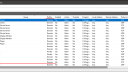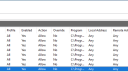Forum Replies Created
-
AuthorPosts
-
 fishermanModerator
fishermanModeratorI tried version 6.12.3, and version 7.7.4 and both work as expected and without issues on Windows 11. This looks as the installation problem happened on specific environment.
Please can you try uninstalling NoMachine and reboot host and report if here are any uninstallation errors. After reboot verify if NoMachine folder still exists “C:\Program Files (x86)\NoMachine”.
If exists rename it and then install NoMachine again. Important is to reboot Windows after installing NoMachine to correctly load needed drivers.If you still experience the problem, after new install, collect NoMachine logs ( DT11R00181 – Collect server and client logs manually ) and attach it to this post, or send to forum[at]nomachine[dot]com.
 fishermanModerator
fishermanModeratorI tried on Android 11, Samsung Galaxy S10plus and right mouse click works as expected by holding the finger on the screen.
Can you tell os what is the Linux OS and Desktop environment, and as well can you try to change if there is different behavior when you change “Pointer mode”. (see screenshot)Attachments:
December 28, 2021 at 18:51 in reply to: File transfer doesn’t react when clicked, drag & drop works correctly #36866 fishermanModerator
fishermanModeratorPlease can you collect NoMachine client logs from server and client side %USERPROFILE%\.nx. You can find more information how to collect them from following article https://knowledgebase.nomachine.com/DT11R00181#2.3.
then please send logs to forum[at]nomachine[dot]com.
 fishermanModerator
fishermanModeratorProblems does not looks like there is some missconfiguration or missing of some system libraries regarding the va libraries.
Strange thing is that from vainfo we have <unknown profile>.
Please can you check what is installed in relation to libva and va-api. You can do that check by executing:
dpkg -l "libva*"December 27, 2021 at 18:17 in reply to: File transfer doesn’t react when clicked, drag & drop works correctly #36855 fishermanModerator
fishermanModeratorI am not aware about similar problem that affects file transfer.
Please can you tell us:
- What is the server, client OS
- What is the NoMachine version on server, client
- Which selection you are using for transferring files
– Download file from the server
– Upload file from the client- Additionally, can you verify if “Open menu panel” is opening menu on the client
December 17, 2021 at 16:51 in reply to: White then black screen when connecting to Mac 10.15 machine #36723 fishermanModerator
fishermanModeratorYou can do update and install NoMachine following command line process found at link here NoMachine Enterprise Desktop – Installation and Configuration Guide.
November 26, 2021 at 13:08 in reply to: Generating password for NoMachine (Managing User Access) #36451 fishermanModerator
fishermanModeratorYou can use SSH keys to authenticate using the NX protocol. More information you can find here: AR02L00785 – How to set up key based authentication with NX protocol.
 fishermanModerator
fishermanModeratorNoMachine does the NoMachine server out-of-the-box firewall rules and assign them to the Firewall Profile “ALL”. Profile ALL is group of all Networks ( DOMAIN, PRIVATE, PUBLIC ) you can get more information from Microsoft website.
Please send us client and server logs to allow us to fully understand if problem is related to our software or something with your firewall setup.
 fishermanModerator
fishermanModeratorThis problem is definitely something with firewall blocking connection.
1. Can you tell me if you have some antivirus installed that has firewall features.
2. Did you tried to add new rule for port 4000 in the windows firewall?
3. As NoMachine does setup firewall rules during installation, can you remove and install NoMachine software?
4. Please if this recommendation does not help, please collect NoMachine server and client side logs and send them to forum[at]nomachine[dot]com. Please check article how to collect logs How do I collect the NoMachine log files? fishermanModerator
fishermanModeratorAbout documentation, NoMachine is setting firewall configuration during startup, so there is possibility that it is some different problem that I am not having good idea what to guess.
Can you please check IPs and service status on the machine you try to access as server. (selected_IPs.png)
Then go on the client machine and select correct IP that you can access from the client. (Player_edit_cconnection.pngIn anycase, please make single port accept rule for TCP/4000, and assign it to the Private network.
Attachments:
 fishermanModerator
fishermanModeratorI am not talking about Internet connection. You allowed NoMachine on Domain connection, but that connection does not exist on your host, and you have only private network enabled.
Due to that you should assign NoMachine server or port 4000 to allowed and assign profile Private.
 fishermanModerator
fishermanModeratorI did not see similar problem on CentOS. Can you verify if user home folder is mounted correctly or check if you can log in physically to the host without NoMachine involvement?
 fishermanModerator
fishermanModeratorAs I mentioned, your firewall profiles are set to allow access only on domain network, so you can edit NoMachine firewall rules and assign Private profile as shown on nxplayer (see screenshot).
Or you can do following:
– Click on Inbound rules – New rules
– Select Protocol and Ports – set (TCP and specify port 4000)
– Allow the connection
– On the Profile page select the appropriate options for your environment.
from your screenshot i see it is Private, or you can use all if Profiles can change often
(see screenshots) fishermanModerator
fishermanModeratorI see that almost all services are assigned to the domain profile. Please check your active network profile for example in my case private (see screenshot), and assign firewall rules to correct profile. Additionally you can make new rule with opening TCP port 4000 and assign it to the active network profile
Attachments:
 fishermanModerator
fishermanModeratorIt looks that your firewall is somehow blocking incoming connection to the port 4000. If you are using Windows default firewall please can you check if firewall rules for NoMachine server are enabled, or please add new firewall rule to accept incoming connection to the TCP port 4000. See screenshot.
Attachments:
-
AuthorPosts