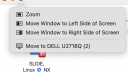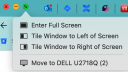Forum Replies Created
-
AuthorPosts
-
 rkeenParticipant
rkeenParticipantI turned on the “show remote cursor” option and it moves to the first clicked location but then doesn’t move. If you change focus to another application on the client machine and then click back into the NoMachine window, the cursor will move to the next clicked location but then doesn’t move. However, if you go into settings via the page peel shortcut and then just back out of it using the arrow at the top left the cursor works normally again.
 rkeenParticipant
rkeenParticipantI’ve a question: when you originally said you log in “all keyboard”, do you mean that also the NoMachine window is focused through keyboard (Command + Tab) and then you start using the trackpad, or do you mean you start using the trackpad immediately after logging in the macbook to click-activate the NoMachine window?
I click to activate the NoMachine window using the trackpad but then use the keyboard to log in (i.e. I don’t click the login button, but use the Enter key).
 rkeenParticipant
rkeenParticipantI’d be happy to help debug as I can reproduce the issue on a regular basis as noted in my earlier post. To add to that, my setup is as follows:
- M2 MacBook Pro
- macOS 14.3.1 (23D60)
- Connected to two external 4K monitors, one via HDMI and the other via a Dell USB-C dock with HDMI out
- Monitors are arranged virtually with the two 4K monitors side by side and the laptop below the left hand monitor
- NoMachine runs on the monitor connected to the USB-C dock (the right monitor) on it’s own desktop
- “Displays have separate spaces” is enabled in System Settings > Desktop & Dock
- Laptop lid remains open all the time
- Invoke sleep by choosing Sleep from the Apple menu
- Wake up by pressing the space bar
- Need to login after waking (for which I use touch ID)
 rkeenParticipant
rkeenParticipantI have the same issue on Mac OS Sonoma 14.2 with NoMachine 8.10.1 on both the client and server. My server is running Alma Linux 8.8 and Gnome 3.32.2, but I’ve had the problem with CentOS 7.9/Gnome 3 in the past as well. The behavior for me is the same as the original poster. I don’t see it all the time, but the following sequence seems to cause it about 25% of the time.
- Start with NoMachine not running on the Mac
- Launch the NoMachine client
- Connect to the host and the mouse will work as expected including when switching to other applications on the Mac and back
- Put the computer to sleep without logging out from the host, quitting NoMachine, or closing the connection window
- Wake the computer and switch to the still open NoMachine window
- The host has automatically logged out so I log back in (all keyboard)
- The mouse location will be the first clicked location during that session
- Clicking another application on the Mac (e.g. Mail or Numbers) and then clicking back in the NoMachine window will register the correct click location, but it will be stuck there until the next time you click to another application on the Mac
- The only way I’ve found to fix the issue temporarily is to quit and reopen NoMachine and then the mouse seems to work without issue until the next time I put the Mac to sleep
If it makes a difference, I am running with NoMachine in Fullscreen mode on a 4K display. It doesn’t matter if the server resolution matches the client resolution.
 rkeenParticipant
rkeenParticipantI solved it … [by hiding the menu bar]
This is a workaround, not a solution, since you must change the setting for all applications, not just NoMachine. I prefer to have my menu bar visible when not in full screen mode and NoMachine should support the native MacOS full screen mode so it can follow the standard system settings.
 rkeenParticipant
rkeenParticipantI have the same issue with the same versions of MacOS and NoMachine but with CentOS 7.9 as the server. At one point I thought I found a setting in NoMachine to hide the toolbar on full screen, but I don’t seem to be able to find it anymore. Ideally you would support full screen natively via the third green button on the window which is currently implemented to zoom (see the NoMachine Zoom image attached) rather than full screen (see the Chrome FullScreen image attached).
Attachments:
-
AuthorPosts