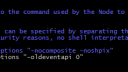Forum Replies Created
-
AuthorPosts
-
 graywolfParticipant
graywolfParticipantFirst: I think doesn’t matter the difference between Terminal (Konsole?) and xterm. The environment variables of shell attached to the terminal is what really matters. I think the environments differ between shells. You can dump environment variables using command “env” without arguments.
Second: The command to set a variable in the environment depends on the shell in use. I guess you are using bash, because you wrote that command
export QT_X11_NO_MITSHM=1worked (all subsequent commands will inherit that variable). Provided Yast requires root privileges, do as follows:- run Konsole terminal emulator
- gain root privileges running
su - - set variable:
export QT_X11_NO_MITSHM=1 - run command
yast2
If the blue text mode interface is shown, check the value of DISPLAY variable
Third: I have no .Xresource at all (and no font issue). Same openSuSE version. Which is the program having the font issue? Konsole? Xterm?
 graywolfParticipant
graywolfParticipantHi, I was searching for a solution to this too.
Hello, thank you for sharing your solution.
 graywolfParticipant
graywolfParticipantHello.
It looks this problem occurs when you run Yast and Konsole with root privileges. This causes a failure when trying to use shared memory. This isn’t usually a problem, but error is not correctly handled by the toolkit library.
Workaround: set QT_X11_NO_MITSHM=1 in the environment when you want to run Yast or any Qt application requiring root privileges:
env QT_X11_NO_MITSHM=1 yast2env QT_X11_NO_MITSHM=1 konsole graywolfParticipant
graywolfParticipantIn the first case you are connected to a virtual desktop session. In the second one you are connected to the actual display of the server host (where only “physical display” sessions are allowed by NoMachine Free).
 graywolfParticipant
graywolfParticipantHello npn
“-oldeventapi 0” is enough to workaround the issue in topic as I know it. May you capture a video – locally to the host where you run Xcode – showing how things are supposed to work? You can send the video to forum (at) nomachine (dot) com.
 graywolfParticipant
graywolfParticipantSorry, the backtick was a typo.
Check the client log to be sure option ctrl:swapcaps is passed correctly (search for a file named “session” in %USERPROFILE%\.nx\R-…).
You need also swapcaps in the remote session. Check with sexkbmap -print. If swapcaps is not set, add it with setxkbmap -option ctrl:swapcaps
 graywolfParticipant
graywolfParticipantThe problems you get with version 5 arise because server and client try to keep in sync the state of CAPS.
I’d suggest not to use xkbcomp scripting anymore but use ctrl:swapcaps option in the keyboard layout description. Depending on the client OS:
Linux:
Run a terminal in the client OS and set ctrl:swapcaps:
setxkbmap -option ctrl:swapcapsThen run NoMachine client.
Windows/OS X
Locate file “keyboard” in the NoMachine client installation (usually C:\Program Files (x86)\NoMachine\share\keyboards in Windows or /Applications/NoMachine.app/Contents/Frameworks/share/keyboards in OS X).
Find line describing your keyboard layout in the file.
Add ctrl:swapcaps in the last field, for example if your keybard is US English, change line
English (United States),0x0409,US,en_US,,into
English (United States),0x0409,US,en_US,,ctrl:swapcaps`
 graywolfParticipant
graywolfParticipantYou have to add that option for now. As the old input model is going to become obsolete the new one will be enabled by default in the future but I cannot in which release it will be added permanently.
 graywolfParticipant
graywolfParticipantYou can get such a behavior if you let NoMachine create a display on the fly rather than using thephysical one. Try to turn off lightdm:
sudo service lightdm stopand restart NoMachine server:
sudo /usr/NX/bin/nxserver --restartOtherwise, if video card is NVIDIA, you can force Xorg to work as if a monitor were attached (see NVIDIA-specific option “CustomEDID” in xorg.conf).
 graywolfParticipant
graywolfParticipantYou need to add DisplayServerExtraOptions “-oldeventapi 0” in 5.1.22 too. Option it isn’t active by default.
 graywolfParticipant
graywolfParticipantIt looks the display server failed to start. In /Library/Application Support/NoMachine/var/log/node you should find many folders F-C-… Can you send them along with the whole folder /Library/Application Support/NoMachine/var/log/ ?
 graywolfParticipant
graywolfParticipantCheck the attached image showing how node.cfg should look after changes.
Please pay attention to typos: a badly formatted option can prevent node service from starting.
Attachments:
 graywolfParticipant
graywolfParticipantrob,
please create an archive of log folder:
sudo tar zcf logs.tar.gz “/Library/Application Support/NoMachine/var/log/”
and send it to: forum (at) nomachine (dot) com
along with file
/Applications/NoMachine.app/Contents/Frameworks/etc/node.cfg
 graywolfParticipant
graywolfParticipantrob,
in node.cfg try to add extra options to DisplayServerExtraOptions (not DisplayAgentExtraOptions):
DisplayServerExtraOptions “-oldeventapi 0”
 graywolfParticipant
graywolfParticipantWith h264 image quality can improve but you need to enable it. Here you can find useful information: https://www.nomachine.com/AR10K00706
-
AuthorPosts