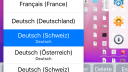Forum Replies Created
-
AuthorPosts
-
 TorParticipant
TorParticipantHi. Can you update your client to the new 8.2 version and try again? We’ve solved some general issues occurring on Ventura, it would be good to know if those fixes help with your issue.
 TorParticipant
TorParticipantHi Adam. It looks like your client can’t access the fonts database on your Mac. Can you determine what happened when the client stopped working correctly? Did you update NoMachine, upgrade the OS, installed some 3rd party apps that could affect Mac standard behaviors?
You could check if the font chooser lets you select anything. Click the Settings button under NoMachine logo, select the second icon in the left column (Player), and the second icon in the right column (Appearance). Once there, click the first button you see on the right column and try to select a different font, or let me know if the chooser is empty as well.
 TorParticipant
TorParticipantHi. Check if the following folder exist:
mtp:/Pixel 4a (5G)/Internal shared storage/NoMachine
This is normally the directory where we store the connections, the one you see in the file browser is wrong, due to a problem with mount points that will be fixed in a version we’re about to release.
If you find the connection files, you could work around the mount point issue by editing the NXS file and by setting the key path in the following value:
<option key=”Private key for NX authentication” value=”<path>” />
 TorParticipant
TorParticipantHi! Small update. The software version including the fix for the scrolling is being processed by our testing team, however we’ve found other small issues on Ventura and our client team is entirely focused on them. If these fixes will delay too much the release and if we receive green light from our testing team for the scrolling fix, we’ll prepare a pre-release package for you all (and make @Supaslash a happy child!).
 TorParticipant
TorParticipantHi everyone. We were waiting for Ventura to be officially released in order to extend our current analysis of the issue, and indeed we were right, as some of you confirmed: we’ve another issue on new macOS version. The good news is that we can reproduce this one, so we’re already working on it to release a complete fix to mouse/gesture scrolling very soon.
October 25, 2022 at 11:39 in reply to: NoMachine 8.1.2 – MacOS 12.6 – Cannot change server port #40943 TorParticipant
TorParticipantHi. When you edit the TCP port field and go back to the previous panel, do you see the new port in the corresponding table column, with value 4500/4000?
After editing the port the interface requests to restart the server. Did you verify if the port is being used after a restart, even if the GUI reports the old value?
 TorParticipant
TorParticipantThank you for the valuable info. We reproduced it on one of our testing machines and we’re debugging it right now. I’ll keep you informed.
 TorParticipant
TorParticipantHi Serhii, thank you for the detailed info. We’re still trying hard to reproduce your issue, with no success so far.
While we keep trying, do you mind answering the following questions?1. How are you starting the connection to Linux, by clicking the item in the connections list or by double clicking a NXS file?
2. Do you have multiple monitors on the client? In such a case what is the monitors layout?
3. Is your Mac a x86 or ARM/Silicon? MacBook or desktop Mac?October 6, 2022 at 17:15 in reply to: Ooops! Could not initialize the connection, please verify your proxy settings. #40633 TorParticipant
TorParticipantHi Christian! Normally the proxy is not enabled, so let’s try to understand what is happening.
First of all, click Settings in the menu, select Player, select Security and verify if the “Use a proxy” option under group Proxy is checked. This is the global option and it applies to any connections started with the client.
If you see the option is unchecked you should check the specific connection configuration. Go back to the list of connections, select the one you want to use, click Edit, select Configuration from the left column and verify if the “Use custom proxy” option under group Proxy is checked.
I think one of those options is enabled, but the proxy data can’t be retrieved for some reasons. It would be enough to uncheck the box since you don’t need a proxy.
 TorParticipant
TorParticipantHi all. Could you please verify if the scroll in the client GUI (for example in Machines list or in connection edit) is working correctly with wheel/gestures?
 TorParticipant
TorParticipantHi! Keyboards on Android are often reluctant to report keycodes correctly matching the language set in keyboard properties. When debugging such kind of issues we usually run “Chrooma Keyboard” that proved (so far) to be always accurate. Do you mind installing it and running a test that could help us to exclude some possible reasons for your problem? The rule to have the same language on Android and on the remote system is always mandatory, and the keyboard layout must be set before launching the connection.
Thank you very much. TorParticipant
TorParticipantWe absolutely agree with you, and indeed we are investigating a way to grab the virtual keyboard input. In this early stage we can’t confirm if it will work out of the box or if we’ll need to implement some specific solutions, but in order to have as much usage information as possible, would you kindly confirm the key combinations that you’re using and would require to be only sent to the remote desktop?
 TorParticipant
TorParticipantHi. You can configure the printer you want to forward, and check the box “Export this printer at session startup”. It works with or without making this printer also the default.
 TorParticipant
TorParticipantHi Georg. We still can’t reproduce your issue on our range of iPad devices, so we could collect a few more information and maybe discover it is an easy configuration problem to solve!
First of all, can you confirm your iPadOS version, and iPad Pro model?
We would also like to know the name of the layout used on iPad and on Mac (let’s focus on it for now, we’ll possibly check Linux later). I’ve attached two screenshots from iOS as an example of available keyboard layouts and languages. I’d need to know the correct name of the layout you’re using when you’re connected to the remote desktop. Same thing for Mac, there are multiple German layouts, what is the one selected in the Keyboard configuration?
Attachments:
March 24, 2022 at 15:02 in reply to: Problematic keys when connecting from Mac to KDE on CentOS #37998 TorParticipant
TorParticipantHi Tomas. Do you use Karabiner or another keyboard customizer on macOS?
-
AuthorPosts