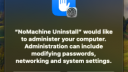Forum Replies Created
-
AuthorPosts
-
 zaqParticipant
zaqParticipantHi,
Looks like the situation is a little chaotic because you installed NoMachine in two paths:1) /mnt/library/Linux/NoMachine/ – custom location,
2) /usr/NX/ – default location.Your custom location doesn’t exist because you removed it and this is likely the reason why the first procedure didn’t work:
sudo /mnt/library/Linux/NoMachine/nomachine_9.1.24_6_x86_64/NX/scripts/setup/nxserver --uninstallIn this state !M is corrupted and will never work right. You need to remove what is easily possible to remove, then install properly !M again and uninstall in the proper way:
1. To uninstall !M installed by *.deb packages manager. The command probably returns error/warning:
sudo dpkg -P nomachine2. Remove all files installed in a default path:
rm -rf /usr/NX3. Remove all files installed in a custom path:
rm -rf /mnt/library/Linux/NoMachine/4. Remove !M configuration files
rm -rf /etc/NX rm -rf /var/NX5. Install again !M:
sudo dpkg -i nomachine_9.2.18_3_amd64.deb6. Uninstall again !M to autoremove all files and system configurations like services, menu applications entry. Their paths depends on type of a Linux distribution:
sudo dpkg -P nomachineIt isn’t recommended removing files or dirs. For future doubts we have the installation/uninstallation manuals:
tar.gz:
https://kb.nomachine.com/DT04U00269?s=installation+guide#2.7deb:
https://kb.nomachine.com/DT04U00269?s=installation+guide#2.6 zaqParticipant
zaqParticipantHello Willo,
We need more details. We prepared a debug installation package (link to download sent via email)
1) could you uninstall NoMachine:
sudo rm -rf /Applications/NoMachine.app2) remove leftovers:
sudo rm /etc/pam.d/nx /etc/pam.d/nxlimits3) install the debug package.
4) collect logs and send like before.
 zaqParticipant
zaqParticipantHello
In logs you can find:
2024-12-19 08:55:18.368 NX> 700 Running: C:\Program Files\NoMachine\bin\nxdisplay.exe --profile --user nx --password 1> "C:\Users\CARLOS~1.GON\AppData\Local\Temp\is-TKARN.tmp\profile_out.txt" 2>"C:\Users\CARLOS~1.GON\AppData\Local\Temp\is-TKARN.tmp\profile_err.txt"
2024-12-19 08:55:18.368 NX> 700 Result:
2024-12-19 08:55:18.368 NX> 700 Result: NtRights: ERROR! Loading user profile failed. Error is 2Looks like you have a problem with creating a profile of user nx.
There are 2 possible reason:1. Do you use domain users/LDAP/ActiveDirectory? Do you have non
standard restrictions for users?2. It’s possible that default user profile on your host might be
corrupted. You can try to create few user accounts and check if
it’s possible to login on their desktops. If you experience any
problems, please refer to this Stack Overflow thread:https://superuser.com/questions/947398/cant-login-with-new-local-users-in-windows-10
January 15, 2025 at 19:26 in reply to: Windows 11 Installer “Cannot retrieve Administrator group name.” #51378 zaqParticipant
zaqParticipantHello
Looks like the main problem is that user nx isn’t added to Administrators group.
We weren’t able to reproduce the problem. We need more information.
Firstly we need install log:C:\ProgramData\NoMachine\var\log\nxinstall.log
Please send it to forum[at]nomachine[dot]com.
Do you use Active Directory/LDAP?
What is the language of your operating system? zaqParticipant
zaqParticipantHello,
It’s possible, that the problem can be caused by password’s
requirements, but it can be also triggered by other things
like Acctive Directory configuration. Firstly we need install
log:C:\ProgramData\NoMachine\var\log\nxinstall.log
Please send it to forum[at]nomachine[dot]com.
 zaqParticipant
zaqParticipantHello Manomach
Looks like you have remains of previously installed: nomachine-
enterprise-desktop (8.11.3-4). Firstly try run:sudo dpkg -P nomachinesudo dpkg -P nomachine-enterprise-desktopsudo rm -rf /usr/NX/ /var/NX/ /etc/NX/and install again:
sudo dpkg -i nomachine_8.14.2_1_amd64.debIf you get error again, download debug package:
MD5:
a1c278d63d5a8f22873723040b85e2fa nomachine_8.14.2_10_amd64.deband install like this:
sudo dpkg -i nomachine_8.14.2_10_amd64.deb &> installDBG.logcheck permissions in dir:
ls -l /usr/NX/scripts/setup/then send installDBG.log and ‘ls’ output to
forum[at]nomachine[dot]com.Do you use fapolicyd?
 zaqParticipant
zaqParticipantHello KHenseler,
The var dir is in different place than you wrote:
C:\ProgramData\NoMachine\var\
Probably this file was missing:
C:\ProgramData\NoMachine\var\uninstall\unins000.exe
it’s executable which uninstall NoMachine.
Could you install again !M and send to forum[at]nomachine[dot]com:
1) An installation log file:
C:\ProgramData\NoMachine\var\log\nxinstall.log
if the file is missing please find the newest:
C:\Users\YOUR_USERNAME\AppData\Local\Temp\Setup Log 2024….
2) An uninstall log file:
Run cmd as Administrator, and in cmd run:
"C:\ProgramData\NoMachine\var\uninstall\unins000.exe" /LOG="C:\Users\YOUR_USERNAME\Desktop\NMuninstall.log"after uninstallation process closes, please send from your Desktop NMuninstall.log.
Do you have NoMachine enterprise client installed parallel with
NoMachine server package? zaqParticipant
zaqParticipantHello Nohar,
Is it possible to send to us screenshots of errors boxes:
“Application Error, The application was unable to start correctly
(0xc0000005)”is there nxserver.bin mentioned?
Could you also firstly change a configuration key in “C:\Program
Files\NoMachine\etc\server.cfg” from:#SessionLogLevel 6
into:
SessionLogLevel 8
Then press win to open the start menu. Type in cmd to search for
Command Prompt. Press ctrl+shift+enter to launch Command Prompt as
administrator. In cmd run commands in this order:sc query nxservice "C:\Program Files\NoMachine\bin\nxserver.exe" --status "C:\Program Files\NoMachine\bin\nxserver.exe" --version "C:\Program Files\NoMachine\bin\nxserver.exe" --restart "C:\Program Files\NoMachine\bin\nxserver.exe" --status sc query nxserviceAfter that pleas send output or screenshots of these commands and also
the log folder like last time. zaqParticipant
zaqParticipantHello Horseman67,
You need to grant Terminal.app ‘Full Disk Access’. Go to
‘System Settings’ -> ‘Privacy & Security’ -> ‘Full Disk Access’
and then reopen Terminal.app and run:
sudo sed -i -e "s/^AcceptedAuthenticationMethods.*/AcceptedAuthenticationMethods NX-private-keytest/" /Applications/NoMachine.app/Contents/Frameworks/etc/server.cfg zaqParticipant
zaqParticipantHi Danchirillo,
We weren’t able to reproduce the problem. Looks like uninstall scripts
wasn’t run.
In which way did you uninstall NoMachine:
1) moved NoMachine.app to trash bin,
2) removed /Applications/NoMachine.app dir from terminal,
3) removed /Applications/NoMachine.app dir from SSH session?Did you see message boxes requested password and administrative
privileges for NoMachine Uninstall (screenshots attached)?Do you still have /Library/Application Support/NoMachine/var/log. If
yes, could you pack the dir and send to forum[at]nomachine[dot]com?Could you send also output from commands:
which bashls -l /bin/bashid nx zaqParticipant
zaqParticipantHello RedBoss,
Could you let us know which local policies were missing?
Do you also use Active Directory? zaqParticipant
zaqParticipantHi,
We weren’t able to reproduce the problem on MacOS 14. Could you collect logs
like it is described in:https://kb.nomachine.com/DT07S00243?s=collect%20logs
and send to forum[at]nomachine[dot]com.
From which version did you do upgrade of MacOS?
Do you know which version you had installed before NoMachine update?A possible solution can be approving NoMachine mandatory security permissions:
– Screen Recording,
– Accessibility.A related article:
 zaqParticipant
zaqParticipantHi,
In your first post you reported lack of:
/Library/Application Support/NoMachine
In the directory there are NoMachine installation logs. Because of missing
log dir I asked you about system installation logs:/var/log/install.log
Now you confirmed that you have /Library/Application Support/NoMachine
and you sent NoMachine nxinstall.log. In the log file I couldn’t find reason
of your problems. Please send another pack of logs as it’s described in:https://kb.nomachine.com/DT11R00182
A possible solution can be approving NoMachine mandatory security permissions:
– Screen Recording,
– Accessibility.A related article:
January 2, 2024 at 15:43 in reply to: Installation on Windows 10 fails with Application Error #46540 zaqParticipant
zaqParticipantHi,
Helpful will be full set of logs, you can pack whole log directory:
%PROGRAMDATA%\NoMachine\var\log
usually – C:\ProgramData\NoMachine\var\log
You can send it to forum[at]nomachine[dot]com. If it’s possible you can also
send screenshots of the errors.Is it x32 or x64 operating system? Which version do you use now?
Did the problem happen before or on previous versions everything was ok? zaqParticipant
zaqParticipantHello Luca,
we would need some additional information, could you please send to us part of system installation log?
The path to the file is:
/var/log/install.log
You can send us the whole file or just the part related to NoMachine.
The NoMachine part starts from line:Installer[63841]: NoMachine Installation Log
and ends:
Installer[63841]: PackageKit: Registered bundle file:///Applications/NoMachine.app/ for uid 501
installd[2151]: PackageKit: Removing client PKInstallDaemonClient pid=63841, uid=501 (/System/Library/CoreServices/Installer.app/Contents/MacOS/Installer)
Installer[63841]: Running install actions
Installer[63841]: Removing temporary directory “/var/folders/t1/tsyt3p3n26535k7zkprz_6cc0000gn/T//Install.63841aOvI28”
Installer[63841]: Finalize disk “Macintosh HD”
Installer[63841]: Notifying system of updated components
Installer[63841]:
Installer[63841]: **** Summary Information ****
Installer[63841]: Operation Elapsed time
Installer[63841]: —————————–
Installer[63841]: disk 0.01 seconds
Installer[63841]: script 0.00 seconds
Installer[63841]: zero 0.00 seconds
Installer[63841]: install 27.20 seconds
Installer[63841]: -total- 27.21 seconds
Installer[63841]:
Installer[63841]: IFDInstallController BC600 state = 5
Installer[63841]: Displaying ‘Install Succeeded’ UI.Alternatively during installation you can call log window by clicking Command + L (⌘L). In the installer log window choose:
‘Show All Logs‘ and after that ‘Save‘.
Please send the file with installation logs to forum[at]nomachine[dot]com.
-
AuthorPosts