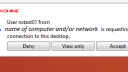Forum Replies Created
-
AuthorPosts
-
 BritgirlKeymaster
BritgirlKeymasterNow I understand 🙂 So that’s a bug and you can do the following as your workaround:
Edit the configuration file /Applications/NoMachine.app/Contents/Frameworks/etc/node.cfg to have:
DisplayServerExtraOptions “-oldeventapi 1”
I checked it and it works. Apple deprecated the old APIs which were used (in NM version 5 and earlier) and released new ones, which were also available in v5 but were disabled by default. From version 6 we enabled the new API as default. But you can still set the old ones by using the workaround above.
 BritgirlKeymaster
BritgirlKeymaster@graphixillusion, we need to send you another attachment to try, but emails to you come back to us undelivered.
further analysis showed that mouse clicks look OK. The cause could be a Ctrl or Shift key stuck in the “down” state. Running the attached test tool from command line will help to inspect the state of keys on mouse clicks. Run:
wintest.exe > wintest.txt
do some left clicks, close the wintest window and let us look at
wintest.txt.Can you get in touch?
 BritgirlKeymaster
BritgirlKeymasterThe correct command is
--bindir='"c:\Program Files (x86)\NoMachine\bin"' BritgirlKeymaster
BritgirlKeymasterit disconnects whoever went first without warning.
This happens because PersonA and PersonB are connecting with the same username to the remote machine (‘session migration’). This is the normal behaviour.
If two people connect to the same remote desktop e.g first PersonA (Mickey) and then PersonB (Minnie), Mickey will see a message “User Minnie is requesting a connection to this desktop…Accept, view only, deny”. And Minnie will see “Waiting for the desktop user to authorize your connection”.
In the case of NoMachine free, Mickey will have to disconnect to let Minne connect because you have one connection to the remote desktop at any time.
If you use Enterprise Desktop, you get unlimited connections to the same desktop. I.e multiple user names can connect. So Mickey won’t have to disconnect.
 BritgirlKeymaster
BritgirlKeymasterI can see the screen of the second user on client pc, while I can work on the server pc, but after the update using mouse or keyboard on client’s side affects the server account.
The problem you have is not clear. Please tell us the specific steps to reproduce the issue you have with keyboard and mouse using version 6 which you didn’t have using the earlier version 5.
Thanks.
 BritgirlKeymaster
BritgirlKeymasterCheck your permissions. It might be you don’t have the right permissions in place to remove that connection file?
 BritgirlKeymaster
BritgirlKeymasterJust so I understand the issue you have:
– you have installed NoMachine Workstation version 6 on OpenSUSE
– sometimes you can reconnect, other times you can’t?
– you are running a virtual desktop or custom session with NoMachine?
Please write here the typical steps to reproduce the problem.
November 27, 2017 at 12:57 in reply to: Cloud Server: Upon user authentication, connect to node #16697 BritgirlKeymaster
BritgirlKeymasterPlease try the latest release, the Feature Request was implemented in the v6 software update.
 BritgirlKeymaster
BritgirlKeymasterPlease update to v6 and let us know.
 BritgirlKeymaster
BritgirlKeymasterCan you force VP8 encoding and see if the problem persists? If you’re still getting a blank screen, it’s not related to codecs, and we’ll need to investigate what’s causing it elsewhere in the software.
p.s the logs you sent still didn’t include the affected session directory.
 BritgirlKeymaster
BritgirlKeymasterI’ve added an article that explains what to do for both users and administrators 🙂
How to disable or re-enable Welcome panels shown at session startup
https://www.nomachine.com/AR11O00951 BritgirlKeymaster
BritgirlKeymasterHi, Welcome panels appearing before the connection starts (i.e. the panel which publishes the local IP address of the computer and the connection wizard) can be re-enabled by using the “Restore default settings” button in the Settings panel of the client User Interface.
Welcome panels appearing when the connection to the desktop has been established, can be restored by checking the “Reset saved preferences and password” box while editing the corresponding connection setting.
See the images below.
 BritgirlKeymaster
BritgirlKeymasterThe logs you submitted are from the server component of the connecting Linux client. What we need is the server logs from the Windows host that you are connecting to. Enable debug there, connect from your Linux client to reproduce the behaviour, and then gather up the logs, again following the instructions from the article in the KB).
 BritgirlKeymaster
BritgirlKeymasterLogs were already sent to that email…
The logs you sent for the other issue don’t actually contain information useful to Fra81. That doesn’t mean there is no info useful for the other topic though 🙂
What you need to ensure is that you enable debug and that you establish the connection. The logs you submitted earlier don’t show the server running, so there is no connection at all.
November 24, 2017 at 11:32 in reply to: Unable to access existing session. Error: The session negotiation failed #16668 BritgirlKeymaster
BritgirlKeymasterThe forums are open to everyone and are monitored by our developers in the time they have between handling support tickets coming from subscribed customers and their own development work. If you don’t provide all the information we need, it slows down the process of finding a solution (if the problem is indeed a NoMachine issue).
Our developers need as much information as possible from you in order to be able investigate as I have mentioned several times in your other posts that I have replied to. If you are the administrator submit the logs from the server side, not just the client side. Seeing these will allow us to check what the potential problem is and if it is known to us (the Trouble Reports section of the Knowledge Base shows all the current bugs and whether fixes are available and in which version).
Please understand that the forums are handled by the developers as quickly as possible given their commitments – if you have a valid subscription with us, you should consider opening a support ticket in the customer area so that your issue can be investigated according to your entitlements, and to avoid sensitive information being made public. If you wish to continue discussing possible solutions here, that’s fine as well, but please submit the logs and answer the following:
Client machines are running with Windows 7/10.
Are you unable to reconnect the session regardless of the connecting client? I.e you’ve tried from Win 7 and Win 10 to reconnect but without success? What’s the NoMachine version of the client?
-
AuthorPosts