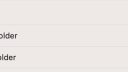Forum Replies Created
-
AuthorPosts
-
March 4, 2025 at 13:21 in reply to: Local screen not released (blank screen remains) upon NoMachine disconnect #52072
 BritgirlKeymaster
BritgirlKeymasterHi, the logs were clean, so let’s try with the journalctl log from the server-side. Can you send it to us?
 BritgirlKeymaster
BritgirlKeymasterHi,
hmm, strange behaviour. We can assume you have set up port-forwarding correctly. Could you uninstall, reboot. Then reinstall and reboot. Do you get the same error? If you do, we need to see debug logs from the server side computer. Please follow the instructions here and send them to forum[at]nomachine[dot]com.
https://kb.nomachine.com/DT07S00243
Please use the title of this topic as the subject of your email. Thanks!
March 4, 2025 at 09:36 in reply to: Black Screen: iOS !NM 8.7.1 connecting to MacOS !NM 8.16.1_2 #52058 BritgirlKeymaster
BritgirlKeymasterThat package has debug enabled so we would be interested in seeing the logs from the Macbook when you try to connect. Send logs to forum[at]nomachine…..
You can extract them using the usual instructions here: https://kb.nomachine.com/DT07S00243 (see #2 Detailed instructions)
Also, can you try connecting from your other Mac, the Mac Mini, to the Macbook instead from the iPhone?
March 3, 2025 at 19:29 in reply to: Black Screen: iOS !NM 8.7.1 connecting to MacOS !NM 8.16.1_2 #52043 BritgirlKeymaster
BritgirlKeymasterI sent an email to the email account with which you are registered on the forums. I’ll send again.
Edited: just sent. If you have not received anything from us, reach out to us at info[at]nomachine[dot]com and we will respond from that.
 BritgirlKeymaster
BritgirlKeymasterCheck that you have a keyboard attached to your Mac mini. That way you can see the shortcuts configurations in settings.
March 3, 2025 at 17:13 in reply to: Black Screen: iOS !NM 8.7.1 connecting to MacOS !NM 8.16.1_2 #52039 BritgirlKeymaster
BritgirlKeymasterCheck your inbox Brian.
March 3, 2025 at 10:40 in reply to: NoMachine not installing properly in Mint 21.1 in hyper-v #52023 BritgirlKeymaster
BritgirlKeymasterIt could be a simple case of installing the 32-bit package instead of the one for 64-bit systems. Which package from our website did you install?
 BritgirlKeymaster
BritgirlKeymasterHi,
double NAT requires configuring port-forwarding on both routers. The NoMachine Network feature, to be released with version 9, will remove the need for IP addresses, port-forwarding and interventions on the router. In the meantime, please take a look at the instructions on how to set up port-forwarding here: https://kb.nomachine.com/AR04S01122#2.
Similar topics:
 BritgirlKeymaster
BritgirlKeymasterHi, can you tell us the Debian and Mint versions? Also, what is the desktop environment, Cinnamon for example? Are both sides Italian keyboard or another language? What do you get when you press ALT GR+@ in the session window? Is ALT GR working correctly with other keys?
 BritgirlKeymaster
BritgirlKeymasterOn Windows the EC package can install without requiring admin rights. A portable version is in the works.
 BritgirlKeymaster
BritgirlKeymasterWe’re not aware of any slowness on client side. What you can do is this:
– Launch Activity Monitor
– While the client is slow to update, do you see a NoMachine process with high %CPU values? What is the spike value?
– Select the NoMachine process with higher %CPU, and in the top Activity Monitor menu click the down arrow and select “Sample Process” in the popup
– Click “Save…” in the opening window to store the file. Zip up and send it to us by attaching here or directly to forum[at]nomachine[dot]com. BritgirlKeymaster
BritgirlKeymasterHi,
nothing has changed in how connections (nxs files) and local machines (broadcast on the same LAN) are shown. Firstly, check whether NoMachine has access to the Documents folder. You can do that by going to “Files and Folders” on your macOS client (in Security Preferences). See the attached.
Attachments:
 BritgirlKeymaster
BritgirlKeymasterTry with
sudo systemctl set-default multi-user.target BritgirlKeymaster
BritgirlKeymasterIt looks like you have “start the server at system startup” disabled. Did you install NoMachine from the AUR repository? If so, take a look at my answer to this topic dealing with the same problem: https://forum.nomachine.com/topic/nxd-does-not-start-from-systemd-but-does-from-nxserver-restart-2#post-46344.
February 27, 2025 at 09:35 in reply to: Black Screen: iOS !NM 8.7.1 connecting to MacOS !NM 8.16.1_2 #51950 BritgirlKeymaster
BritgirlKeymasterYes we did, sorry for not coming back to you to confirm. Developers have prepared a debug package for you, it contains a potential fix. Can we send you a link to download with further instructions?
-
AuthorPosts